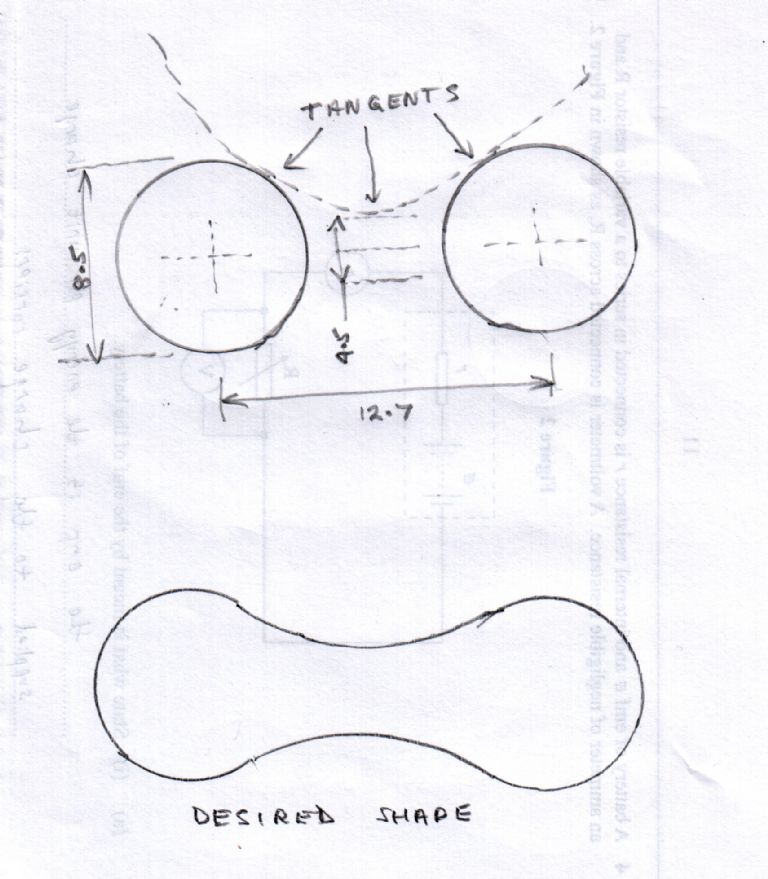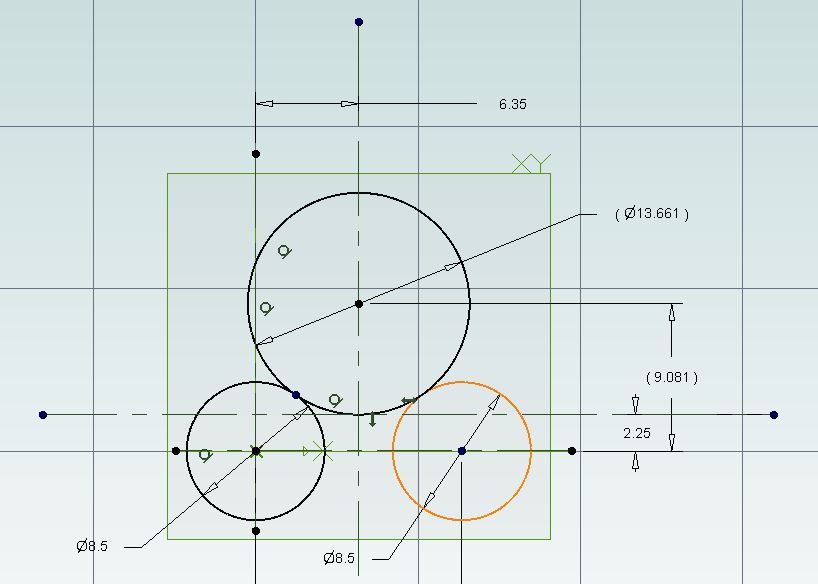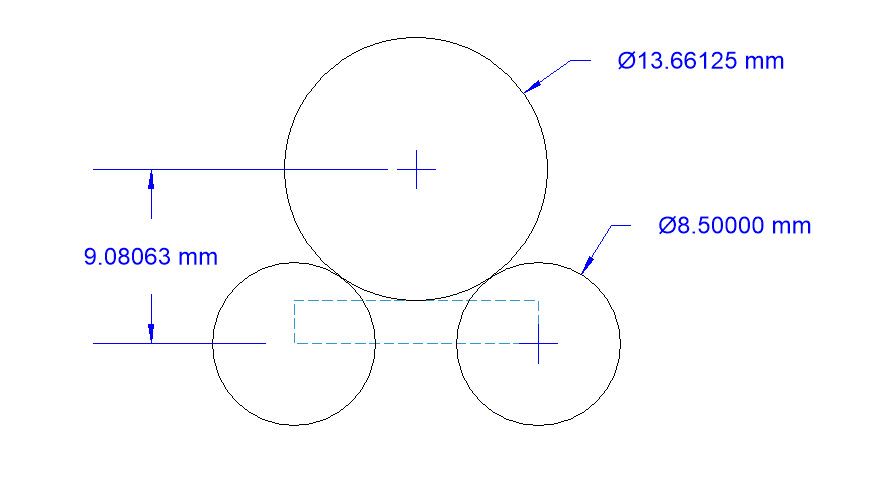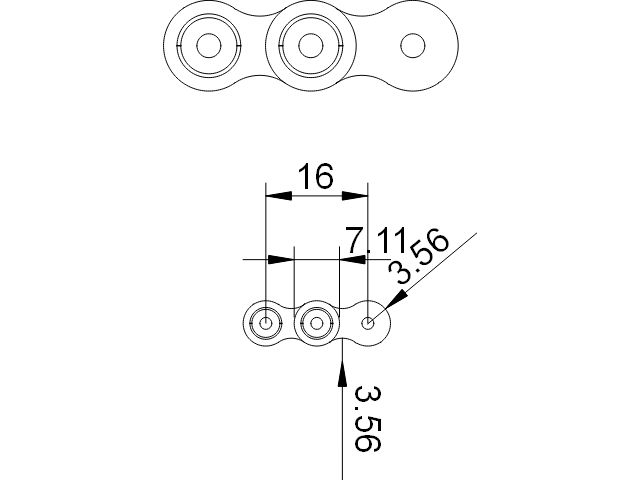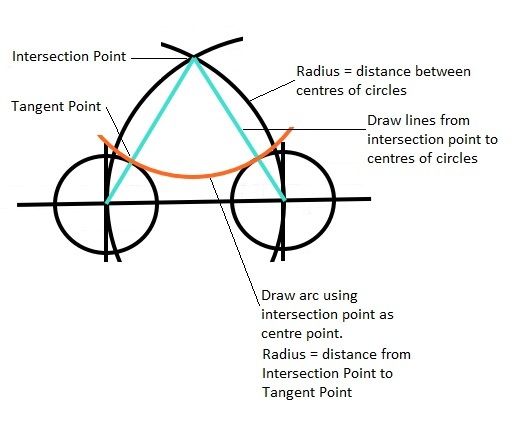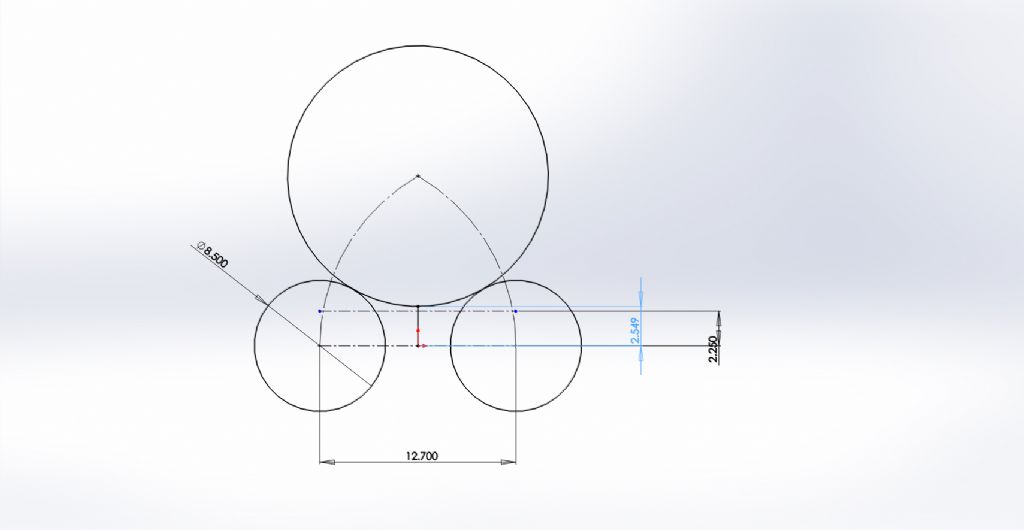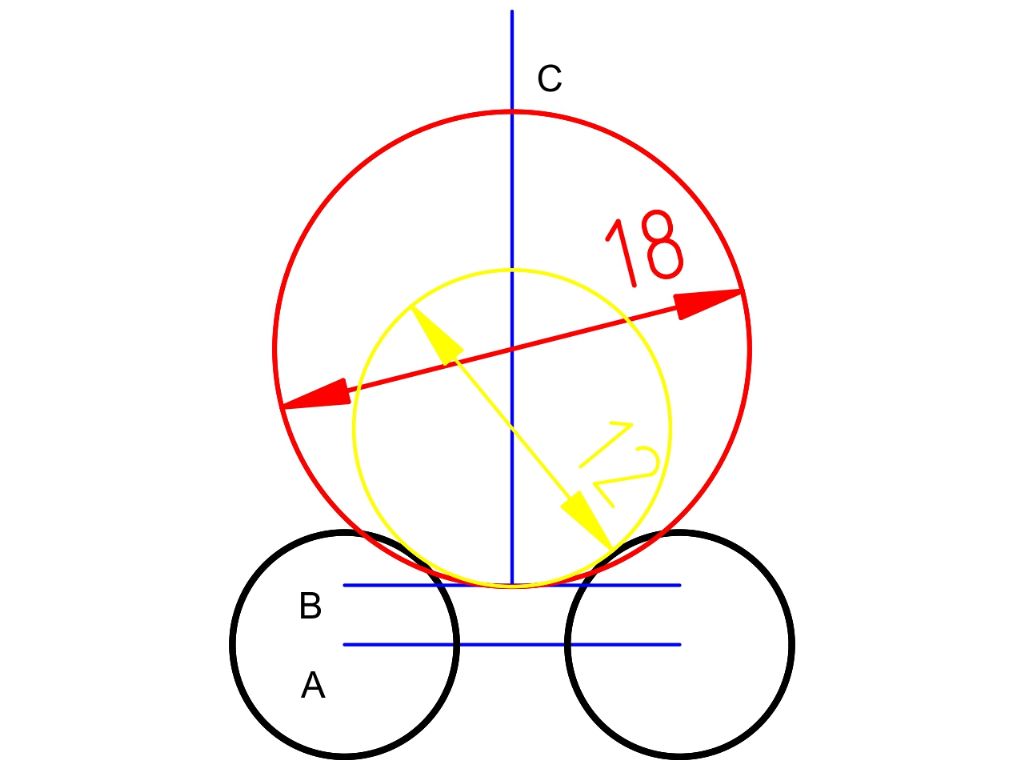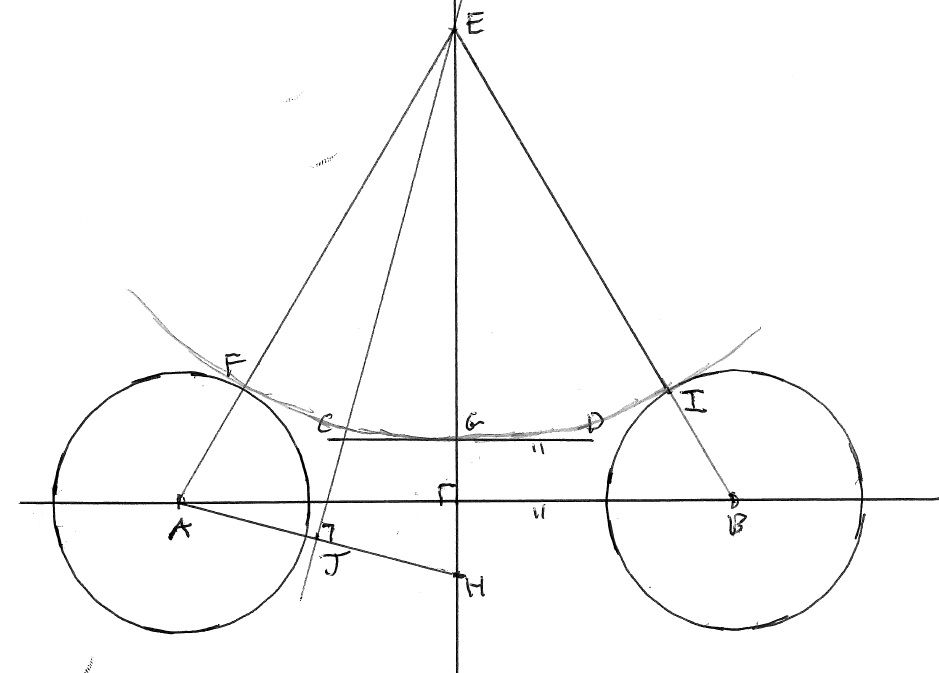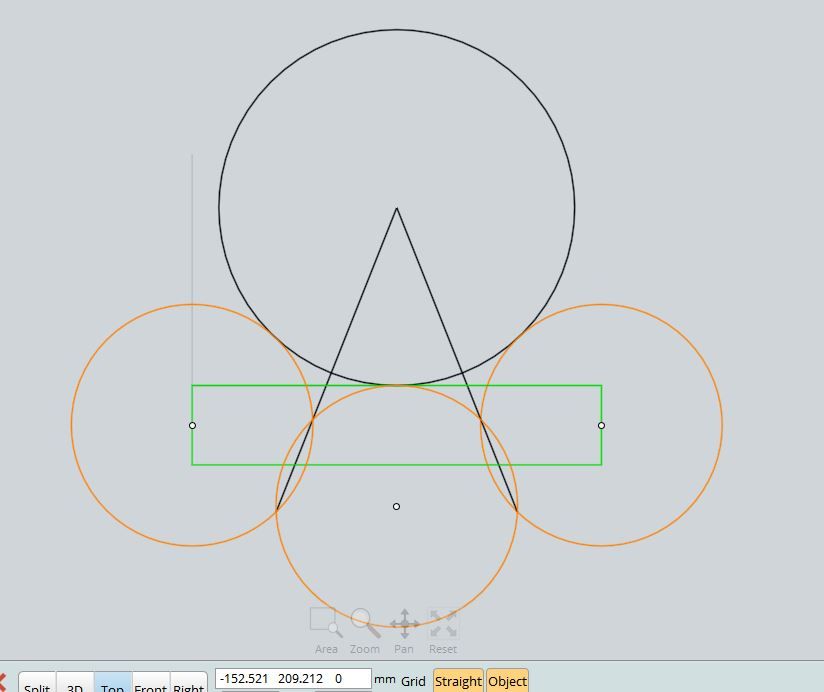Hello all,
Well, I never expected all these responses. Many thanks to all who have contributed.
One of the problems is that some of you are quoting CAD commands which simply do not exist in my program: to repeat, I use DesignCad pro 3D v.17.2 which dates from 2006 or thereabouts. This version is obsolete, but it generally does what I want, and usually, if it it doesn't do it straight away, I can calculate, devise, whatever, what is required, hence posing my original question as I did.
Just to forestall the obvious, I am using this program via Wine on Linux Mint, and whilst it is not perfect, it's about 97% there, and it mainly does what I want. Someone has managed to get v.24 working in a similar manner, but my understanding is that there has been a change of some sort around the v.25/26 mark, I think from 32bit to 64bit, but so far no-one seems to have got anything higher working. What this means is that buying a higher numbered version, at the price the program is, starts to become very risky for my situation. To put it bluntly, I'm not about to throw £100+ away on a program that might not work on my setup, especially when v.17 works as well as it does. If I could find a pukka, ie not the trial, version of v.24, then I might be tempted, but so far, they appear conspicuous by their absence.
There is another factor – my age. I'm in my mid-70's, and with not much desire to learn new software. Ok, a lot of the existing stuff should be ok, but I do know that there have been some changes.
Incidently, the question of a Linux version of DesignCad does keep arising on the DesignCad forums, usually after yet another cock-up from Microsoft.
Jason,
Your method is similar to what I eventually did.
I drew the two smaller circles, correctly sized & spaced, then the two lines to represent the 4.5 gap in the centre. I then used the circle command to draw a large circle, and kept on adjusting until the circle appeared to be tangent to the smaller circles and the horizontal line. Next I used the Section Trim command to remove a portion of the smaller circles, and followed up by using the Trim command to cut out the unwanted part of the smaller circle and merge into the larger circle smoothly. The beauty of this command is that it will not do the trim if the two objects are not touching, hence I used this to determine whether or not to redraw the large circle until the Trim command worked. Messy I know, but it worked.
John,
I did indeed look on the internet for a drawing to use, and found plenty to copy, but not that particular file. Those that I did find, I tried all ways up to get into my drawing and failed. I even tried, with some success, to trace an original, however, in the end I went for a direct construction. I have checked with DesignCad and it does indeed allow imports of DXF drawings, so that's something to put away for next time. Many thanks.
Perko7,
Thanks for that. Unfortunately it fails to take into consideration the third tangent, ie the one to the horizontal line 2.25 above the centre line between the two lower circles. In the grand order of what I'm doing in all probability that doesn't matter – except that I took my measurements from an existing chain, and tried to meet them which turned it into an intellectual exercise. Like you, though, I thought old-school geometry, but as someone has said, it's actually algebra as well (actually I suspect more trigonometry, but hey-ho).
That's all folks,
Peter G. Shaw
Edited By Peter G. Shaw on 19/09/2018 10:28:24
duncan webster 1.