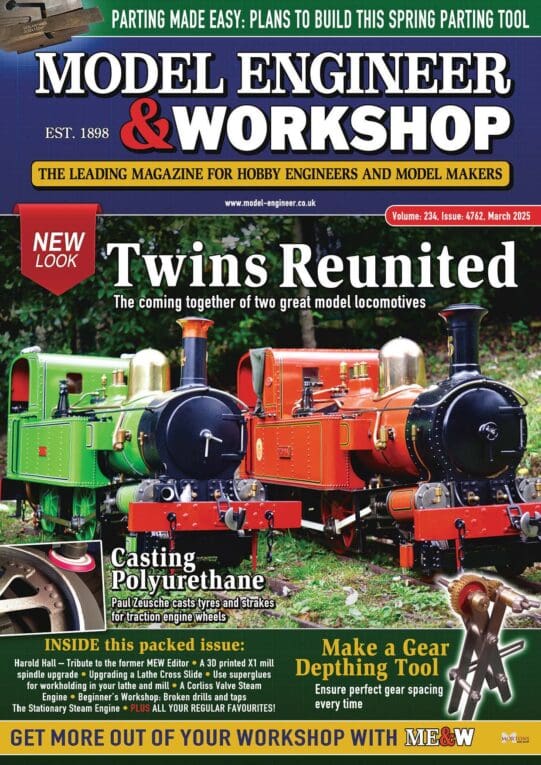Over the last few days it has become apparent that some new owners of Sieg X2.7 & SX2.7 mills as well as the SC4 lathes may not be operating then correctly which in some cases may be detrimental to the machines. As it will be a month or two until Neil or myself can put something into our beginners articles it was felt a post here would be the best way to address these issues.
X2.7 and SX2.7 Quill Lock.
On the lower left hand side of the head there is a recessed hex socket cap screw with the caption loose – lock. This should be used to lock the quill and can be operated using the plastic handled hex wrench provided. The quill should be locked when changing tooling so that the quill will not move as the drawbar releases the taper tooling. It should also be locked when a cut is being taken as this gives the most rigid set up and there is no risk of the quill creaping upwards during the cut.

X2.7 and SX2.7 Fine Feed Engagement
The fine feed for the quill can be engaged at any point along it’s travel by turning the small black hand wheel in the centre of the downfeed levers clockwise. The folding handed on the hand wheel should be swung right out to give the required leverage as shown below. To disengage the fine feed hold one of the quill levers so the quill won’t suddenly spring up and turn the black hand wheel anti-clockwise and then let the quill gently return to the retracted position. Do not use this hand wheel to lock the quill particularly when changing tooling.


Quill Wrench
The Mills are supplied with a two pinned wrench this is used to stop the spindle rotating while changing tooling or for example tightening the nut on an ER collet holder. There are two holes in the underside of the spindle that the wrenches pins locate in which may not be obvious when you first look at the machine.
Chuck Guards
On both the mills and the lathe the chuck guard must be in place for the lathe to run, they operate a micro-switch which will detect their position and prevent the machine from running if not in the closed position.
Correct turning on/off procedure. SX2.7 & SX2.7L

When you first plug in the mill and switch on at the wall socket the display screen on the front panel may or may not light up depending on the position of the safety switch when shipped. If the panel does not light then rotate the large red knob clockwise in the direction of the three engraved arrows, you will feel it spring outwards slightly and the panel will light up, if it does light up when the wall socket is switched on you don‘t need to touch anything.
This large red button is the Emergency Stop Button and should only be used from now on in the event of an emergency. If you want to power the mill lathe down then switch off at the wall socket and back on there when next in use.
To start the machine ensure the chuck guard is in place and press the oval shaped green button on the touch panel, the spindle will start to rotate slowly and the display will show approx 40rpm and forwards. If on the odd occasion you want to run in reverse now is the time to select it by pressing the button with the curved arrow, the spindle direction will change and the display will then show reverse.
With the spindle now turning the desired speed can be set by pressing the + or – buttons, holding one down will give a rapid change of speed or to change in 10rpm increments briefly press the desired button.
To Stop the machine press the oval shaped red button on the touch panel not the emergency stop button.
To start the machine back up press the green button again and the spindle will ramp back up to the previously selected speed, this is the main reason to use the small red one to stop, if you hit the e-stop then it will need resetting by turning, green button pressing and the previous speed setting will have been lost. Opening the chuck guard while the spindle is turning will have a similar effect to hitting the e-stop and you will have to set the speed again.
Tapping Model SX2.7
Start the spindle turning as above by pressing the small green button, then press the tapping button which is the one above the +/- buttons and “tapping” will be displayed on the screen, next set the speed, there is a limit of 500rpm when tapping. You will now have the spindle running forwards and the quill can be used to bring the tap down into the previously drilled hole, when the tap has threaded right through the hole press one of the buttons on the end of the quill downfeed levers and the machine will go into reverse and back the tap out of the hole. You can carry on changing between fwd/rev by using the buttons on the ends of the quill feed handles.
Edited By JasonB on 11/06/2018 17:33:49
Adam Alport.