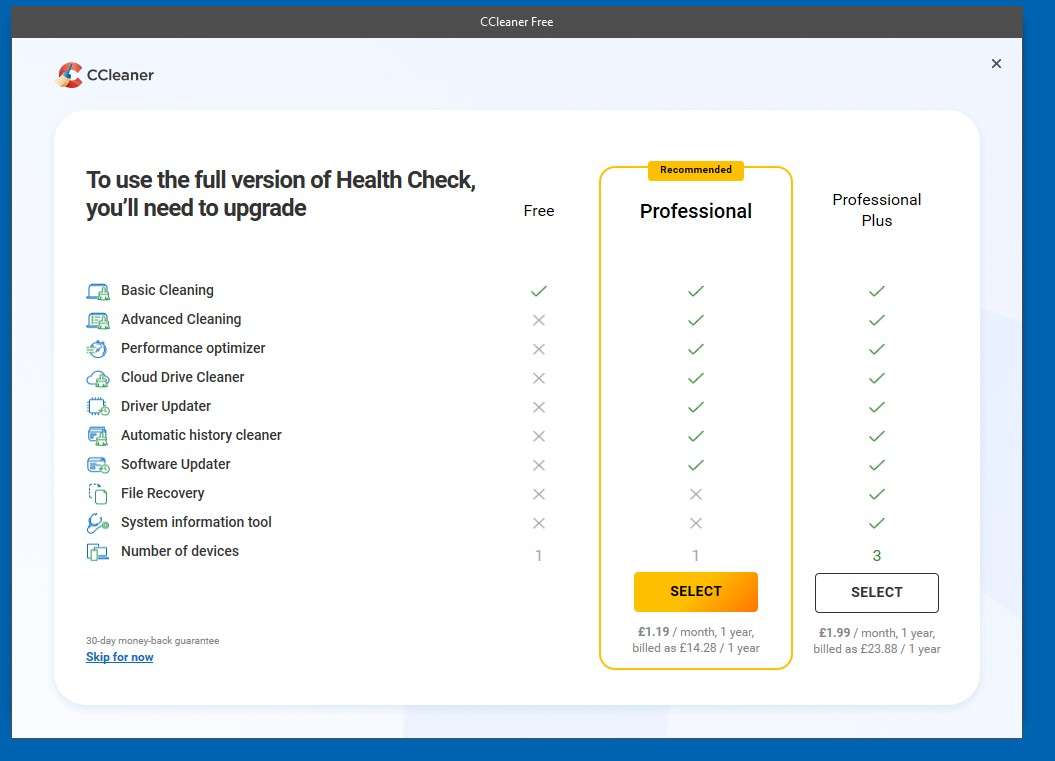What are you chaps doing with your computers that necessitates using these tools? They’re almost unknown on Apple, Linux, and Android. Though my main operating system is Ubuntu (a Linux), I have 3 Windows 10 machines. None of them have required the attentions of a ccleaner type product, possibly because what I use Windows for is tightly disciplined. Whilst ye olde Windows tended to disorganise itself, recent versions are far better. Is the need to clean up a folk memory, or are people doing stuff that causes a mess? Or maybe own an older, not updated, too small computer that’s kept busy and still has classic shortcomings? If so, consider buying a new one!
Last time I had to deep clean a Windows machine was 15 years ago when my daughter returned from university. As young people of all ages are prone to do, she had cruised the net and downloaded all manner of programs, many unhygienic. Fair bit of malware, and many honest programs left a mess in the registry after being deleted, with several that couldn’t be deleted without a forensic examination. If playing with random downloads is your game I recommend exploring the web with a copy Windows running in a Virtual Machine, which will protect the day-job operating system from a multitude of hazards. If necessary a besmirched virtual Windows can be deleted entirely and replaced with a clean install done from scratch. The principle is simple: don’t mix business with pleasure! Using same environment to manage your bank account and to have Jack the Lad fun is risky.
Daughters hard-drive was badly fragmented, but Microsoft have mostly fixed that now. It was a technical omission, long overcome on other operating systems, that took Microsoft a while to correct. Now I believe all operating systems, limit and correct fragmentation on the fly, making it unnecessary for users to defragment hard drives themselves. Rarely that is, unless something odd is going on.
More. The availability of cheap RAM takes most of the sting out of a fragmented hard drive. When a modern disc controller gets a read request for the first block of a file, it assumes the file is being scanned, and reads ahead, often copying the whole file into a fast memory buffer. Thus, even if the disc is fragmented, the operating system runs at memory speed, and doesn’t wait for the mechanical drive. And, if the operating system has plenty of memory, it too will chomp whole files, again making fragmentation of the hard drive irrelevant! Buying a computer today go for at least 16Gb RAM, ideally 32Gb, or even more. The OS will use it to speed everything up, including file operations.
Defragging was once important, now far less so, and defragging an SSD is positively asking for trouble, SSDs are semiconductor memory of a type that only supports a few million writes before wearing out. Therefore, data is deliberately written preferentially into little used blocks, not necessarily consecutive. The goal is to spread writes evenly over the whole. As an SSD doesn’t physically move a read head over a spinning platter, there’s no speed advantage in defragging an SSD. Blocks are retrieved with row-column addresses, and it doesn’t matter if blocks are fragmented. Worse, defragging reduces the life of an SSD by forcing it to do unnecessary extra writes, and it also concentrates read-write activity on to a small number of blocks that get hammered. Fortunately most utilities make it hard to defrag an SSD. Unfortunately, sometimes needed, and nothing stops an insistent amateur from finding out how and blundering in. My advice – don’t. Not unless you understand SSDs and why a defrag is really necessary. Remember experience with hard drives is unhelpful – they’re different.
Dave
 Mark Easingwood.
Mark Easingwood.