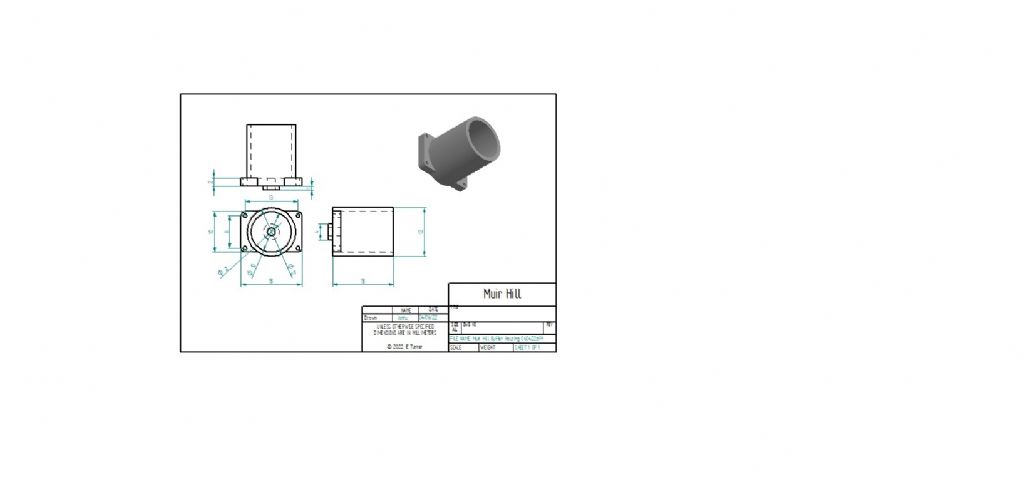Having spent a business life where we had this software package for this and that software package for that and then lost many hours of productivity with the frustrations of this not talking to that, it comes as an absolute joy to find and use a fully integrated package that does everything in one application.
If we had had Fusion 360 in those days our working lives would have been so much more focussed on designing and manufacturing our products rather than fighting the frustrations of software interoperability. When a package offers you 3D design, 2D drawing, CAM, direct to 3D printing and integrated PCB design (now with the extensive library of SnapEDA) it is an engineer's heaven and this is what Fusion 360 offers.
I have a number of friends who use the non licenced version and it completely meets their needs for hobbyist activity. For those that needed the much more advanced CAM features a timely purchase of a licence when Autodesk offer their regular 30% discount deals solved the problem.
The doubters about Cloud Storage all will no doubt be using on line banking and be comfortable with it so why worry about using it for project documentation? The option to save locally is there if the Cloud creates sleepless nights. The upside with the Cloud is that you can go to any computer anywhere in the world, load Fusion, log in and all your designs are there in your library. You can even work for a limited period without an internet connection.
Last but no means least for the new starter, is the overwhelming depth and variety of online tuition sites on YouTube. NYC CNC, Paul McWhorter, Product Design Online, Clough42, Mechanical Advantage, Lars Christensen and not least Autodesk's own training videos.
Forum users will all have their own preferred design package for 2D or 3D drawing and will rightly be proud of what they achieve with what the software allows them to do. Most will then qualify their voiced preference by adding the qualifier that they then use this other package for CAM and this other package for their PCB design and maybe gloss over the frustrations of moving their design between these additionally necessary packages.
I wonder if we are no different in this respect to my historic experiences in business. In those days my team was frustrated by a lack of software integration and how it stopped us getting our new designs to market efficiently.
Today we as hobbyists have a slightly different angle on the problem in that for many of us our remaining time to 'box' is finite. We have skills in the workshop to create our dreams albeit with eyesight fading and joints getting more aches each day. The old adage of the man on his death bed wishing he had spent less time at work and more with his family mirrors our thought of wishing we could have spent more time in the workshop making things rather than wasting it with computer and software frustrations. For me Fusion 360 has given me that freedom. It is my researched choice and it has paid off for me and others will have their own preferences and recommendations.
(I hope that last paragraph wasn't too depressing).
It is likely that the package you start with will be the one you tend to stick with such is the investment in time you will make when learning how to use it and more to the point remembering how to use it. For the new user it is therefore all the more important to make the right choice for not just what you want to do now but also where you might want to be in the future and how easy that will integrate with your initial software choice. Maybe you just want 2D drawing but could this lead to 3D modelling, 3D printing, PCB design and integration or full CNC milling, routing and lathe work ? I suggest that like me, you will easily expand into these with Fusion as your base choice.
Just for clarity I have no affiliation with Fusion or Autodesk and Fusion 360 runs on Win10/11 and Mac.
Alan
Another JohnS.