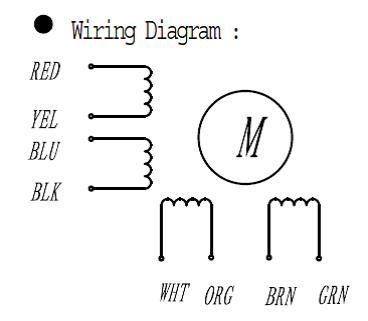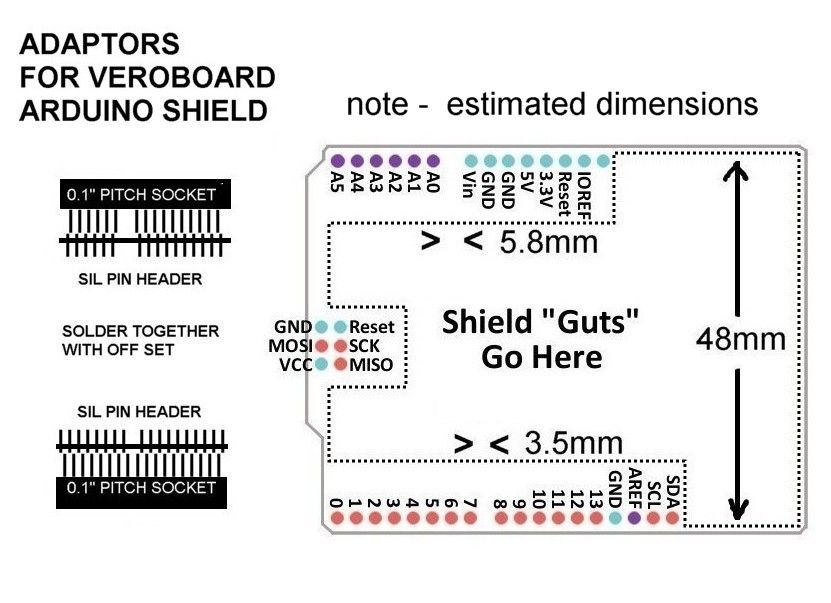John Swift – if you want "small" – then there is also a Nano-Mite! 
https://www.shop-dontronics.com/Micks-Mites/MBG-Bare-Boards/Nanomite-Bare-PCB
(Hmmn – that link went where I wanted it to that time Michael – but I still don't know why)
BTW – There are quite a few Micromite 'form-factors' now available, including some very high powered versions if you really need them (e.g. Micromite 'Extreme' )
Dave, I don't disagree with what you say generally and if I do need to automate my rotary table, then I wouldn't start over from scratch with the MM, I'd just use the Arduino code on my Uno to do it – why re-invent wheels?
But there are things that probably only I will want to do (my own 'homebrew' solutions) such as on-board controls for my Gauge 3 locos (which I also scratch build). My reference to 'OAPs' wasn't therefore completely accidental – I'm only too well aware that I only have time enough for so many projects – and learning multiple platforms & languages isn't one of them.
So whilst I agree that (to the user) the choice between Atmel or PIC chips is often academic (although I thought MC had recently acquired Atmel), the PIC32 is the top of the Microchip performance range & designed for embedded use (there are also already three PIC32 families that provide a growing choice of S/W compatible products). I only really want (have time) to get into one chip architecture & language and the PIC32/Micromite combination seems to fit my needs. I intend to develop on my Explore 64 board (just testing an IR controller – it's just a couple of lines of code) but I will normally 'deploy' on 28 pin DIL MM's (a minimum configuration of which can be just the PIC32 and a 48muF cap) – two components – total cost < £5.
With regard to costs, the PIC32 is extremely powerful but does cost a pound or so more than other available chips and this would certainly be a big factor if I was designing for commercial products. However, as mentioned, I'm unlikely to ever need more than a handful of chips/controllers, so a pound or so difference in cost is not going to be an issue for me. Simplicity in use and speed to implement is important to me however. Just my personal perspective….
I'll let this thread get back to Rotary Tables now…
Regards,
IanT
Edited By IanT on 05/12/2016 21:00:54
John Olsen.