A while ago John Stevenson suggested the controller would be easier to use from a keypad rather than nested menus. Unable to resist the challenge I immediately sat in my armchair.
If anyone would like to try it, this dropbox link will let you download such a beast. No proper instructions but there's a pdf that should help. It uses the same motor connections as Carl's article and also works with the DF-Robot shield, though the push-buttons aren't needed. The keypad is a cheap membrane type about £2 from ebay etc.
The control keys are laid out thus:

Here's the lash-up.

As well as eliminating the nested menus, I have built in more ratios (90:1, 60:1, 45:1, 15:1, 12:1, 3:1 and 1:1) and made it easier to add more. A new feature is that the indexer reports it's status back to an optionally connected PC, and it should be possible for the PC to control the indexer. (This remote control feature is untested.)
Not implemented (yet) is keypress repeat. Otherwise the code replicates the same motor control applied by the Gary Liming's program as described by Carl.
This is beta software offered "as is". It has only been tested moderately carefully. I would be grateful for any comments, bug reports, or criticisms. The display and keypad layouts are just as they occurred to me and no doubt could be improved. At the moment STOP/GO are on the same button: it may not appeal to everyone.
I'm sorry I didn't anticipate JS's requirement for the indexer to support Morse Code. (Typical computer user, always changing what they want.) I could add CW quite easily if anyone really wants it. It should be easy because someone else has already written an Arduino morse decoder.
Seriously though, Morse is sometimes used to signal audibly to the operator as part of a real man-machine interface. (Like SMS on mobile phones. And my old dishwasher did it. ) Not sure there's an application for that here though.
Just for fun and interest.
Cheers,
Dave
Peter Cook 6.




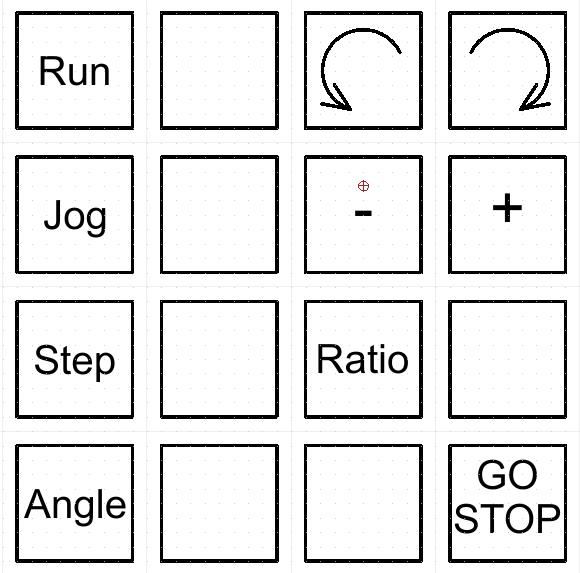
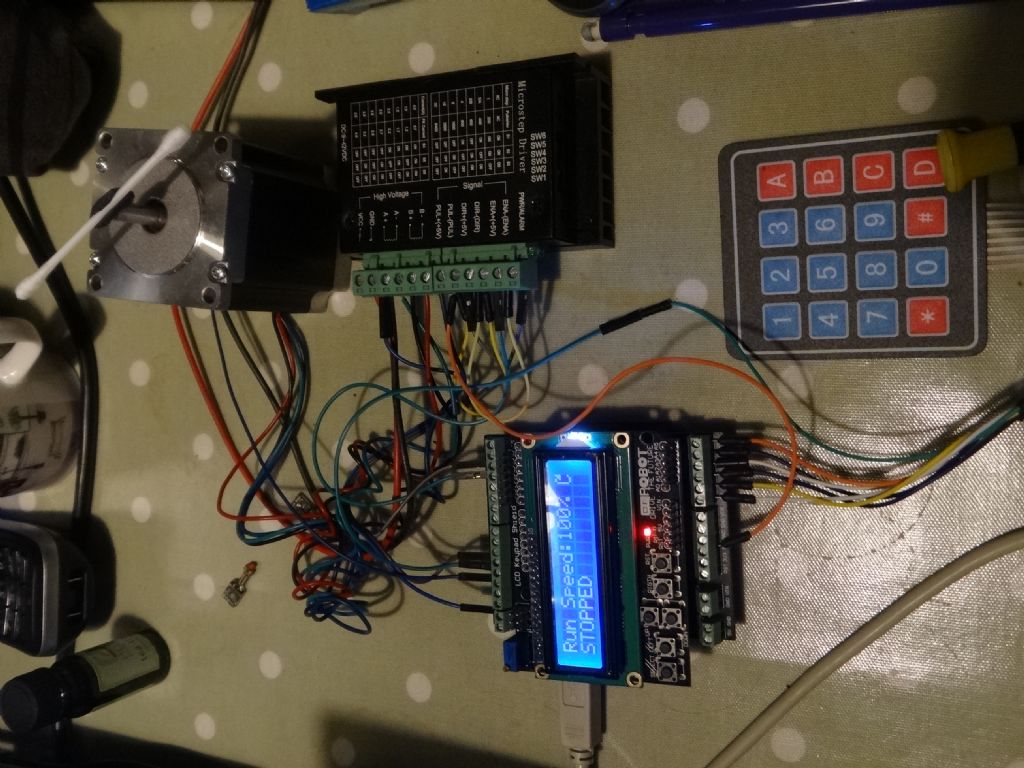
 TOP/GO. The code is:
TOP/GO. The code is:


