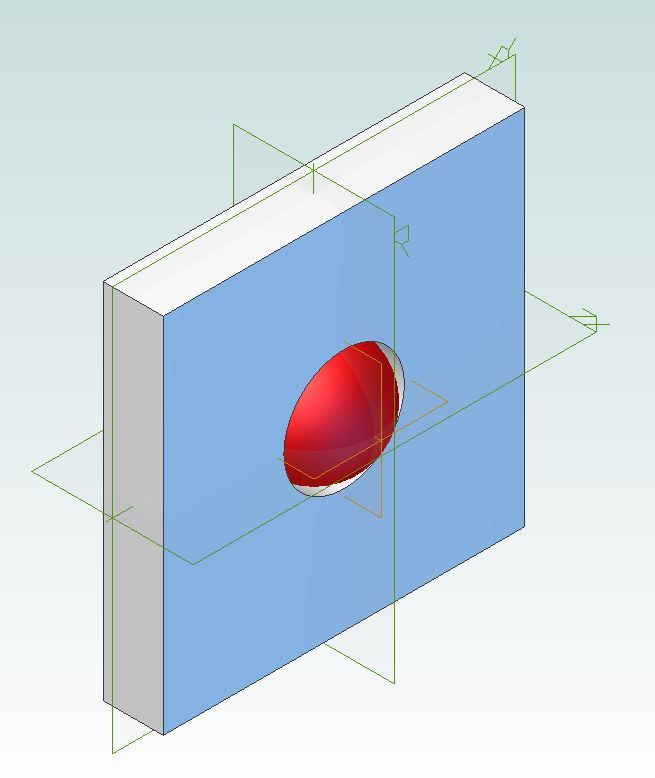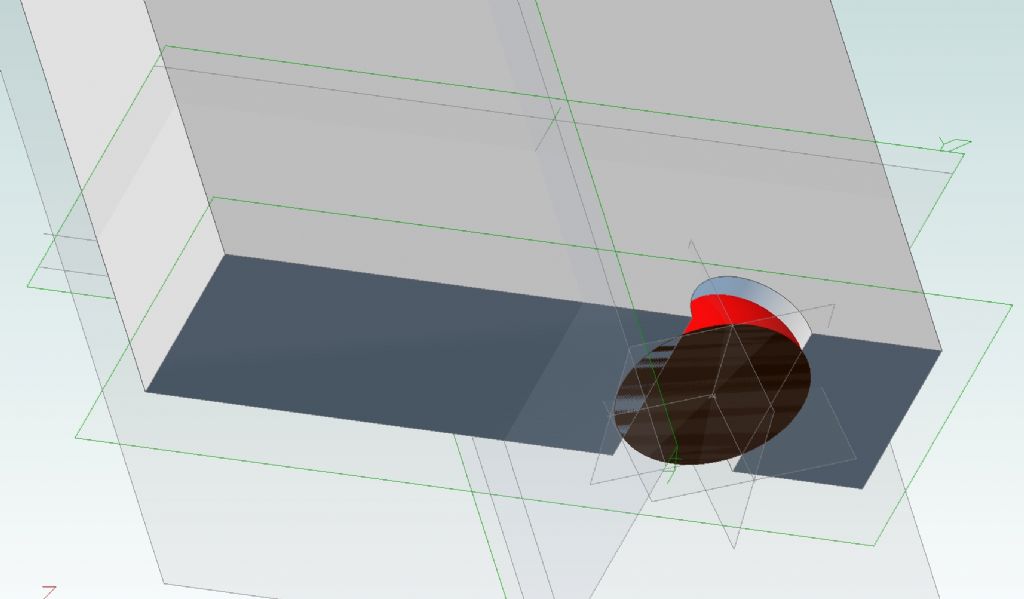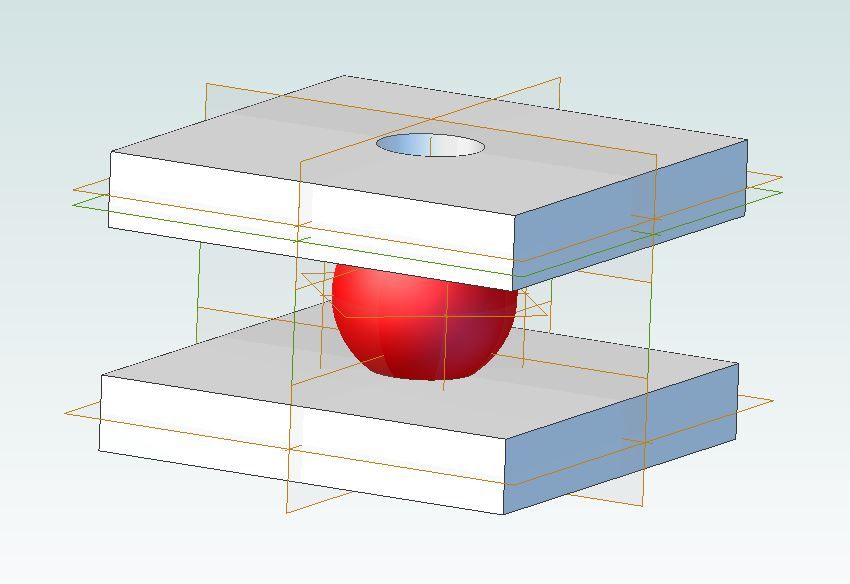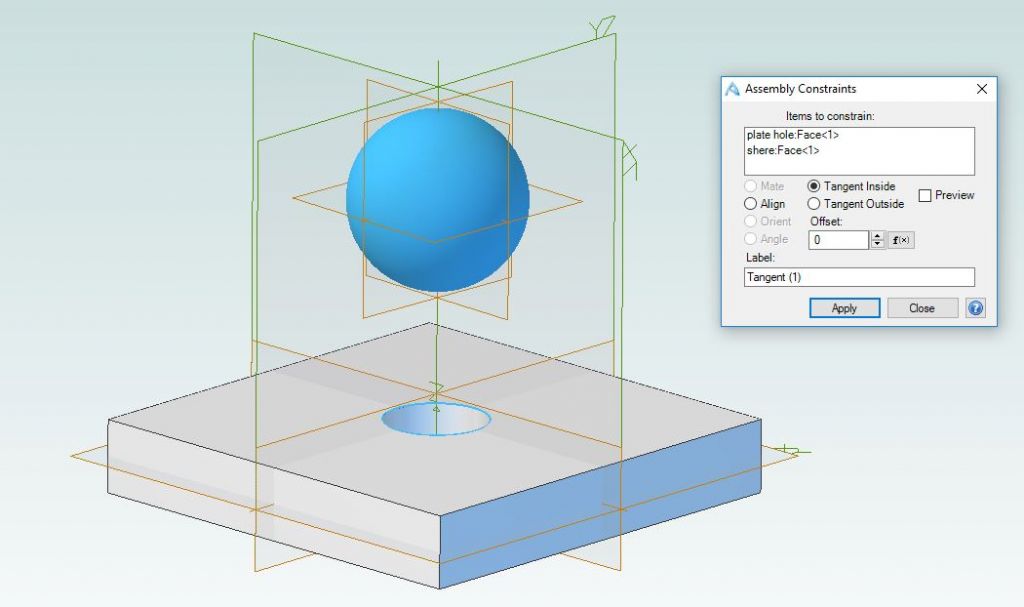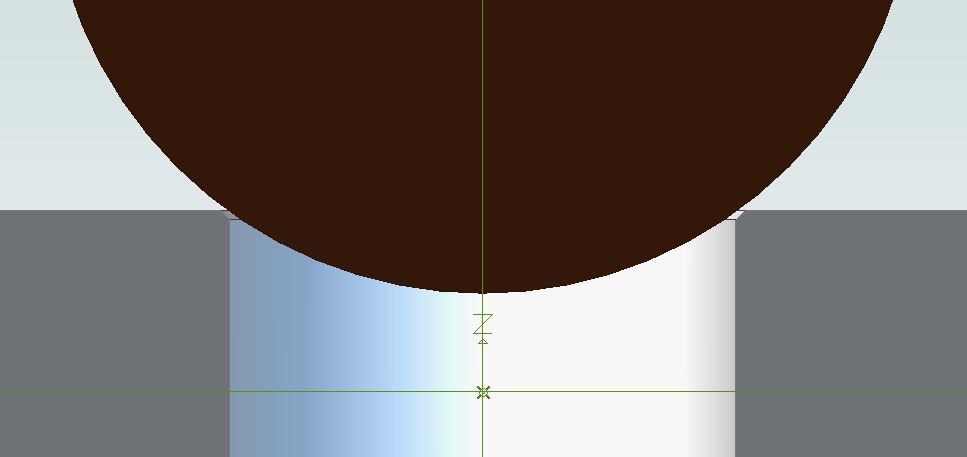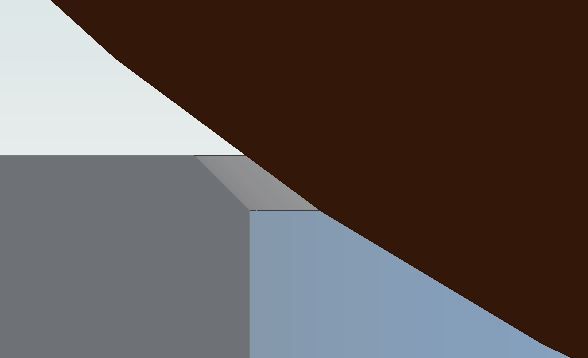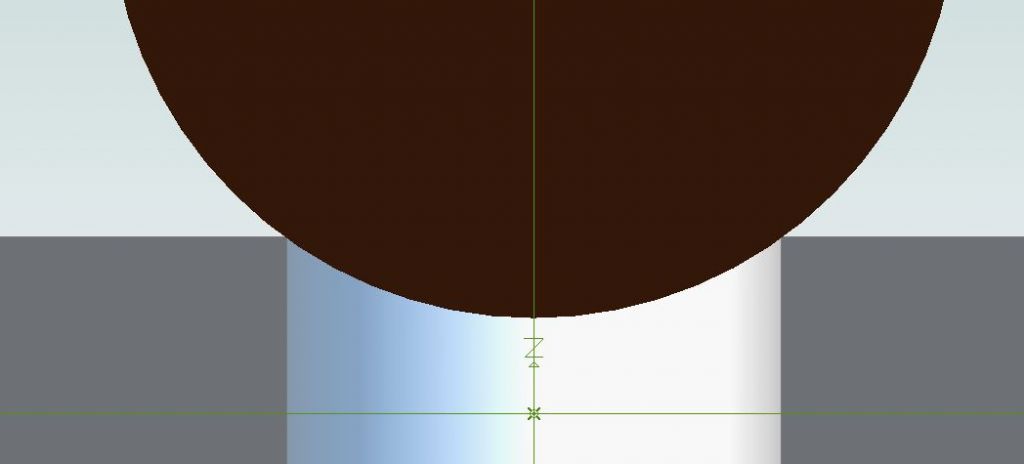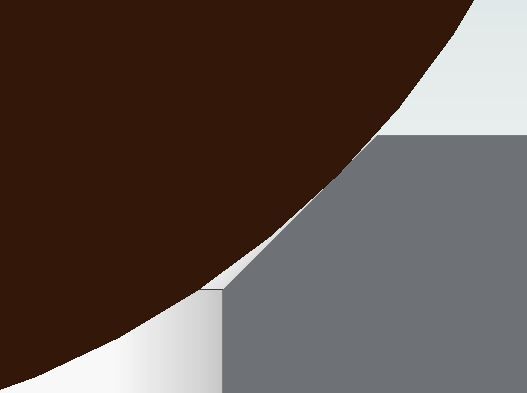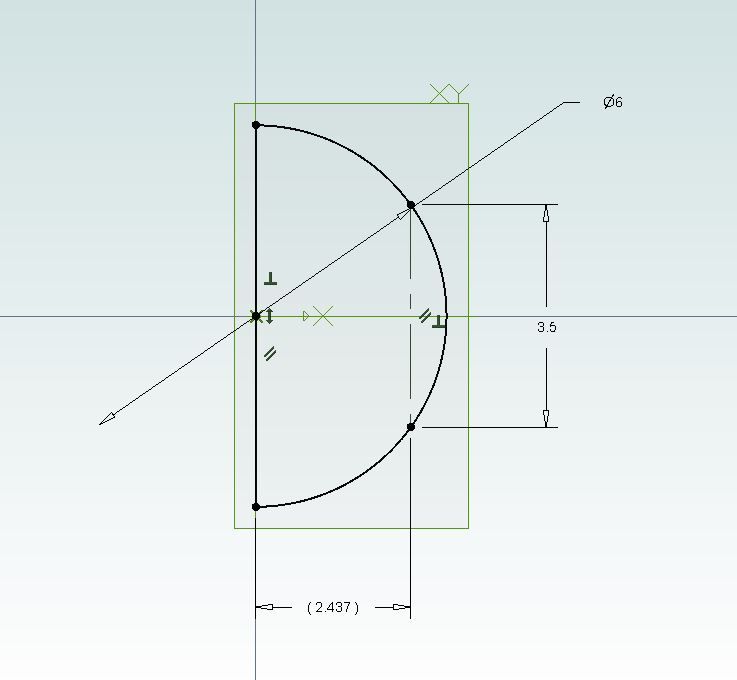Alibre Atom assy problem
Alibre Atom assy problem
- This topic has 21 replies, 5 voices, and was last updated 23 January 2019 at 18:14 by
mark reeve.
Viewing 22 posts - 1 through 22 (of 22 total)
Viewing 22 posts - 1 through 22 (of 22 total)
- Please log in to reply to this topic. Registering is free and easy using the links on the menu at the top of this page.
Latest Replies
Viewing 25 topics - 1 through 25 (of 25 total)
-
- Topic
- Voices
- Last Post
Viewing 25 topics - 1 through 25 (of 25 total)