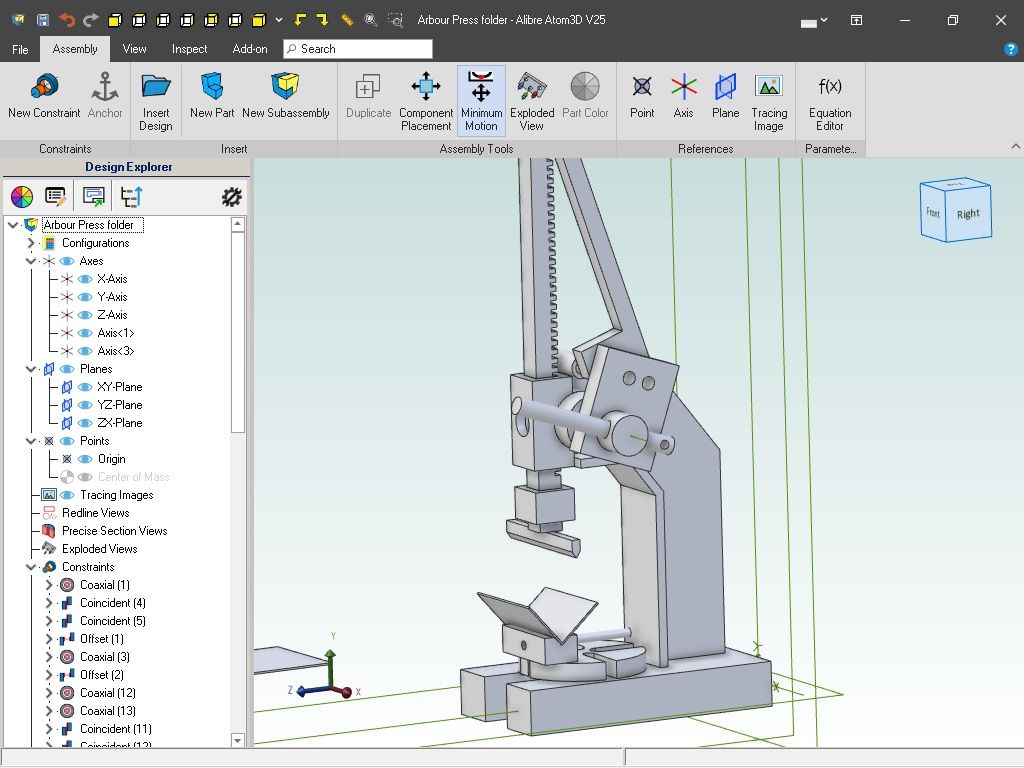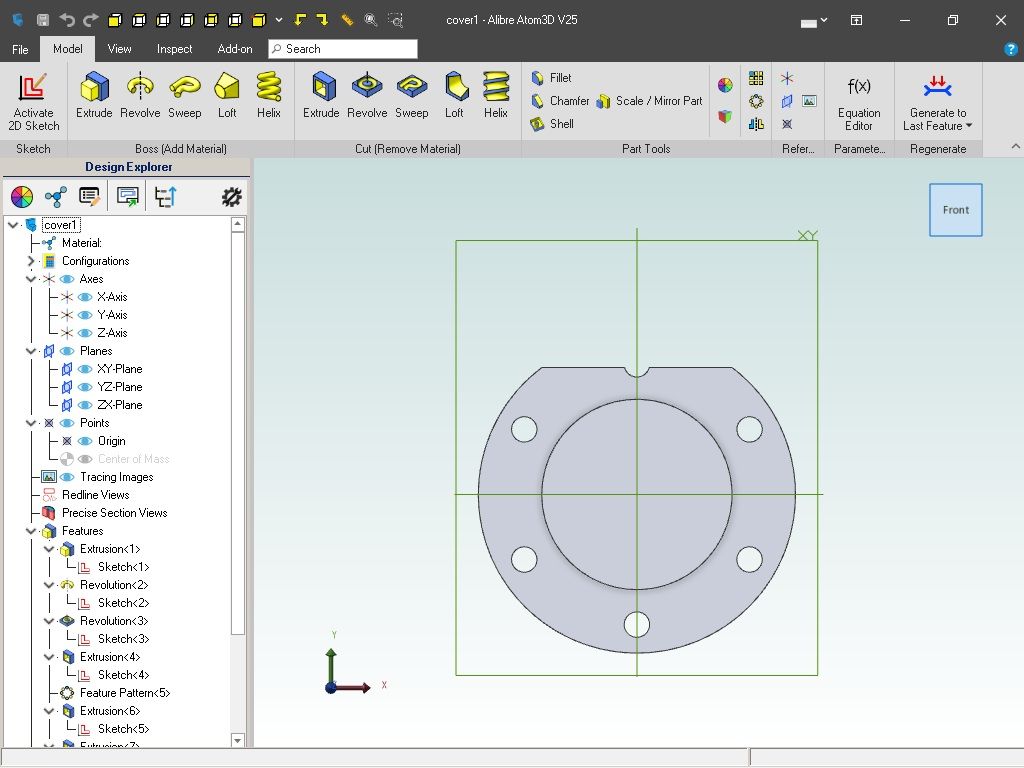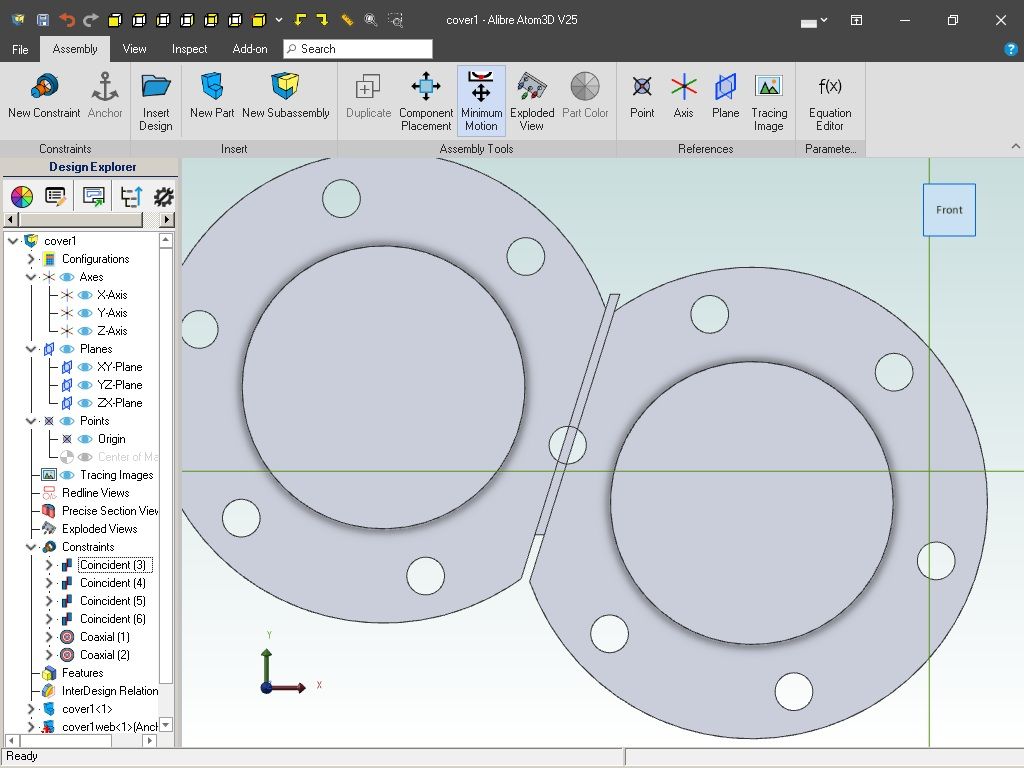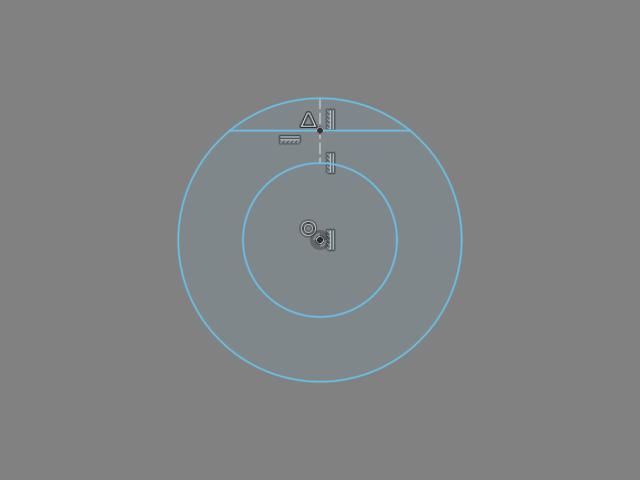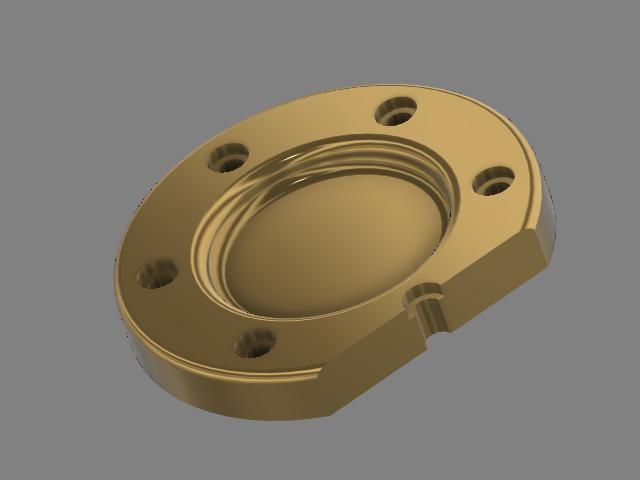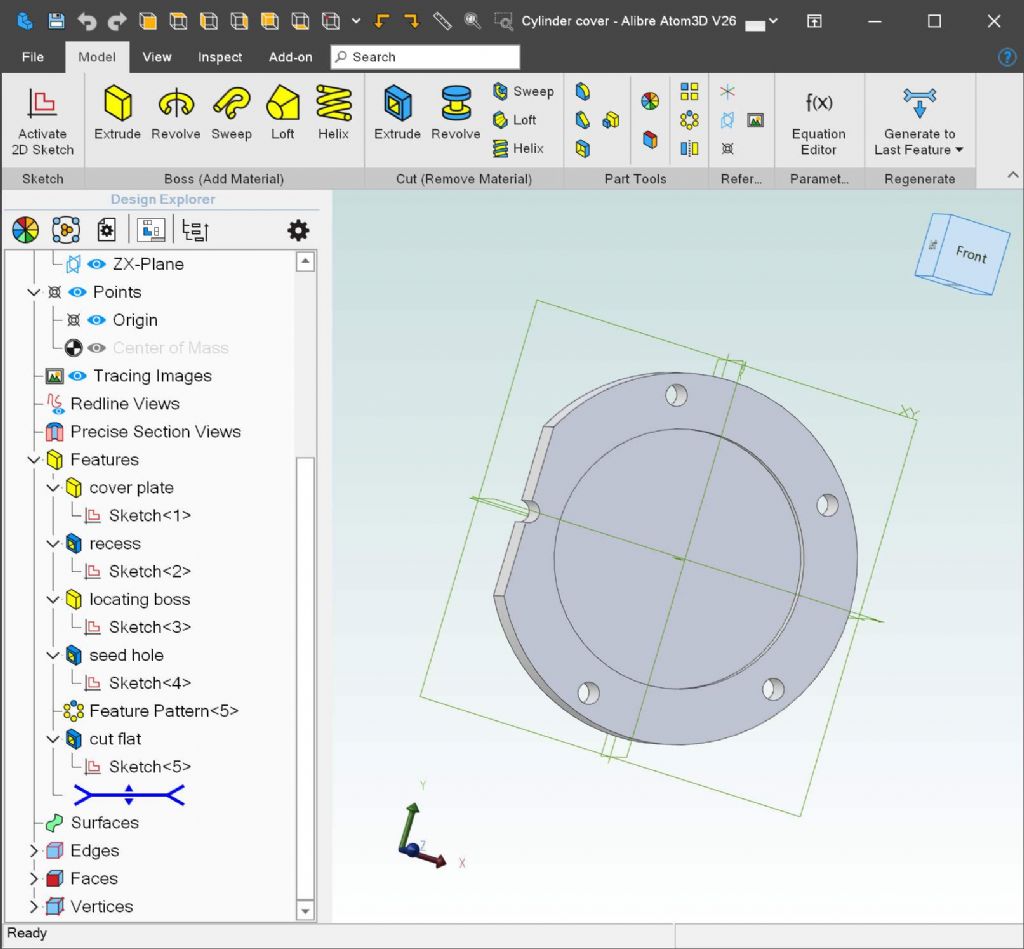Jason, David –
Thank you for that tip about dimensions.
I'll open one of those drawings and try it…. It's the most basic of those cover drawings, just the outline circle and the first bolt hole.
'
Sketch mode on, Correct plane (XY) on. Cleared the Undo buffer by stepping back until the arrow turned grey.
Select tool highlighted (blue background) but I can't select either circle. Clicking on them merely raises that summary tool-bar.
The Dimension tool is OFF (pale grey).
The Definition indicator says both circles are UN-defined in both magnitude and position. The main one is concentric with the displayed axis though.
Can I dimension the circles? NO.
Right, can I draw a line, anywhere? NO: Select 'Line', click somewhere on the image, nothing.
Click on the axis though, and I can draw a line apparently at any angle but always starting at the origin. The cursor has that little crossed-out circle stuck to it – don;t know what that tells me.
I drew two lines of set lengths, one along the X-axis, the other Y (by entering 90º ). The X-axis line is defined by magnitude but not position (yet it's on the axis and origin?); the Y-line is fully defined.
Can I draw a line from their end nodes?
Yes from the Y-one.
Oh – the X-one is now shown as fully-"defined" (how did that happen?) and I can now draw a line from it.
Something turned on Dimensions too.
I've now a peculiar thing with two pairs of +ve and -ve going, straight lines of equal lengths, like steps, and a line joining the extreme ends, through the origin. I can't dimension that though, because it hits that "parametric" thing I know nothing about.
I tried dragging the dimensions left on from drawing the first two lines, but could not move them. I only made them collapse onto the axis. Then found by selecting the Dimension tool again they jumped back to their original places.
Dimension the circles? No. They are still Undefined.
Let's try re-drawing the main circle….
I should have really deleted the first but since I can't select it had to leave it. I've now a fully-defined new circle but the dimension I tried to place did not respond to my attempts to place it neatly. All I did was scrunch it up on the axis, and I could not click and drag any of the dimensions anywhere.
.
Finally, I tried to close it, which opens the Analyse menu. This revealed 27 faults, all but one being described as incurable! (Except by Nature giving the operator an IQ of 140 and learning ability to match…….)
'
Then you all wonder why I find the thing so difficult and frustrating: I can't make the simplest drawings..
.
I will re-iterate…
….. I do not denigrate the software!
In fact of the three makes of CAD I have tried, Alibre seems the easiest to learn, at least to a fairly useful level even if I could never construct a 3D image of something like that engine on the publisher's own web-site. Or of my steam-lorry.
It's me, not it, that has the problems. Perhaps I am physically unable to learn such software; just as I was unable to learn Mathematics or French, to play the piano, or be any good at sports and games. That is me, by Nature, not the programmers' fault, not some mysterious artefact of CAD!
I do not refuse help. If that were the case I would not ask on here, let alone have accepted that offered tutorial last week. I don't though, want to impose on the publishers by asking questions that are just so basic as how to draw a line in the right place in one go every time.
Edited By Nigel Graham 2 on 08/05/2023 16:06:45
lee webster.