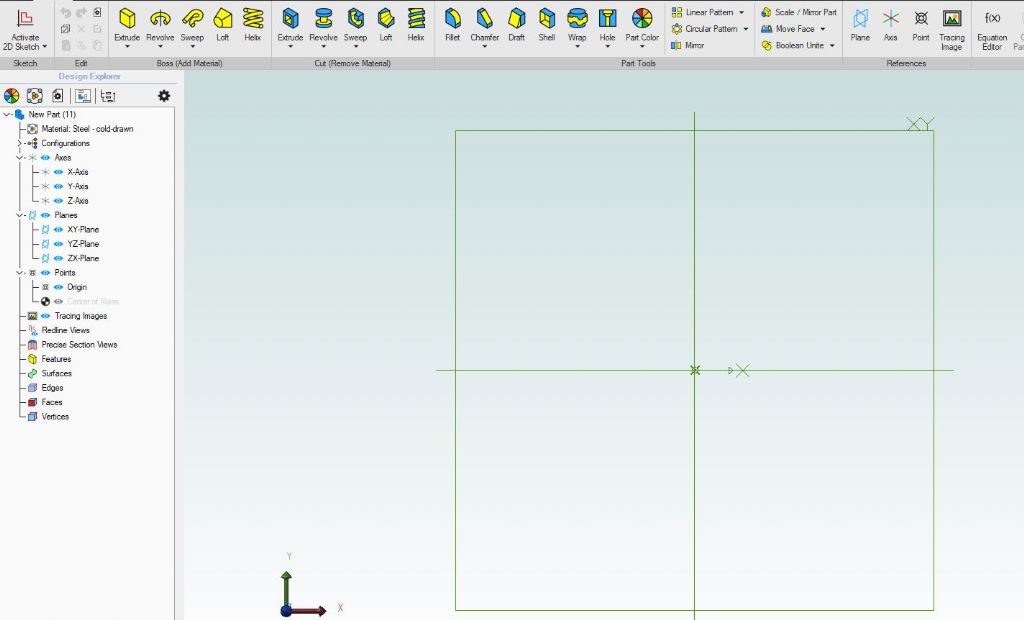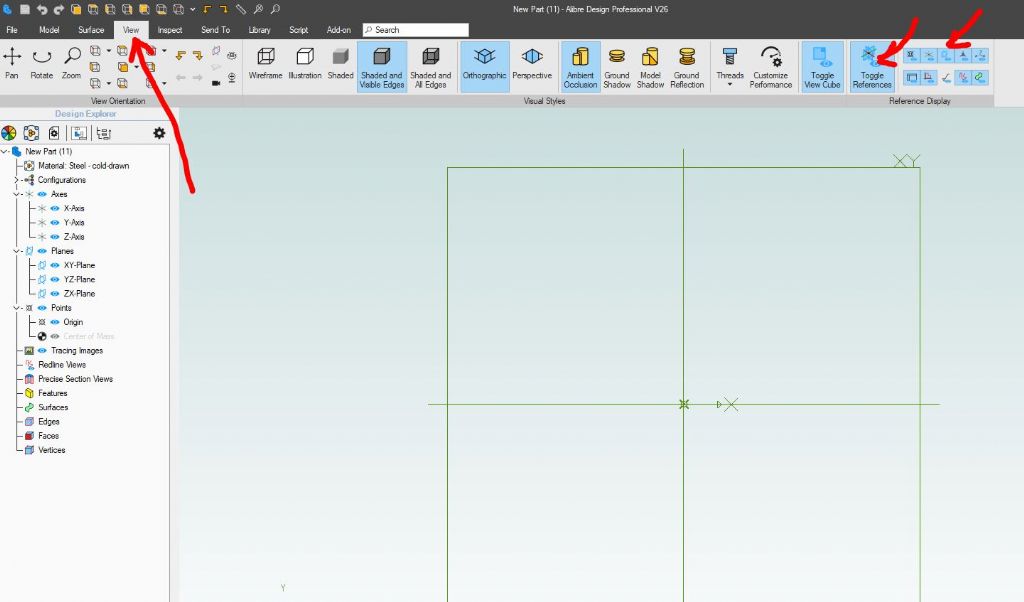Jason –
You are right in that trying alternative ways to obtain a result is not what I want to do. It might work but would defeat the object of the (literally) exercise.
Your suggestion on using a "smart" TV, some way back amused me. I have no TV, "smart" (whatever one of those is) or scruffy! If you think I find CAD hard don't ask me to turn on the telly and select a given channel, with one of those boxes of mysterious buttons. I haven't a clue how to use those, and once, staying in a bed-&-breakfast house, did try only to go an unwittingly de-tune everyone's – I had had no idea that in "my" room was the master set for the house!
=====
Anyway I went mouse-hunting today and have now installed a nice new 2-button and wheel device of the sort Alibre expects. Purrr…..
…until I tried that exercise yet again.
Disaster.
The mouse is so sensitive and rapid that in my wobbly hand I cannot rotate the image properly, just make it leap wildly around at great speed, to weird angles as the distorted grid shows. At one point the image shrank to a useless tangle in the middle of the screen, and I had to start all over again. (Is there a definite Close File function in Alibre?) So replacing the pointer has not made Alibre any easier to drive; but I did know buying it would be a gamble.
I can't control it properly and because the object in this tutorial is just a long, slender cylinder I have no idea which end is which. Also, sometimes it takes a few goes for a tool to register, so I think I am locking the programme when that happens.
Eventually the drawing settled into something looking vaguely right, don't ask me how, and I could make that Project triangle. I set the triangle on the column edge where that crosses a vertical plane as expected, but I could not be sure it was the right intercept of four on the end, nor if on the right end.
Anyway it was there, but not as in the Good Book. It was much smaller and upside down, pointing upwards and outwards like a horn. I had no idea if the column is the right way up either. When I try to do as it says, the bar turns end-on in milliseconds, as well as greatly enlarging it, so it can go either way and still look the same – most likely the wrong way.
(An optical trick I have used sometimes on symmetrical lumps in TurboCAD is a little, temporary sphere without "Adding" it, on the datum corner, to show when the rotated object is back "home". In Alibre, it would become part of the object, but a comparable move would be a feature to be added later anyway, such as a chamfer at one end of the column.)
Hopeless….
.
Does anyone know how to re-assemble A0 drawing-boards…?
lee webster.