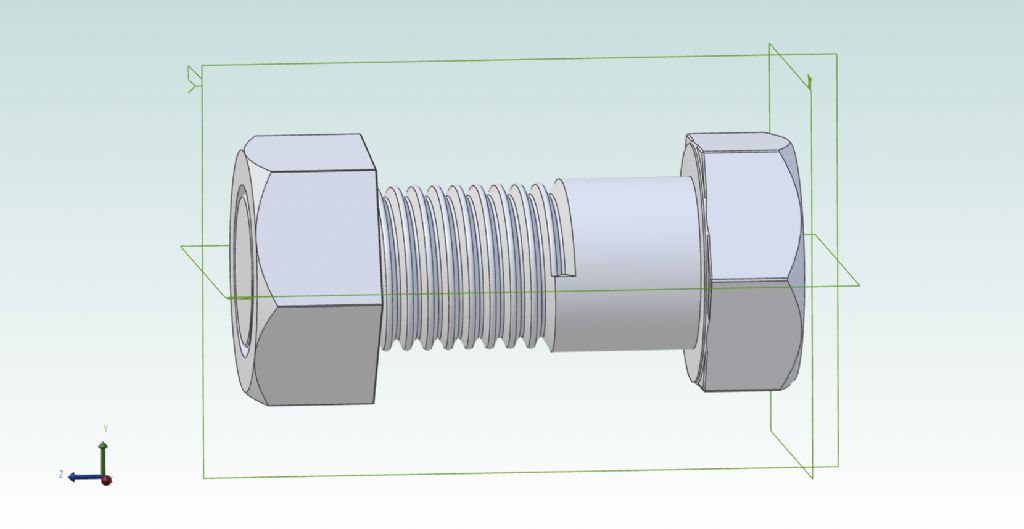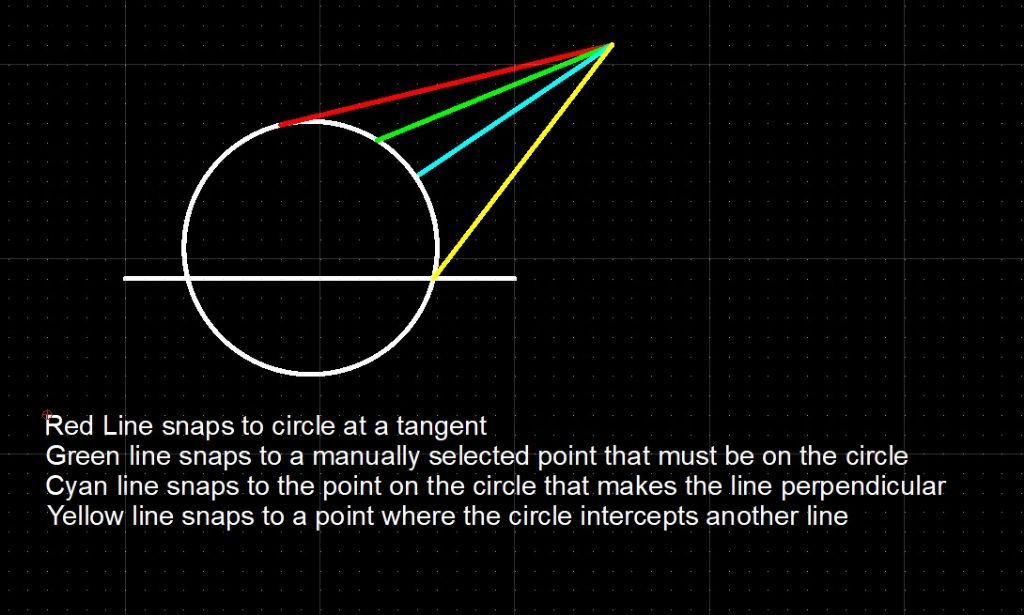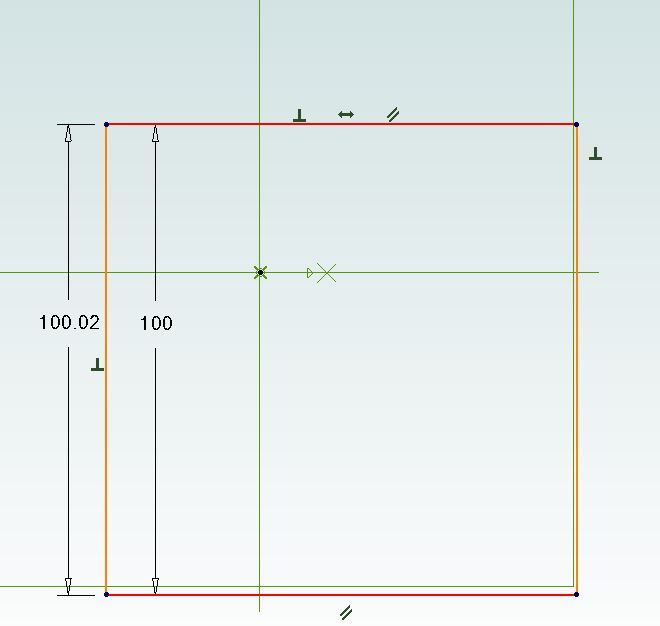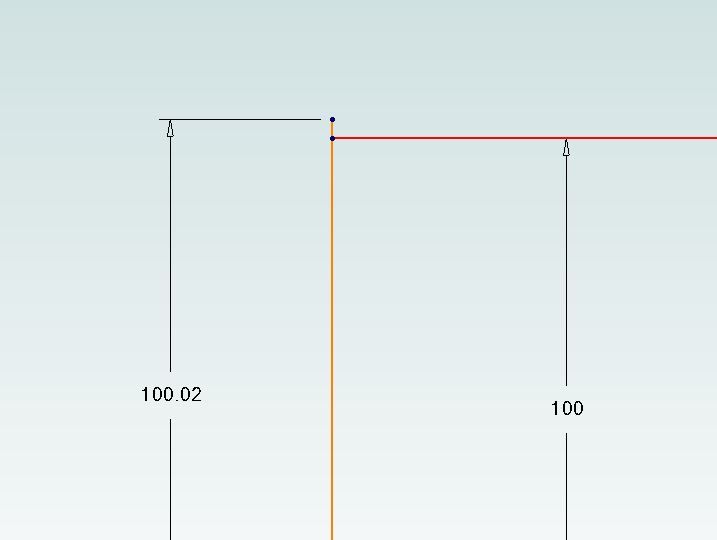Thank you Jason, John.
.
Ian – I think 3D is TurboCAD's default mode, probably because all its rivals are. It seems now the de facto CAD way; although CAD advertising shows still a strong professional market for 2D programmes.* You can still switch to 2D mode in TurboCAD – never switch in mid-drawing – certainly in TC 2021 Deluxe, which I have.
TC offers saving files in common CAD formats like DWF, and it is possible to transfer its 2D drawings into Alibre, presumably SE too, with the specifically-TC formatting bits rermoved. I have not yet found how to do it so they act as ready-made Part sketches; and I don't know about transferring 3D drawings.
.
It is very different from SoldEdge and Alibre though, especially in 3D mode which in TC has at least two solid types ("solid" and surface). The other makes appear to tuck all that neatly away behind the screen – so saving we poor users what I've always found TurboCAD's biggest 3D headache!
Also be aware that IMSI does seem to change individual tools around from edition to edition, not just bung in more, and each edition has three different versions (Deluxe, Professional and Platinum) different by each step up offering more tools anyway. Deluxe is the rather disigenuously named basic version. So its primary functions should all still be there but you might need ferret some out: why leave a tool easily accessible when you can change its symbol and hide it to baffle users? Still, TC does that very useful toolbars and commands library, and I have often used it.
.
Lee –
Good luck! What I found frustrating, and it is by no an Alibre problem, is the tutorials and general manuals don't warn you what can go wrong if you make a mistake or miss a step. So when you hit an obstacle you don't know where you went wrong.
On the other hand I like its Parts and Assembly modus operandii. It gives natural breaks to the process, but more importantly perhaps, if you go wrong drawing one new Part, you won't hurt the rest.
Also I like the way modifying a Part, including correcting errors in it, is reflected in the Assembly – with the proviso of due care and diligence in the Assembly's design, which is not a CAD matter.
Presumably, if you think you may need reverse the change, one would store the Part as two separate files suitably named, keeping the original intact; but I don't know how you break the Assembly link to the first used.
Whilst I'd not expected adding a repeated Part to an Assembly to be as simple as one mouse click per copy. That was a very pleasant surprise! My two generic CAD books, and TurboCAD, all work on complicated Groups and Blocks for things for that. Alibre seems to take care of that internally.
'''''
* Still a market too, for manual drawing-boards, and slide-rules! (All right, the latter are specialist trade ones, not ordinary times-sums tools.)
lee webster.