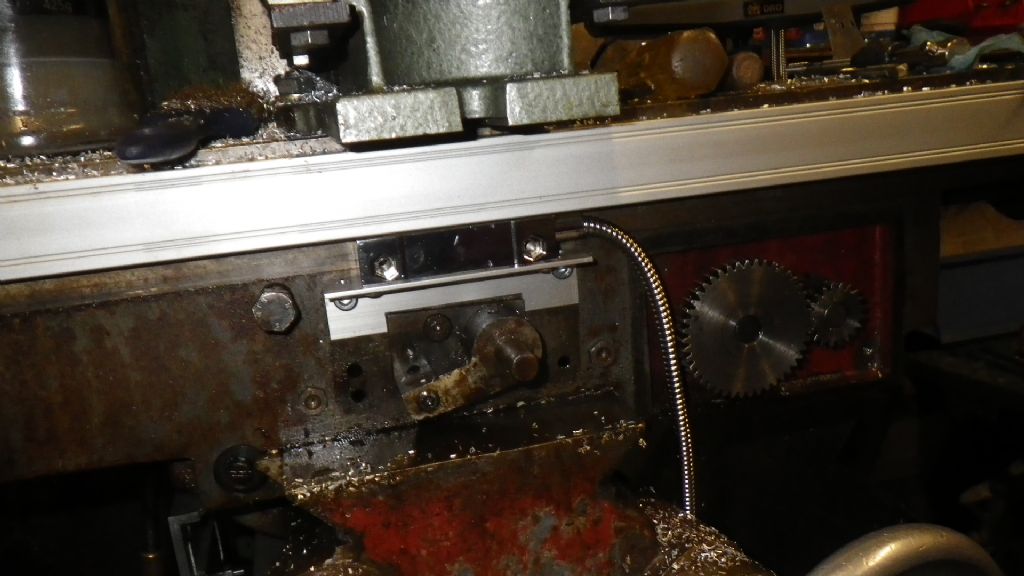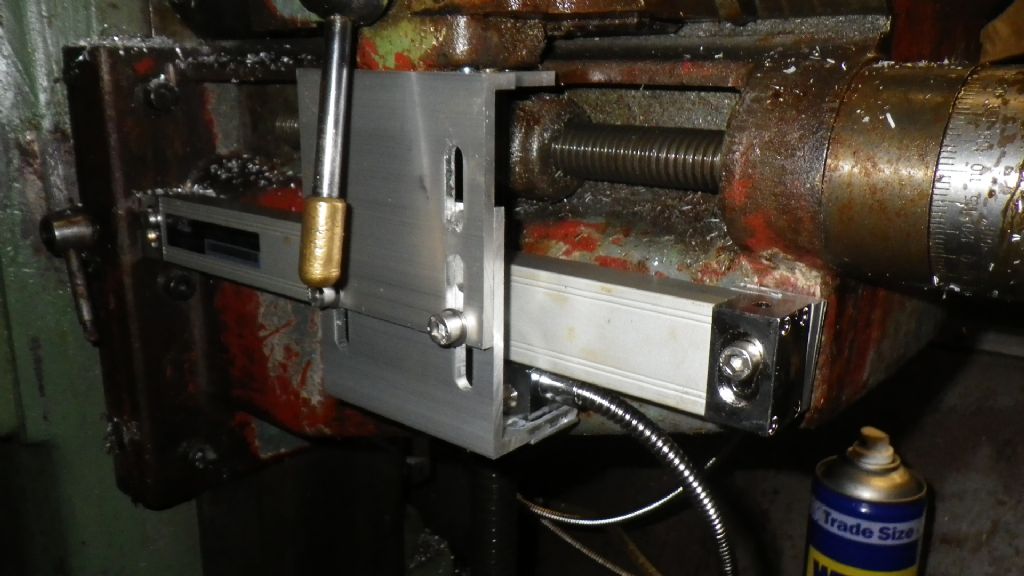Posted by SillyOldDuffer on 05/12/2017 18:13:34:
Posted by richard markham on 05/12/2017 17:16:19:
…
The display box seems to need setting to default every so often for some reason. HXX gave me a series of button presses to try but it still fails to start up sometimes. Works fine after resetting to defaults.
That sounds like the DRO's losing backup power for internal memory when the mains is switched off. When mains power is available again a Reset restores sanity by overwriting the internal memory with factory defaults. You're unlikely to end up owning a brick because of the problem. Annoying though. Couple of things to try:
- There may be a battery providing backup power that's either faulty or come loose in transit. As the whole unit may be faulty you probably shouldn't take it apart, but sometimes batteries can be replaced via a cover on the back of the case. Worth checking.
- Computer based units occasionally lose their marbles due to loose connectors. Also worth checking that all the plugs and sockets are seated correctly and the cabling can't flap about.
Some equipments use a big capacitor rather than a battery to provide standby power. Fixing them is usually a solder job. I wouldn't mess with it unless the unit was out of warranty.
Dave
Edited By SillyOldDuffer on 05/12/2017 18:14:04
My thoughts too, but HXX told me there is no battery.
It probably has flash memory or eeprom which don't need any backup power.
I did wonder if there was mains noise corrupting the memory, but the earth is good and there's no dodgy earth potential.
It's possible the psu inside is not powering up cleanly and the processor isn't coming out of reset properly.
I will see if HXX have any other ideas. They are the actual manufacturer of the DRO, so they should know what's going on.
It's annoying as once it's going, it works fine.
richard markham.