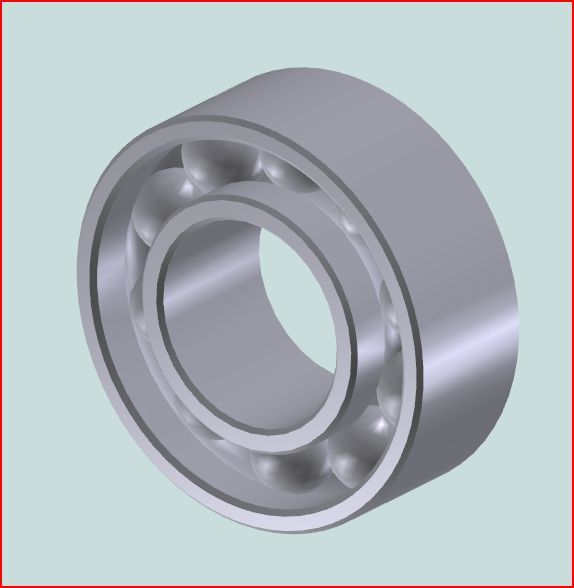Looking at it from our point of view, home workshop, sod everyone else  the answer is prototyping or small repair.
the answer is prototyping or small repair.
Andrew has shown very well what a decent one is capable of. I am working on a bracket at the moment that will go to the foundry as a pattern for a conventional sand casting. This will be used in a production run so the plastic one is being made X 0.16, X 0.16 to give double the shrinkage allowance as the first one off will be the alloy pattern for the rest as I don't know how the plastic one would last over say a 100 piece run.
This scaling is a click of the button, draw full size than scale to suit the material, then print. Unfortunately I can't show any photos at this point as it's a proprietary part and many on here would recognise it.
I could mill this out or metal or wood but because of the shape with swept curves etc it would need to be 3D milled which is something that takes me a lot of time and retries. Add to the fact that I need lugs on to hold it whilst milling it then becomes a 3 program setup to machine all over.
With the 3D print I only have to draw it, the software inside the machine does the rest, Andrew has to slice his or get the program to do it, mine is built in. Then it will print all round, no lugs and actually build up supports automatically where it is needed under the unsupported curves.
So taking this as a time study I reckon it will take me a couple of hours to draw it, Jason and Andrew could probably do this in 1/2 hour, they have more experience of Alibre than I do.
Set the printer up, say 15 minutes to warm up etc.
Then print. without the drawing i don't know this time but I'm guessing about 3 hours, chances of a failure are low.
So for me 5 hours to get a pattern.
Now the other way is drawing, same time, then CAM to get the milling code and I reckon with my limited experience of 3D milling programs we are looking 3 to 4 hours and then milling which again guessing will be 3 to 4 hours with the 3 setups. Chances of a failure are high.
So double the time at least to do this conventionally.
Steve Withnell.