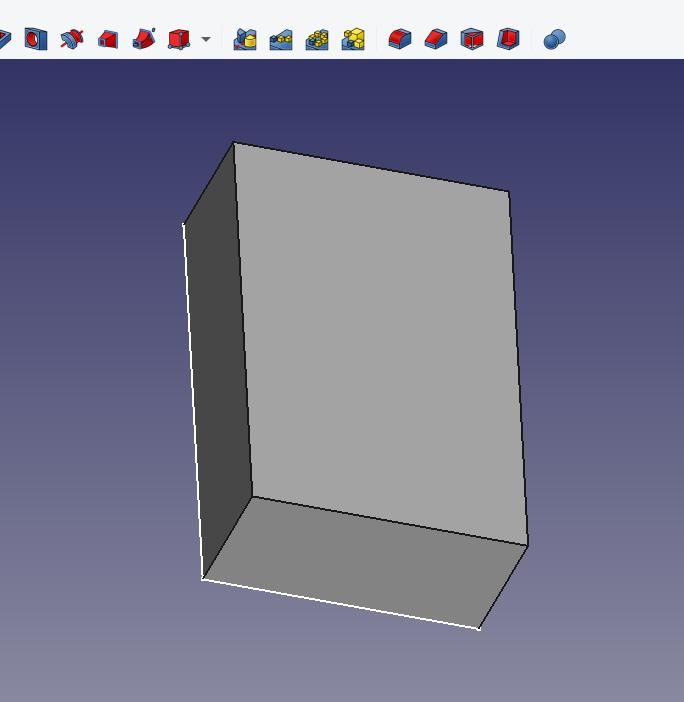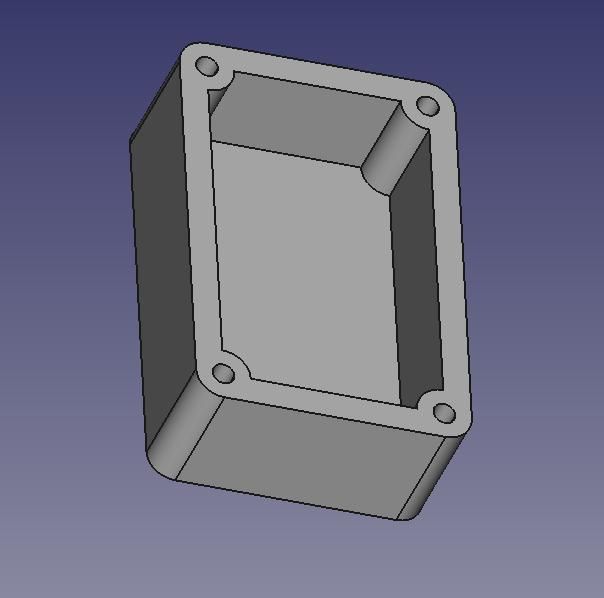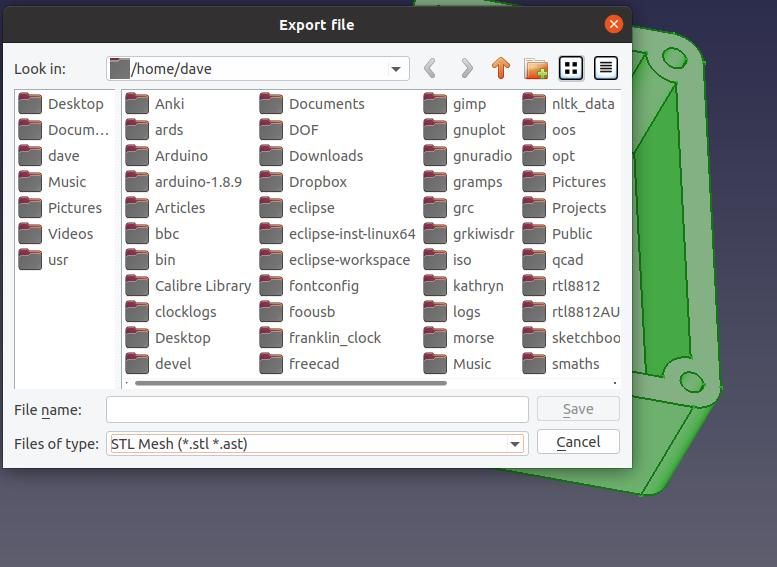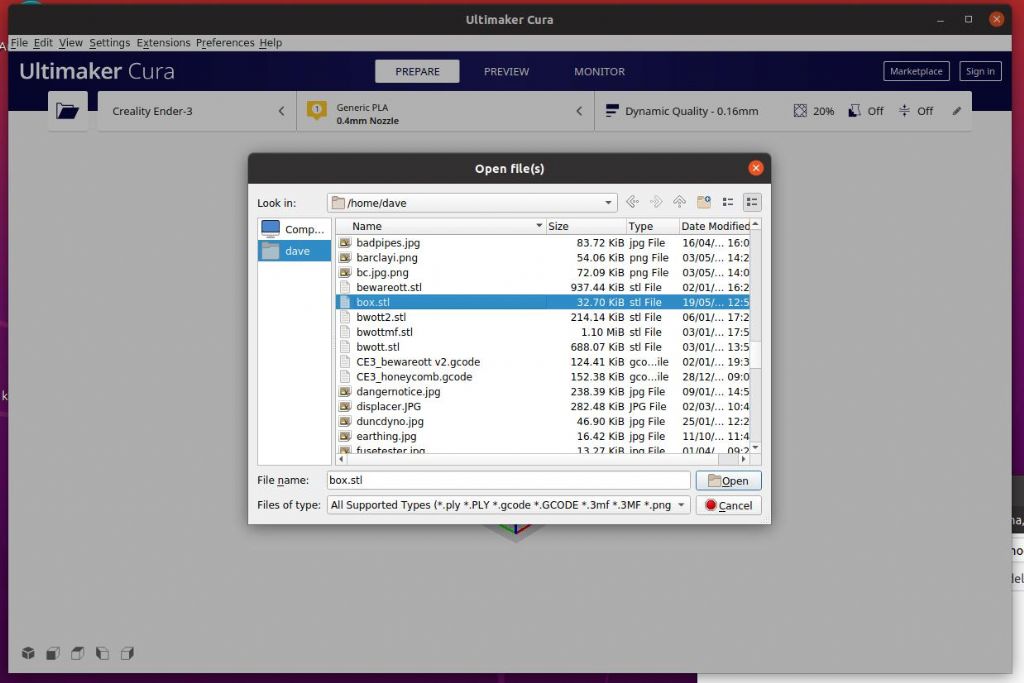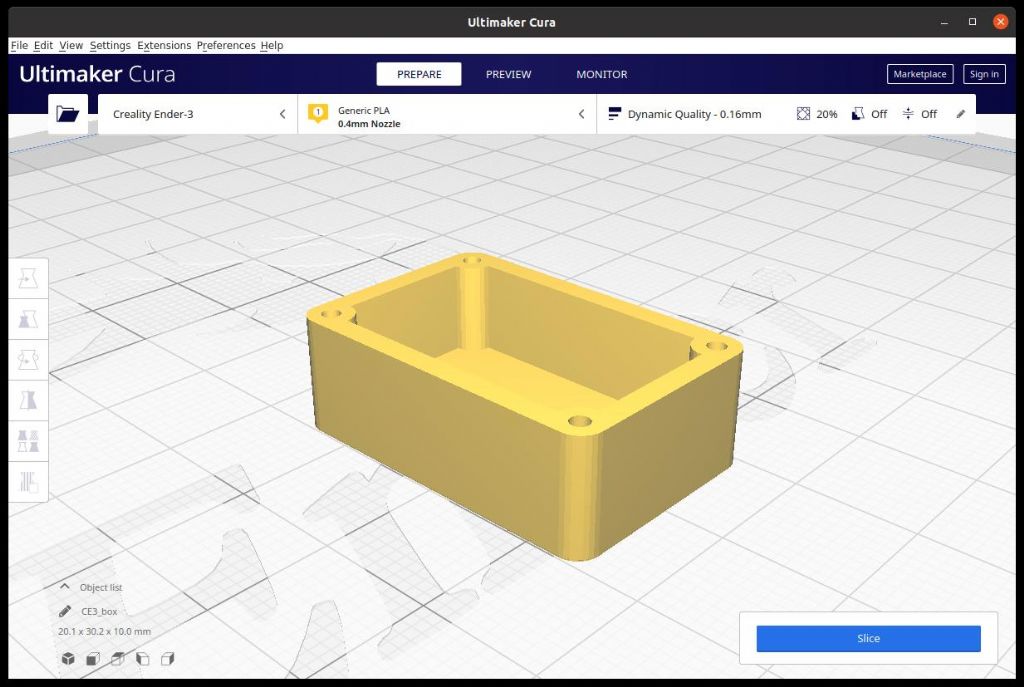Tony
Given the complexity of a drawing package the best place to start is investigating what help and tutorials are available.
Doesn't matter how good the program is or how great other people find it if you can't learn to use it.
My experience. Your Mileage Will Differ.
Tried to get on with Fusion about 3 times now and got pretty much nowhere fast. Why? No proper printed manual or effective printed course guides about. Call me old fashioned but I find on screen tutorials hopeless.
Leaving aside the question of how you watch a tutorial whilst simultaneously working with the program I find the difference between the pace I want to work at and the pace the tutor talks at insurmountable. Usually the tutor goes on about the, to me, obvious at considerable length then glosses over an important issue in about four words leaving me yelling at "Hang on, go back." at the screen.
Never yet found a tutorial with the ability to flip back 50 pages, then 20 pages and finally use the index to go forward to finally nail something in proper context.
I splashed out on the Autodesk Fusion 360 Black Book 2nd edition hoping that it might be "the missing manual" as Apple folks are wont to say. Worse than useless. Its neither a manual organised so you can find stuff or a tutorial so you can learn about things. Basically the worst of both mashed together by an author who hasn't used the program in anger. Should have twigged when I saw a long list of othe similar books he'd done. Classic rent-a-quote expert.
A quick look at Scribd suggests there are a few more books on Fusion out there than when I purchased nearly 18 months ago. When it comes to expensive books I find Scribd a useful online substitute for looking at several options in a book shop and deciding which one to buy. Doesn't always wok but beats ordering blind off t'net.
Found some fairly decent short course based offerings out there but all seem aimed at the school market. "Lets make a key ring! Fine, done that, now what!".
Fusion having recently changed significant aspects of the user interface hasn't helped.
About to find out how I get on with Sold Edge. £200 on a 1 TB SSD and 16 GB of extra memory so my mid 2010 MacPro has the headroom to run Virtual Box, Windows and Solid Edge. What was that bit about free CAD! Unfortunately mine is one model too early to Bootcamp Widows 10.
Another important issue is whether you can learn something in isolation or need a reason to do it. I'm heavily in the need a reason camp having used MiniCad, now Vectorworks Mechanical, in 2D for "not telling you how long" I can pretty much make the 2D side dance despite a few objections. But the mechanical side hasn't been updated for a decade or more and paying £1,000 to upgrade merely so I can move on to a later version of MacOS isn't happening. So hopefully SE 2D will give me a transition of what I use now with 3D coming later. We will see.
I find it hard to do the beginner steps in a new thing when I can get to the same place doing things the way I've always done them. Jam tomorrow, or more likely next Monday, is a great idea but I have a pot on the table next to my knife right now. OK its a smaller pot than yours but I want my tea now! Seems to sum up the way I think.
Best of luck.
Clive
IanT.