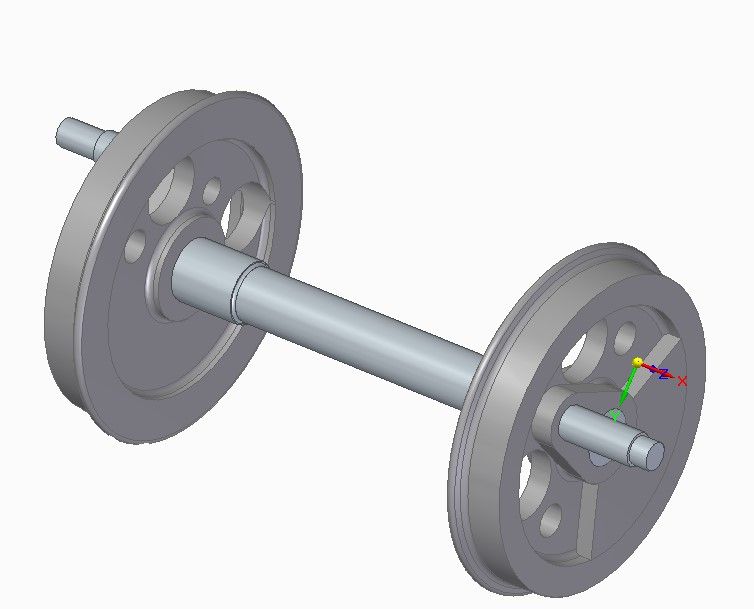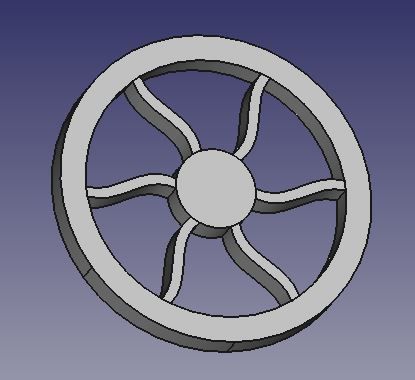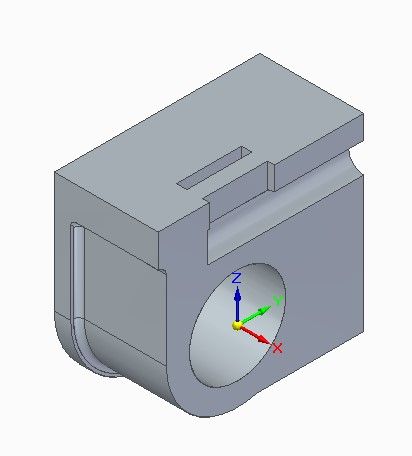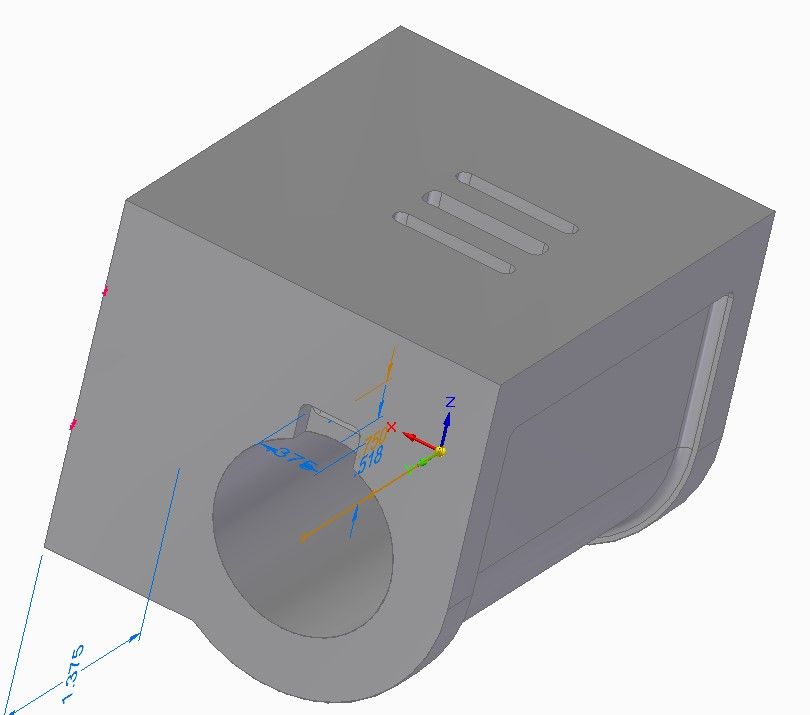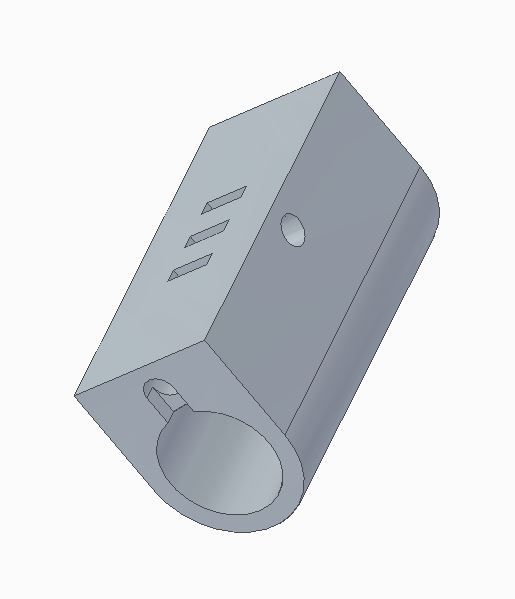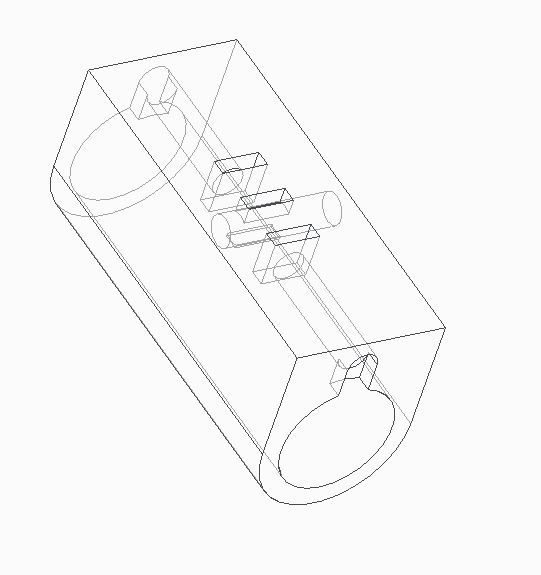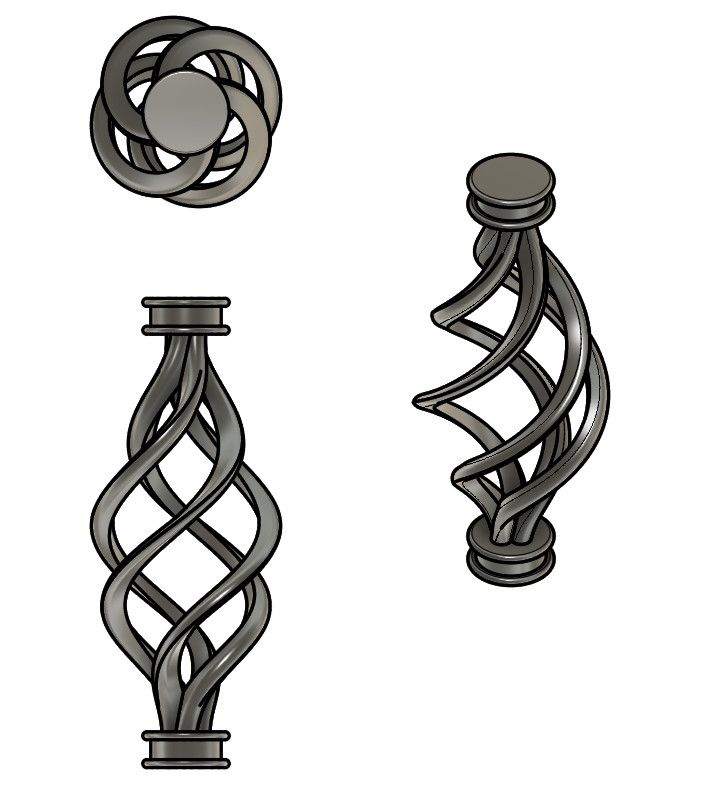3D-CAD Package Shootout – Cotton Reel Example
3D-CAD Package Shootout – Cotton Reel Example
- This topic has 112 replies, 21 voices, and was last updated 7 May 2022 at 10:15 by
David Jupp.
- Please log in to reply to this topic. Registering is free and easy using the links on the menu at the top of this page.
Latest Replies
Viewing 25 topics - 1 through 25 (of 25 total)
-
- Topic
- Voices
- Last Post
Viewing 25 topics - 1 through 25 (of 25 total)