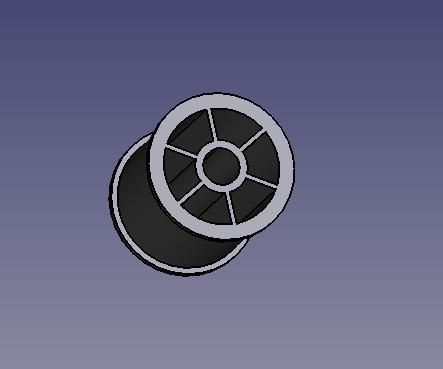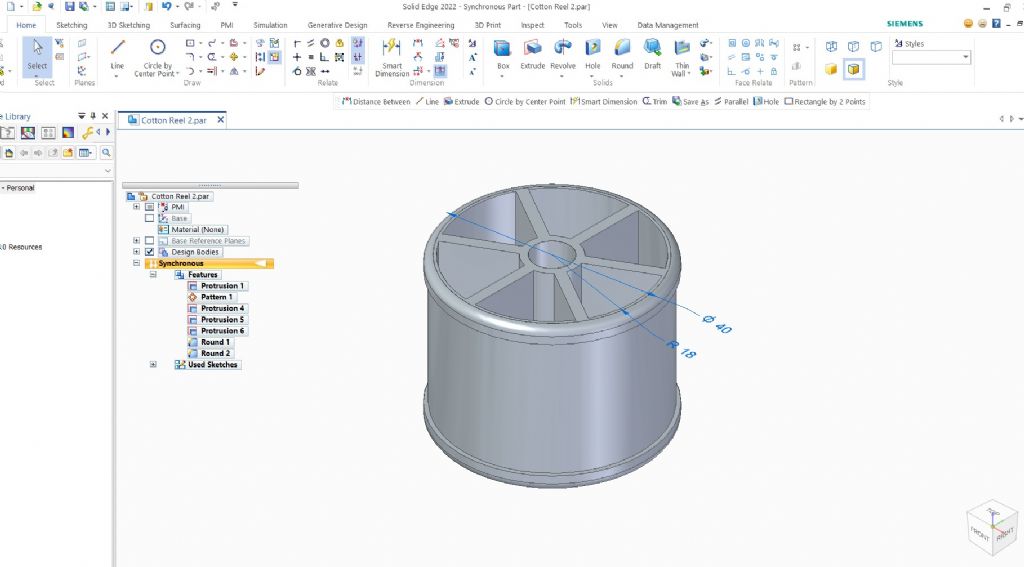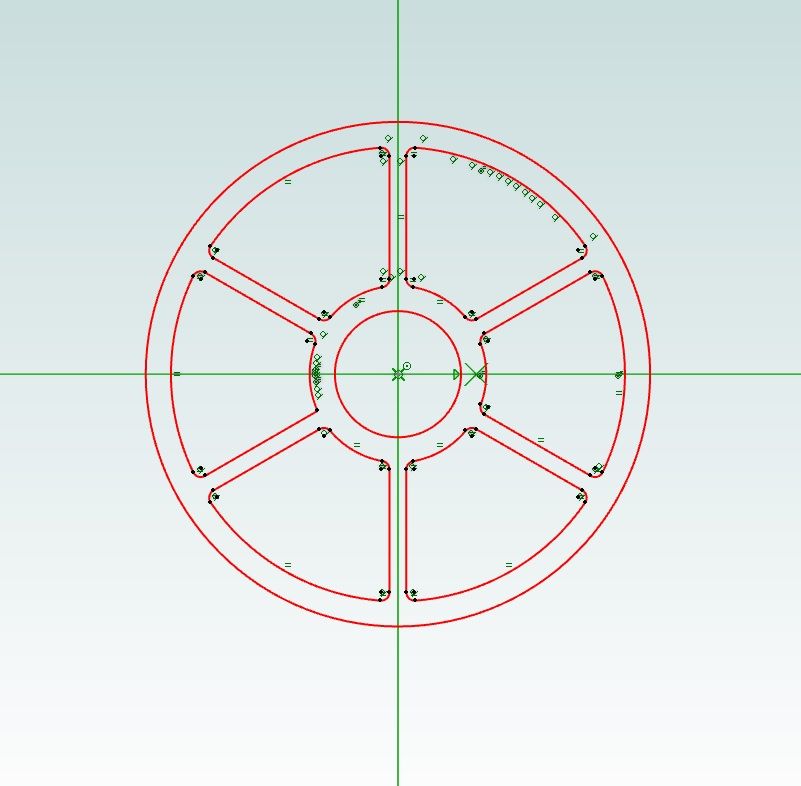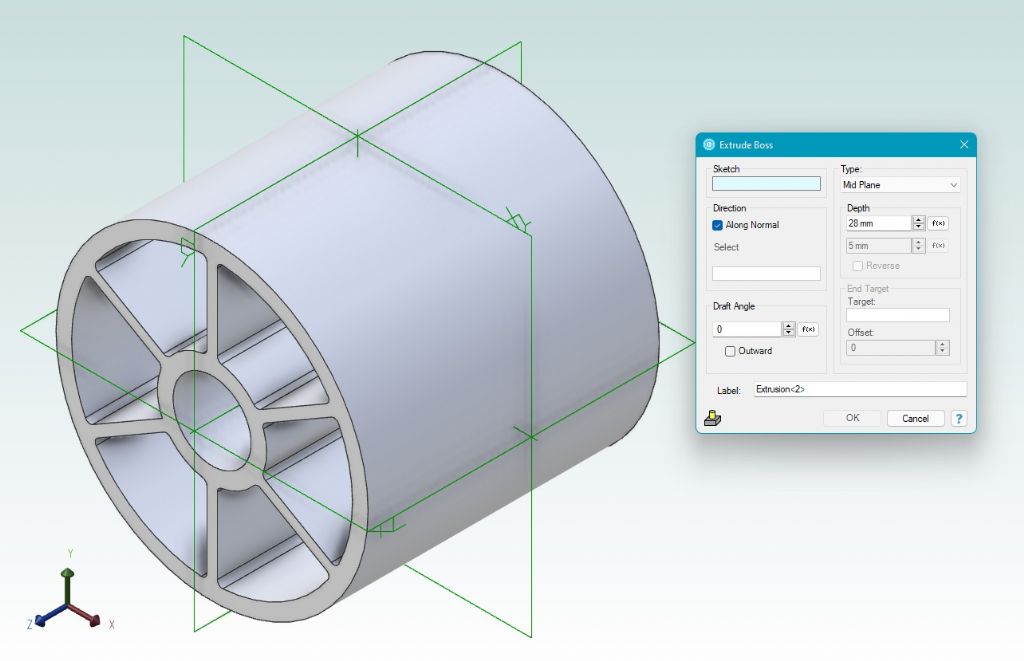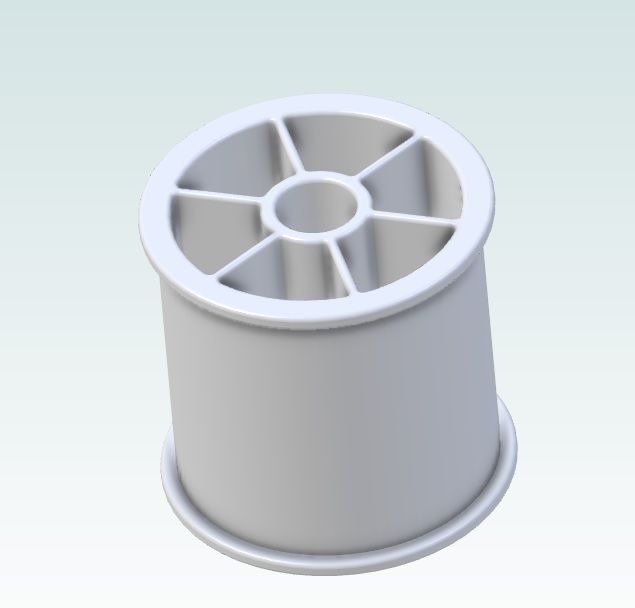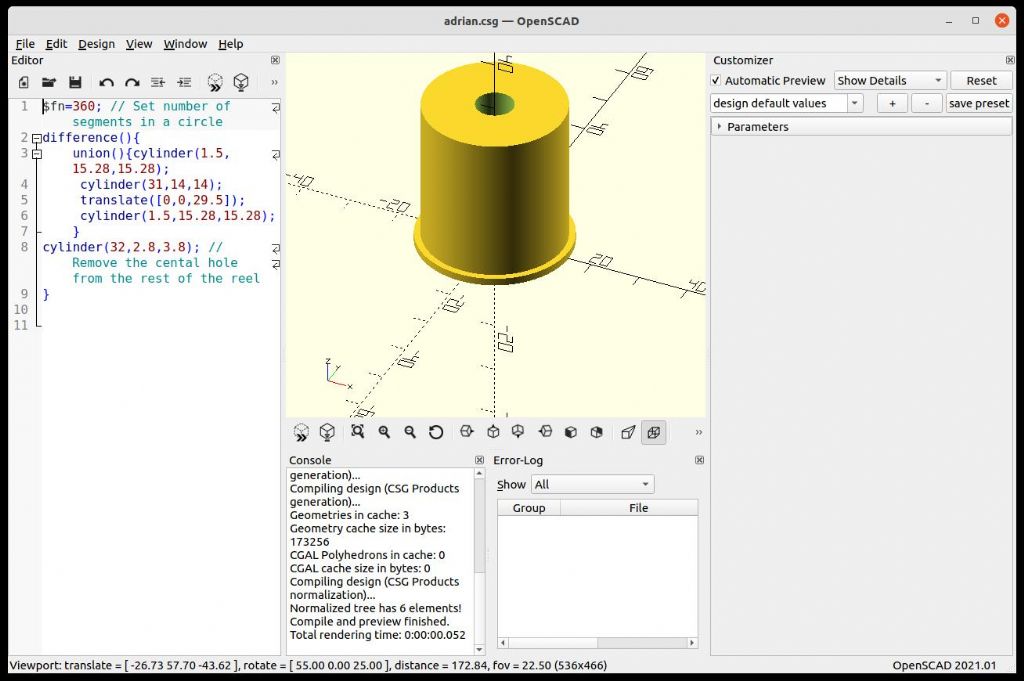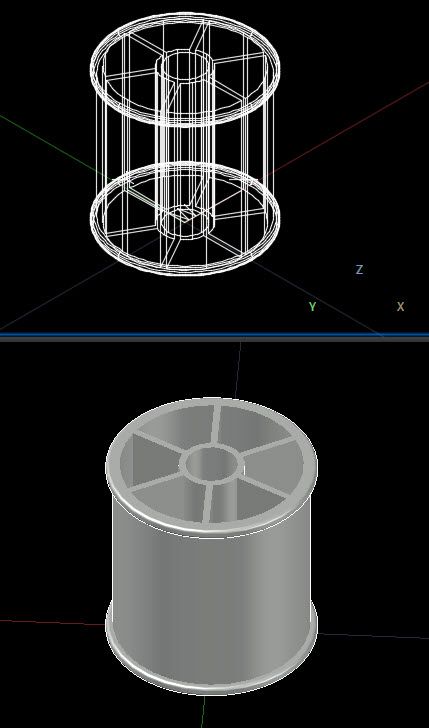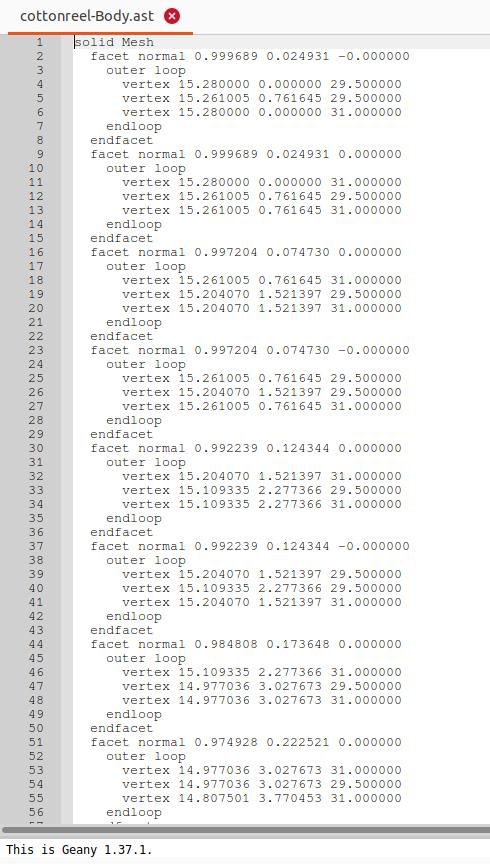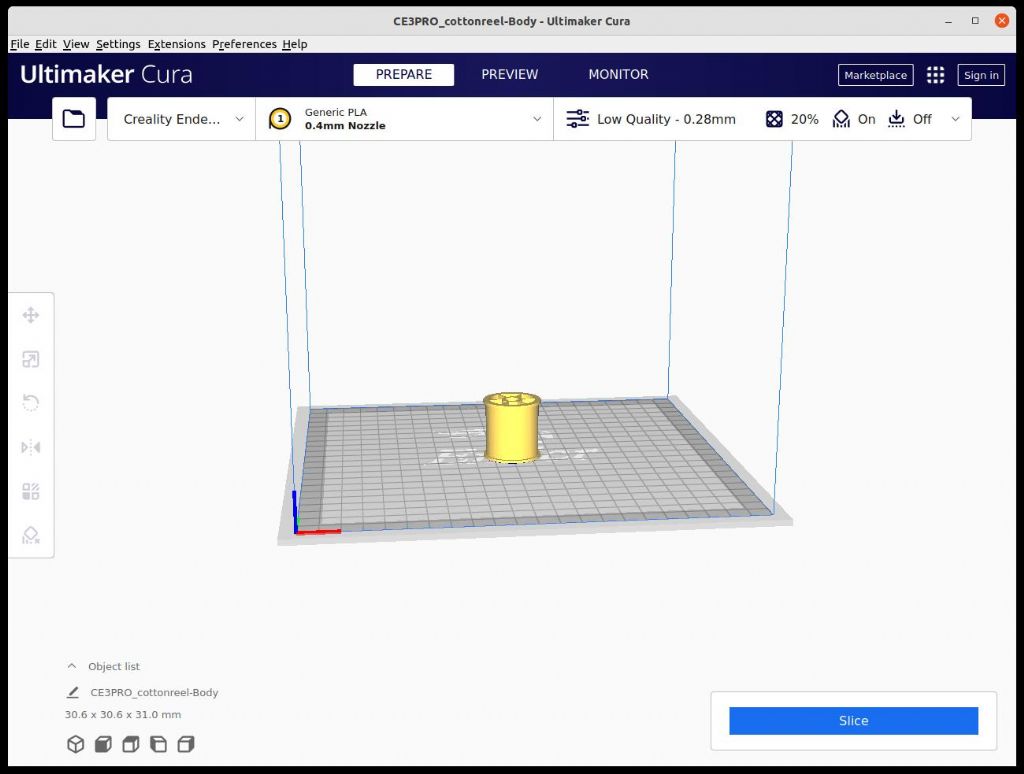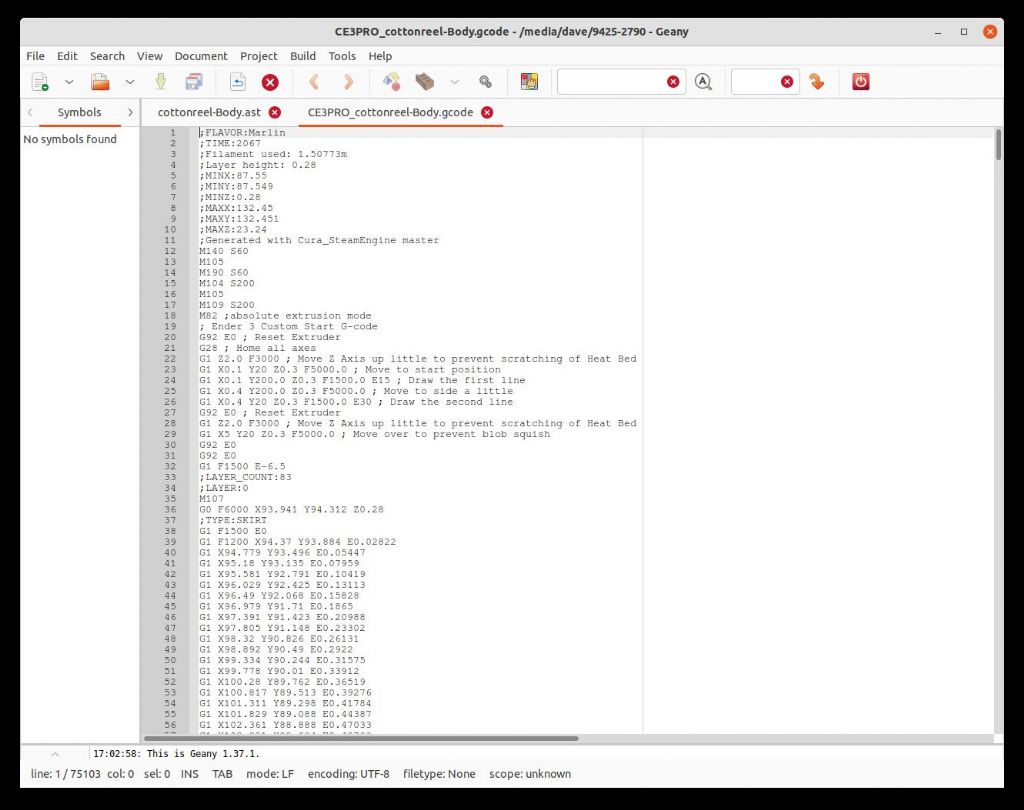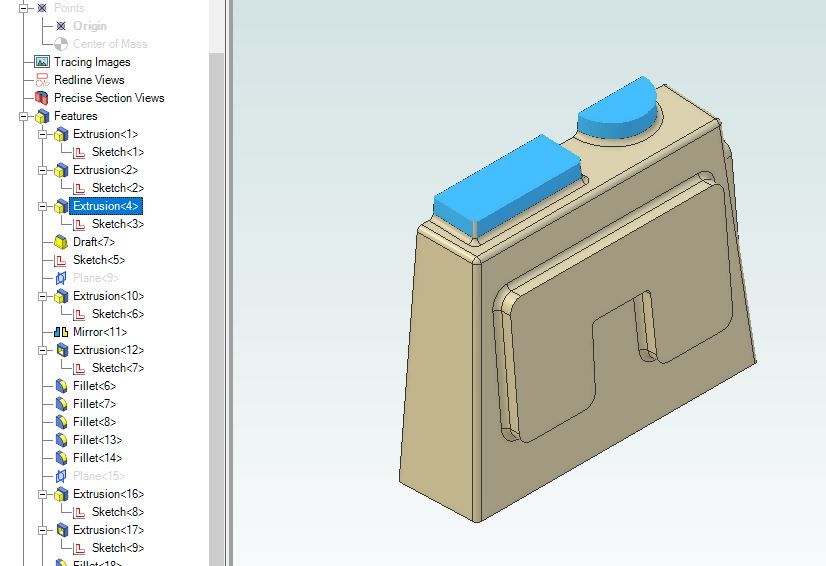One example of using references is for a steam cylinder with flanges on it.
The first cylinder I 3D modeled went well enough, and then I decided I needed to make it longer, and so I edited the length. The flanges were not referenced from the ends of the cylinders, and so the flanges got larger, instead of remaining the same thickness.
I use revolve quite a bit, but I am not sure how well it stretches, or what that does to the references.
As I have gotten into some more comlex modeling, I often have to make up techniques as I go, and sometimes that works, and sometimes it does not.
Remembering what I did 40 steps back can be rather trying, although one can generally poke around and figure it out. What I do now for comlex parts is to hit the "print-screen" button after each step, and past that into a photoshop program.
Then all I have to do is flip back through the screen captures, and I can seen exactly what I did, even a year or more later, and very quickly figure it out.
But getting back to the basic question of the thread, if you can trade of some stability for cost, then there are some good inexpensive packages out there. I think all of the 3D packaged have improved over time.
I should note that I looked at one rather expensive 3D package, and then read the reviews, and professional users said it had stability issues, so this can occur across all price ranges. Do your homework.
If you can't afford to have a part lock up in mid modeling, such as with a complex work project with a tight deadline, then you spend more money on a more stable product, since that is actually the cheapest route in a work project situation.
And Solidworks has a large number of features that I never use.
I do use motion studies to run steam engines virtually, and this is very helpful since if your model is not exactly correct, the program knows, and the engine will not run in simulation (which is very frustrating, so I test one part at a time, to keep track of which part makes it all stop running).
SW has some molding features, and since I do foundry work, this sometimes is handy.
I can make a model, draw a cube around it, and then create a mold cavity, such as would be used for a corebox, and then 3D print a corebox.
Generally speaking though, I use just a handful of tools over and over again, such as extrude boss, rotate boss, extrude cut, revolve cut, fillet, and draft angle since I 3D print patterns.
I would guess that 95% of my work uses the above commands only.
It took me a while to figure out how to add planes where needed them, and rotate those planes.
Once I figured that out, life was much easier.
.
Edited By PatJ on 12/04/2022 12:07:02
Edited By PatJ on 12/04/2022 12:09:16
David Jupp.