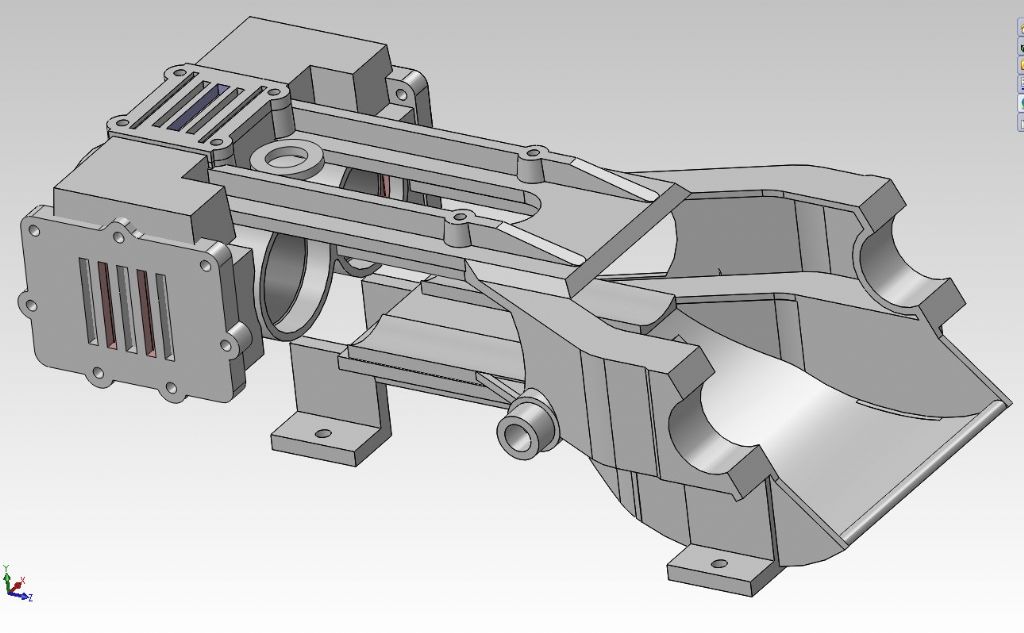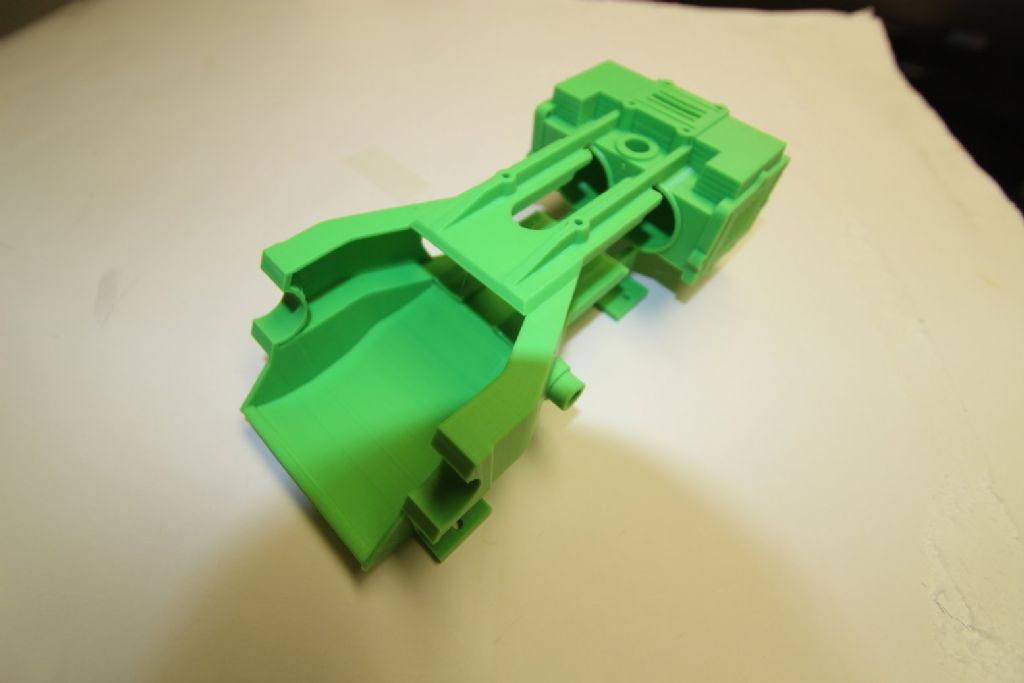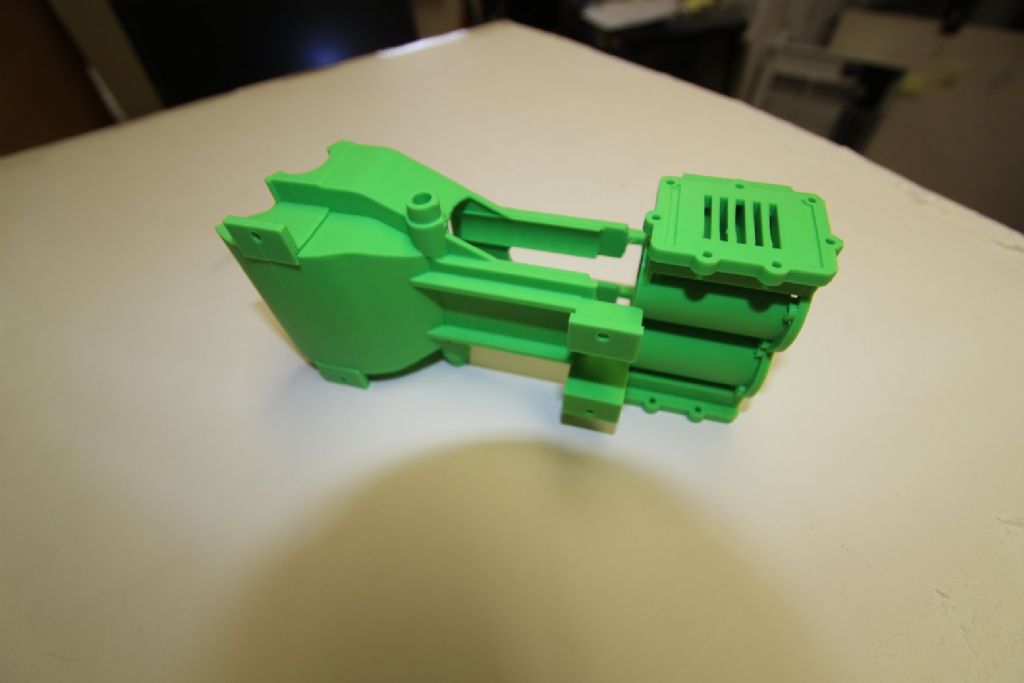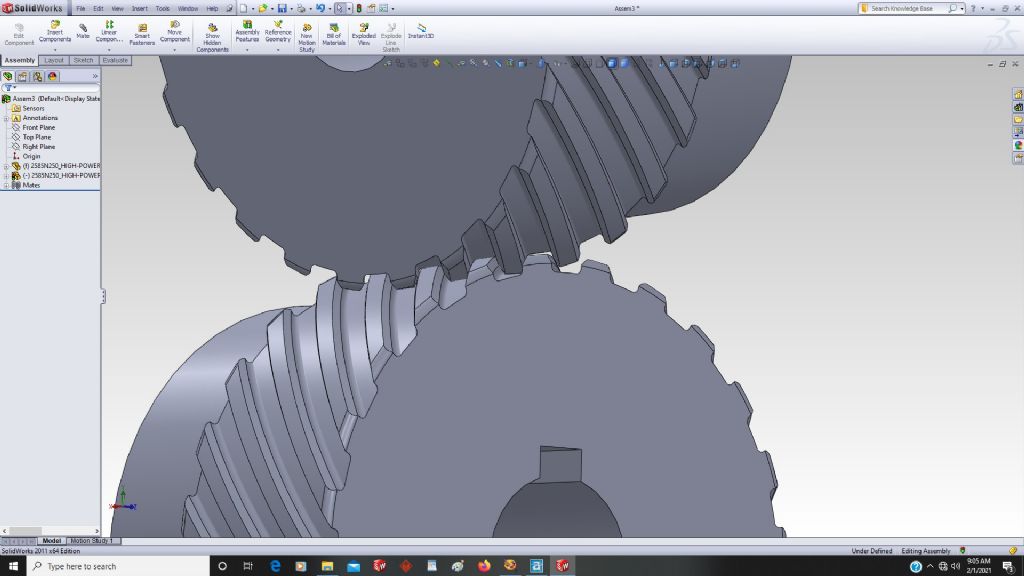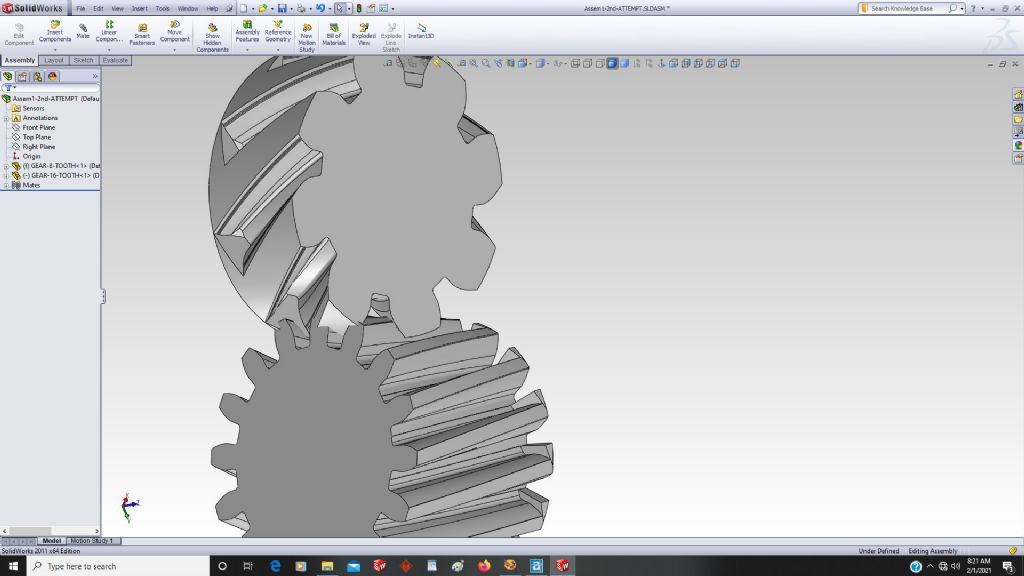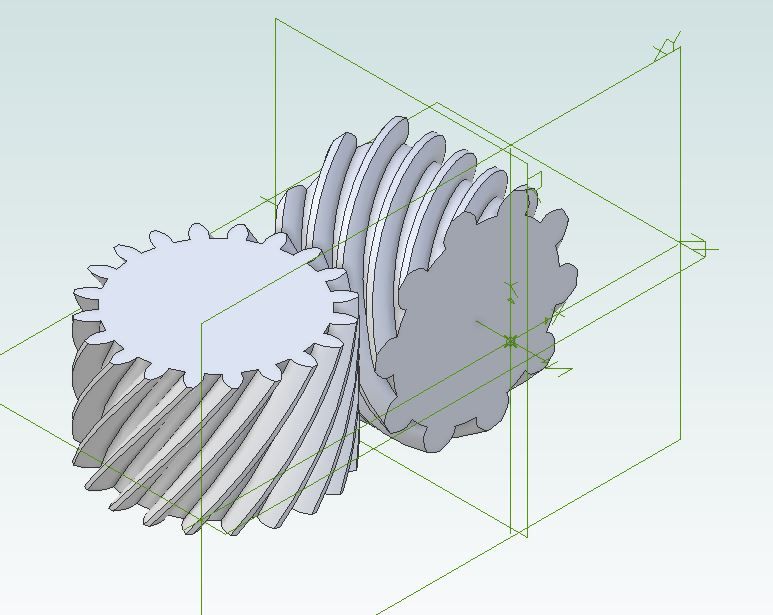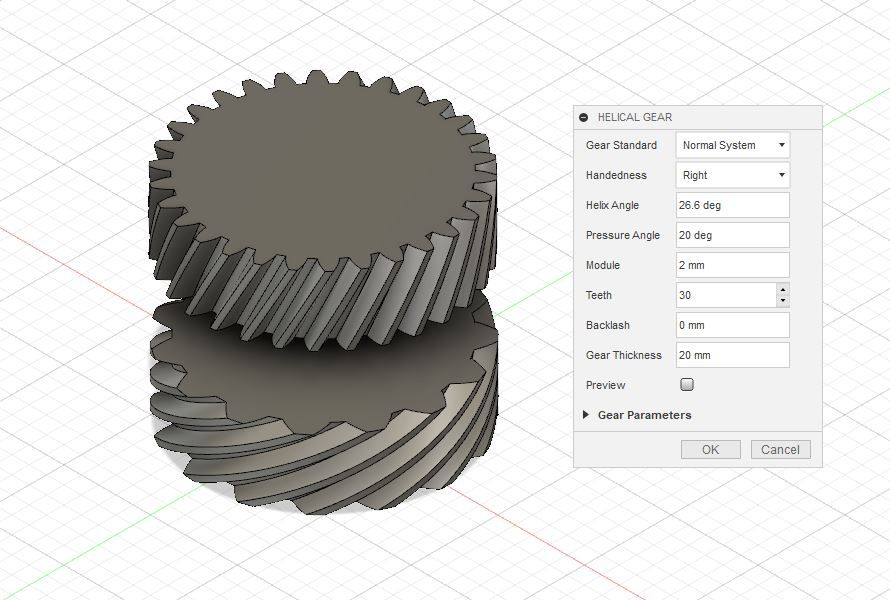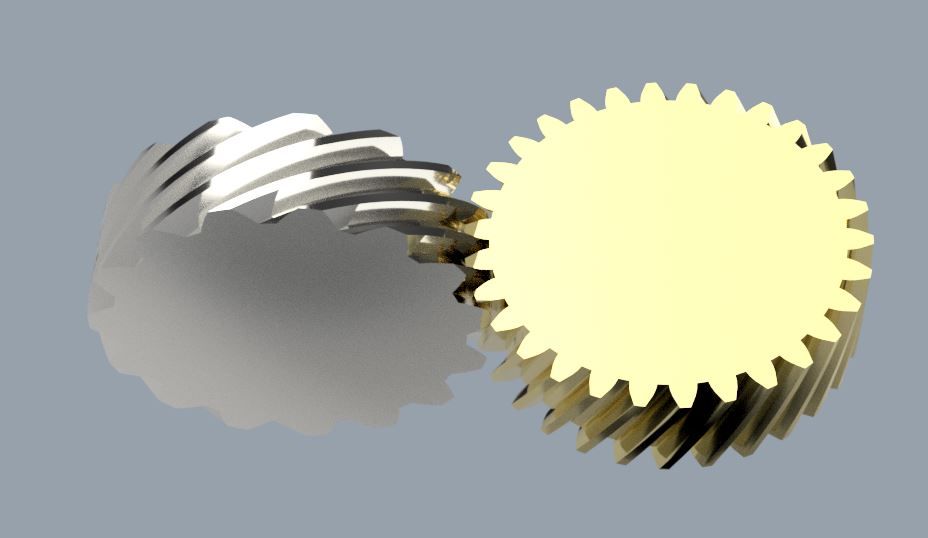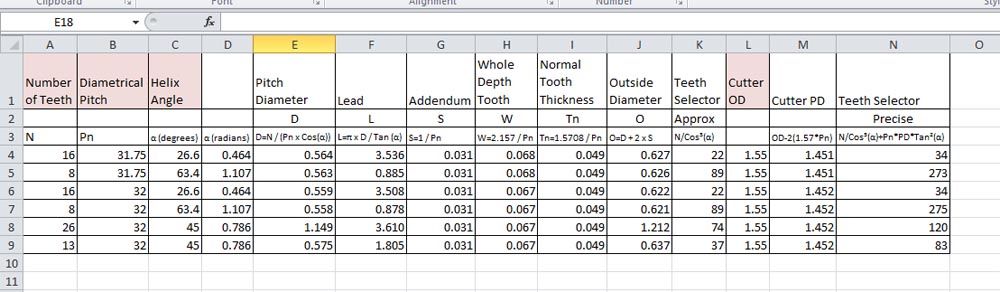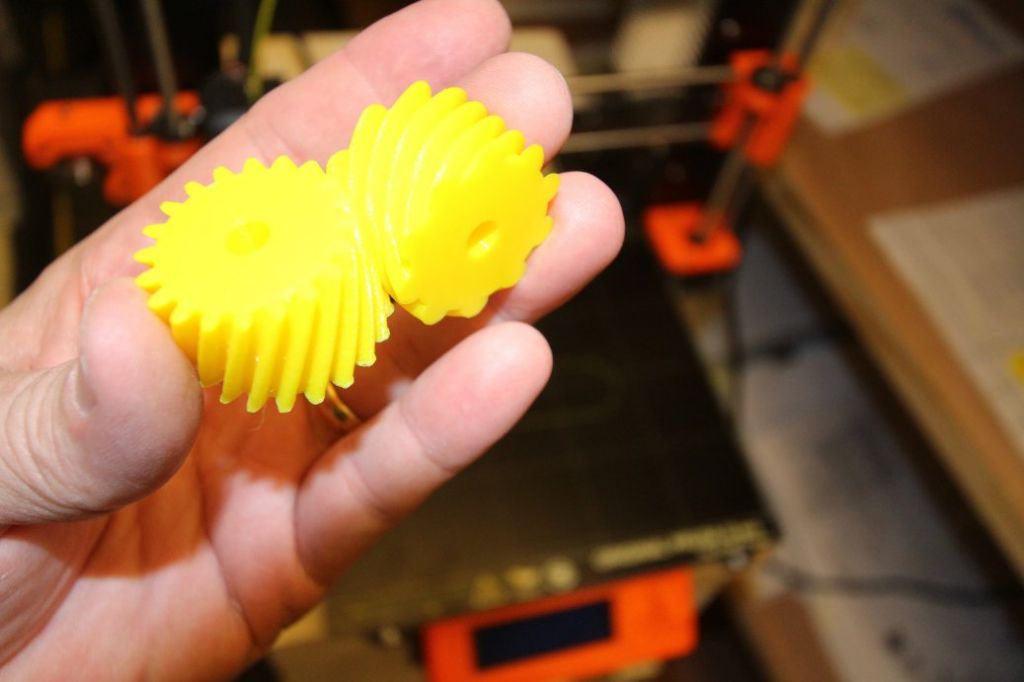Andy-
I showed my wife the Antikythera mechanism, and asked her some questions, such as "where did they get the metal to begin with, where did they get the tools such as hacksaws, files, drill bits, etc., and then where did they get the knowledge base (by direct observation of celestial events I guess).
We are spoiled these days. There are perhaps 10 hardware stores just in the city that I live in, and what cannot be had there can be purchased online from around the world.
Jason-
I am inching closer to a solution on the helical gears.
I have the handedness correct (both gears are the same direction).
The second Solidworks method works much better than the initial one that I tried, however, the second method does not give an option about rotation angle, but rather length of the path, with 1 being a 360 degree rotation around the part.
I have proportioned the length to the angle, but that does not give the correct result, but I can manually manipulate the path length, and it looks like I am getting close to a mesh, so that is good.
I will rest a day, and then verify that the gear with the fewer number of teeth has the 26.6 degree angle.
I may have the wrong angles on the gears.
I must say this is a good exercise in helical gear cutting in 3D, and would be very useful for cutting actual gears also. Too bad all 3D programs are not exactly the same, but most are pretty close, and close enough to generally follow how a part is created.
The Solidworks "helix/spiral" command has the options "Height and Revolution", "Height and Pitch", "Spiral", "Constant Pitch", and "Variable Pitch". I vaguely recall using this function to create IC engine spring models, using a variable pitch on the helix, and a circular section.
For "Cut-Sweeping" the gear tooth section along the helix/spiral path, I have the following options:
"Orientation/Twist type":
1. Follow path.
2. Keep normal constant.
3. Follow path and 1st guide curve.
4. Follow 1st and 2nd guide curves.
5. Twist along path.
6. Twist along path with normal constant.
I am using selection No.6 for this item.
I have tried each of these items, and it seems like No.06 is the only one that comes close to working, but I need to look at this further, and understand exactly what I am doing here.
There there is "Define By":
1. Degrees.
2. Radians.
3. Turns.
I am using degrees, and if the circular arrow button to the left of the degrees box is pressed, the angle is flipped to the opposite hand.
Lots of options, which is typical of Solidworks, and all very confusing at first, but once you make a part using the methods needed, then it is just a matter of making note of the exact settings that were used, or pulling up a previously made part and duplicating those settings (I don't have any previously made helical gear models, yet).
Better to have many options and not use them all than to have too few options and not have something that you may need.
I can see that this can most likely be worked out in 3D (by me).
Its always easy to watch someone else do things, and not so easy to duplicate that effort sometimes. This seems to be true with metal casting also.
Looks like I used the 26.6 degrees for the gear with the larger number of teeth, so I will rework the angles, and try again tomorrow.
I owe you folks for all the hand-holding through this effort. Hats off to all of you.
I appreciate it.
.
Edited By PatJ on 02/02/2021 05:51:27
Edited By PatJ on 02/02/2021 05:52:07
Edited By PatJ on 02/02/2021 05:54:03
Edited By PatJ on 02/02/2021 05:54:57
 PatJ.
PatJ.