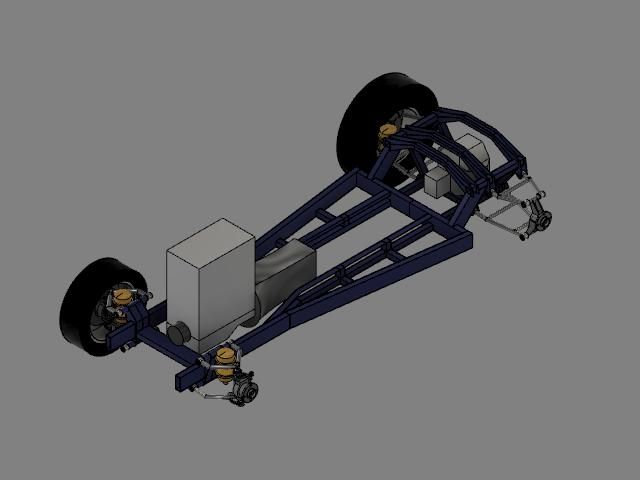Hi JB grinding my way thru Atom3d tutorials, so far very impressed, shows me how blind I was to real 3s design – ie blow out of the water. I can see how my spiral flute tap could be done in say 10mins max, while it took me 3 days struggle with totally inadequate SU – a junior toy by comparison Im afraid.
the free tutorials are thorough and professional (not like some yahoo making loadsa noise, looking for yt presence, likes and subscribers – what a waste of time they can be – specially if they are jinglish or silent "watch the mouse" type.
IMHO a product with professional tuts is a big big plus
It begs the question
Atom can be used to make proper shop drgs with manual placement of dims, why would you need to use an external 2D drafting app? It also imposes a certain discipline on you at ground level to ensure you make enclosed non intersecting shapes with unique lines and vertices.
Well Brian, I used TurboCAD D/L (2D) for over 20 years and it did have a 3D capability but frankly it was very hard to use. There was a 'Pro' version which was quite significantly more expensive but the base products were similar I believe. However, it worked OK for much of my 2D drawing for many years.
So why move to Solid Edge? Well, I started to draw/design more complex things (such as my Midland Compound engine) and it became increasingly difficult to do so using a (non-parametric) 2D product. Going back to correct errors or make changes becomes very time consuming. I also purchased a 3D Printer and whilst Open SCAD was easy to get into initially, it wasn't a solution for my drawing needs.
With Solid Edge, I can update a Part and everything in the Assemblies above changes. I can open the (2D) drawings I've made of that part or assembly and hit the 'Update' icon and all the drawings are updated automatically. It works for both my 3D Print & engineering needs.
AFAIK Atom uses what is called 'Ordered' drawing, which effectively means that you have to step back (to the point you wish to change) to make that change. Solid Edge does support 'Ordered' tends to use 'Synchronous' drawing. If something is changed, then do so and update no stepping back.
Comment from a member
Means changes in 3D model are reflected automatically onto 2D drg? I think
IanT.