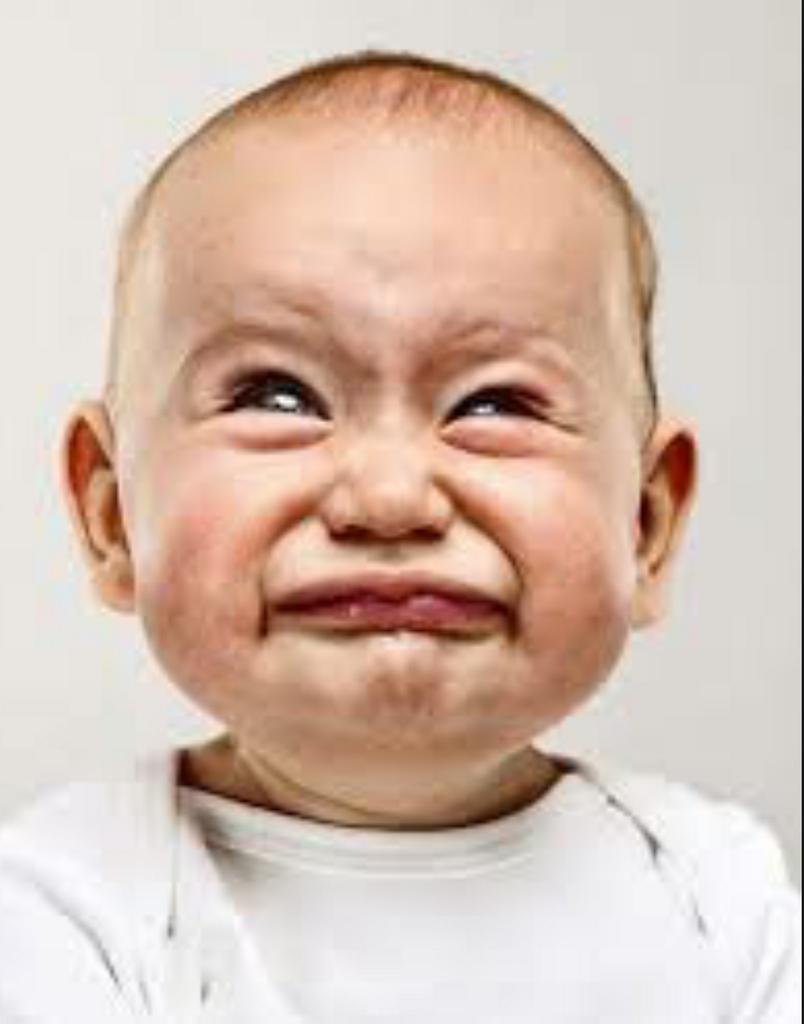Several possibilities:
When a user posts a photo stored on an external site, the forum inserts a link to the image. The forum doesn’t store the image, it passes the link to the member’s browser, and the member’s browser follows it back to source. The browser downloads the image and displays it. If it can!
- Very common for image hosting sites to secure photos behind an account and password. They’re only released if the browser provides a login and password, which ordinary forum members don’t have. The image owner has to explicitly make them public, and it’s not unusual for owners to forget or not realise they have to unlock the door!
- The image might be corrupt or in a format the browser can’t cope with.
Loading images from a PC uses a different mechanism. As PCs are rarely accessible from the internet, images are copied from them and stored on the forum. Member browsers still get a link, but it’s to a public area on the forum. This goes wrong in other ways, maybe image too big, or corrupt.
When a browser can’t render a linked image, it displays a thumbnail marker and the name of the failed file.
The old forum was very buggy when it came to images. The new one is much better, except it occasionally disappears pictures and posts! The error is temporary and appears to be random. Despite several attempts I’ve failed to recreate the problem, or even to capture solid evidence it exists! Possibly a cache error, in which a temporary store in fast memory is mangled and fixed when the cache is refreshed from disc. Dunno.
Drag and drop works, but not in all circumstances, and it fails silently when something is wrong. Drag and drop of a local image into the Insert Image dialog worked for me below.

Drag and drop from file explorer directly into the post failed silently.
Drag and drop from a browser image also failed (this depends on exactly how the browser displays a particular images, but copying and pasting the link direct into the post works.

Clear as mud!
Dave
 peak4.
peak4.