With thanks to Christiaan Huygens for discovering the Cycloid
… and a nod of respect to all those who participated in the recent, somewhat lively, discussion.
Here is a screen-grab from a little exercise I have just done in QCAD
.
.
First I created a ‘wheel’ with 96 spokes, then attached a green marker at one point on the circumference, and yellow markers at three more locations on a radial extension to that spoke. [thus mimicking what dave8 described]
Then drew the circumference of the wheel, plus a ‘road’ of equal length on another layer, and hid the original wheel [to avoid cluttering the image]
Grouping the four markers, and then copying that group ‘displaced & rotated’ to the other 95 positions produced four elegant curves … one of which is a Cycloid; but I know not what to call the others.
.

.
MichaelG.
.
Discuss or ignore as you wish … My own curiosity is satisfied
MichaelG.
.
Note: __ With hindsight, I don’t think creating the ‘spokes’ served any useful purpose … except to keep my mind focussed on what I was doing.
.
Edit: __ Apologies, I seem to have red dots where there should be yellow
… can’t work-out what happened there  but I will try to fix it.
but I will try to fix it.
Edited By Michael Gilligan on 10/09/2023 17:02:05
 Michael Gilligan.
Michael Gilligan.


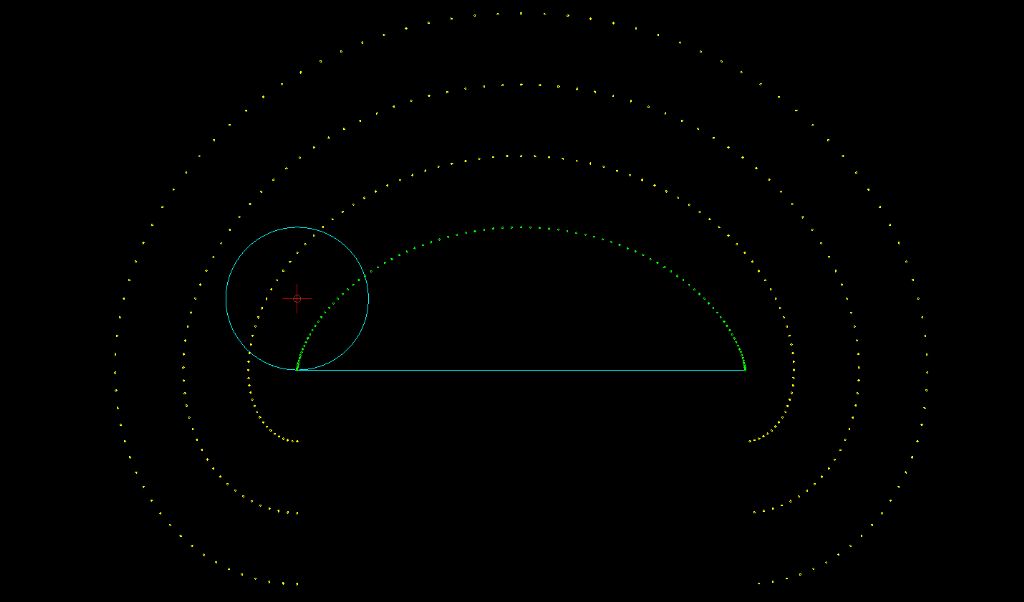
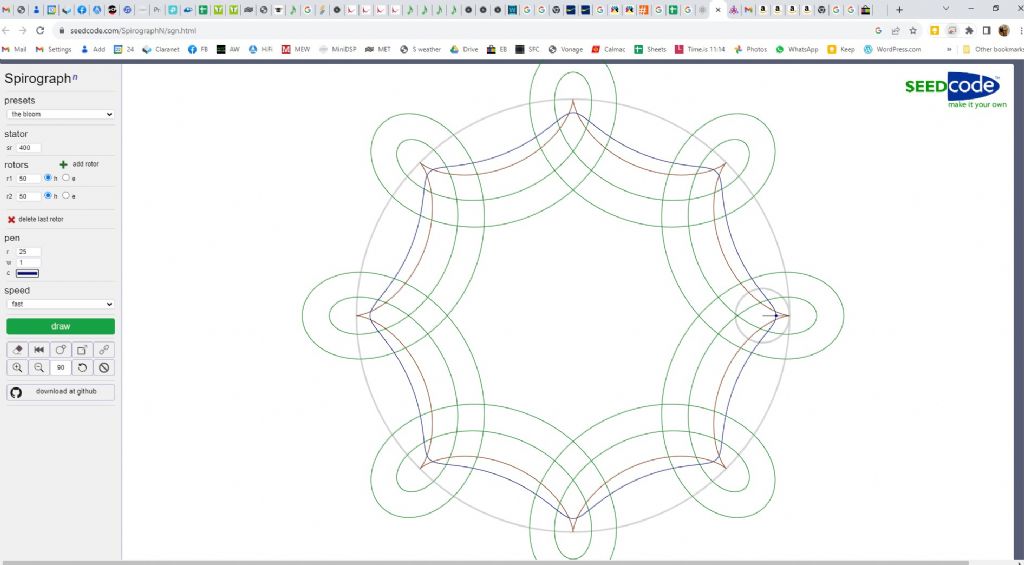
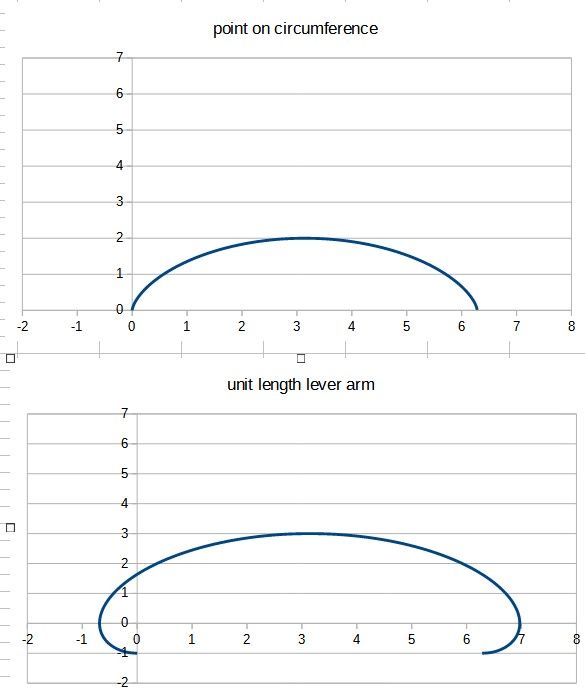
 at the top of each column and select the titles as you select the columns.
at the top of each column and select the titles as you select the columns.

