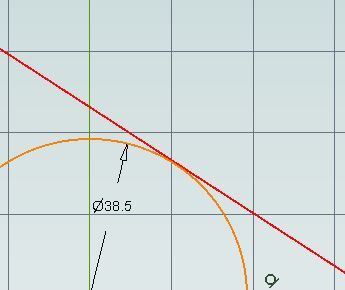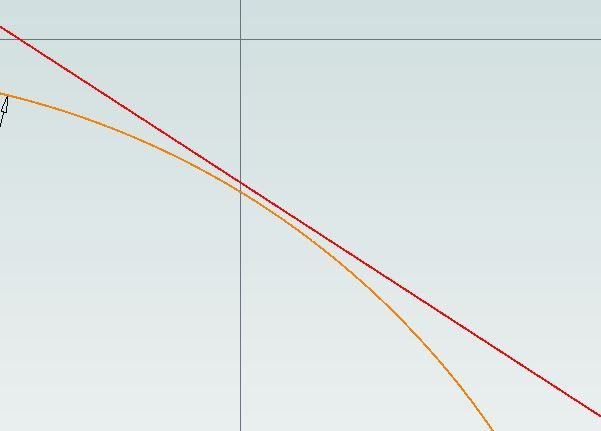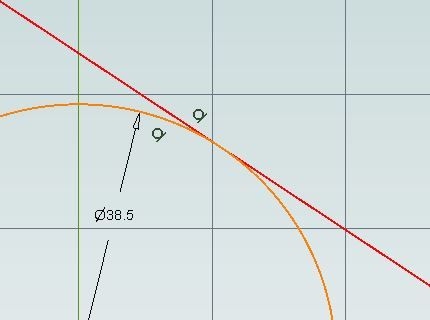Rod, how did you do the two tangental lines? For the trim to work they must actually be tangental not just look like it on the screen.
1 option if you want the line vertical or horizontal starting at the circles ctr line is to draw your circle then select the line tool, now hover your cursor near circle where you want the line to start and you will see the little image of a line near your cursor arrow change to a line and inverted triangle as you move around to 0, 90, 180 & 270 deg a red guide line will also appear now click mouse to start line. As you start drawing your line now it will automatically snap to the circle and be tangental when vertical or horizontal. You can tell if it is by a black dot where the line joins the circle.
Another method is to draw a line approx where you want it and then go upto the "constraints" box along the top. one icon there is a circle with a tangental line, hover cursor over that and it will tell you what it does. You then click that icon and follow what it says bottom left – select first figure, I usually select the circle then select second figure which is your line it will then move to be tangental to the circle
Easier done that said
EDIT rough and ready video, my version is slightly different but you have the same functions
Edited By JasonB on 28/10/2018 14:44:20
 Ady1.
Ady1.