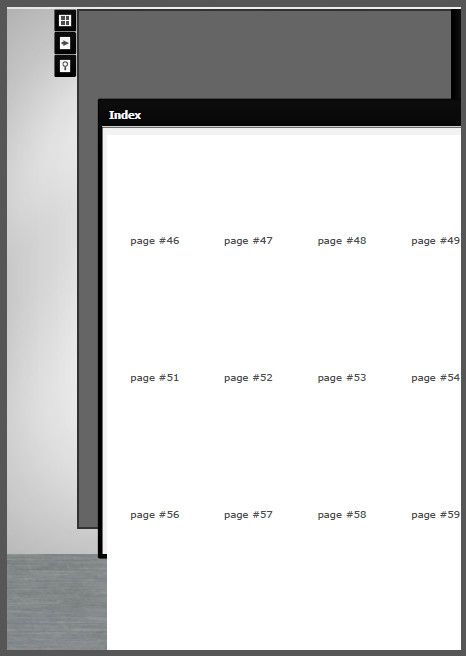Printing doesn’t work
Printing doesn’t work
- This topic has 10 replies, 6 voices, and was last updated 13 October 2011 at 04:52 by
John Andrews 2.
Viewing 11 posts - 1 through 11 (of 11 total)
Viewing 11 posts - 1 through 11 (of 11 total)
- Please log in to reply to this topic. Registering is free and easy using the links on the menu at the top of this page.
Latest Replies
Viewing 25 topics - 1 through 25 (of 25 total)
-
- Topic
- Voices
- Last Post
Viewing 25 topics - 1 through 25 (of 25 total)
Latest Issue
Newsletter Sign-up
Latest Replies
- Hopeless…Alibre Ass
- Alternative to ARC
- Lidl castors
- My vise isn’t at 90 degrees
- Sat nag
- Which lubricator do I need
- Polishing compounds for stainless steel (mild abrasives))
- Bad design, or am I missing something?
- Advice to machine stationary engine base plate
- Model Engine running just off a naked flame