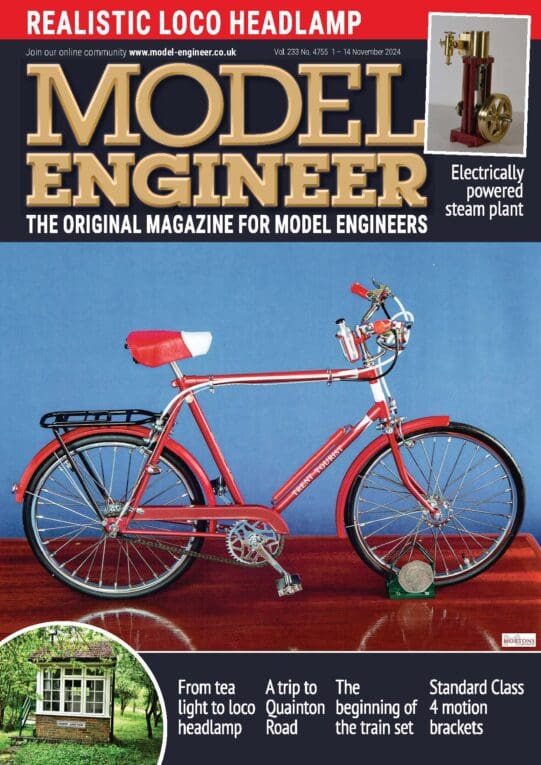Magazine article series.
Magazine article series.
- This topic has 16 replies, 9 voices, and was last updated 10 December 2019 at 12:13 by
 John Hinkley.
John Hinkley.
Viewing 17 posts - 1 through 17 (of 17 total)
Viewing 17 posts - 1 through 17 (of 17 total)
- Please log in to reply to this topic. Registering is free and easy using the links on the menu at the top of this page.
Latest Replies
Viewing 25 topics - 1 through 25 (of 25 total)
-
- Topic
- Voices
- Last Post
Viewing 25 topics - 1 through 25 (of 25 total)
Latest Issues
Newsletter Sign-up
Latest Replies


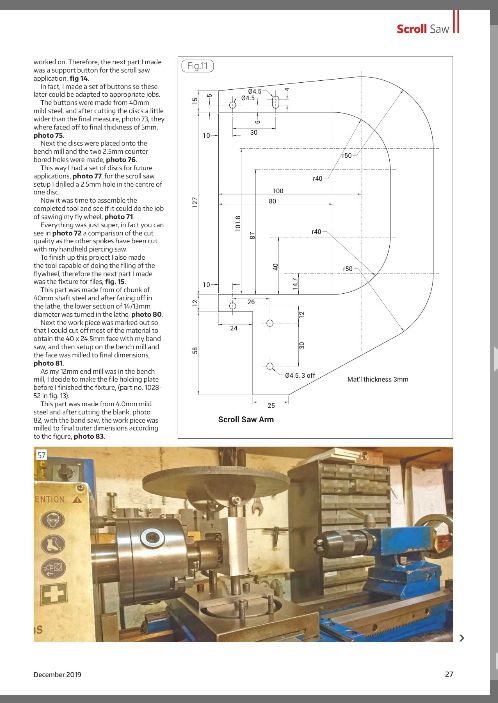

![20191210_065944[1].jpg 20191210_065944[1].jpg](/wp-content/uploads/sites/4/images/member_albums/44290/846247.jpg)