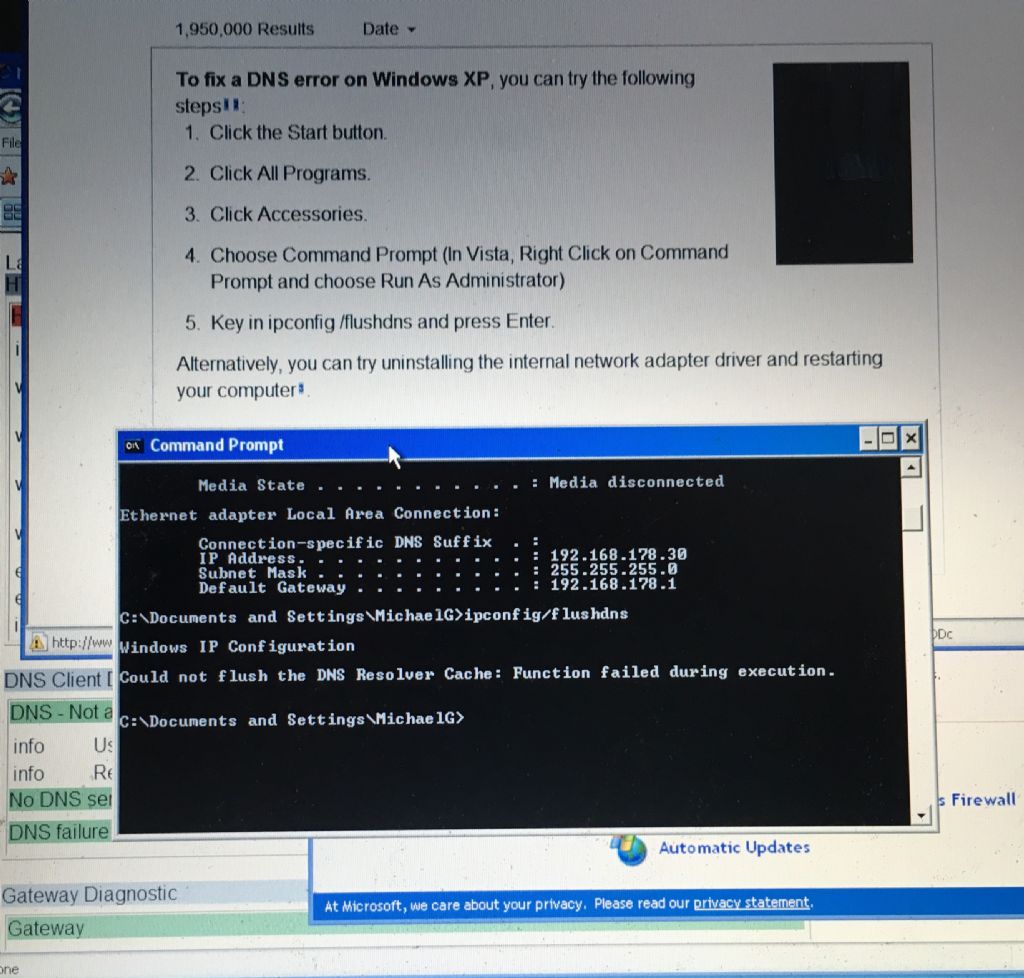Posted by Ady1 on 26/08/2023 09:17:42:
Must be to do with the MS set up system using trusted proprietary software so no permissions required
Unlikely – the router and network don't trust Microsoft, or anyone else.
More likely bing has cached some pages locally, and isn't using the network. It fails when a page can't be found locally, and the computer has to get it from the web.
As Michael says 'it cannot see any other device on my wi-fi network, and it cannot access the internet' I suspect the XP network configuration is wrong. Assuming a physical cable to the router, in network settings:
First thing to check is the XP sub-net mask, which controls how IP addresses are interpreted. Home networks are usually 255.255.255.0 All devices on the sub-network have to share the same mask; if not their IP addresses are incompatible.
Second thing is that XP has a valid IP address. Could be static, where an administrator allocated and set the address in both computer and router. More likely, XP should be set to ask the router for a dynamic address at boot time (DHCP).
XP can't connect to the network without a valid IP address.
After that we're into driver and hardware problems. Wifi works the same way, with an additional layer of complexity – it's encrypted, requiring passwords, and protocol and other settings. Fault finding, always get it working with a cable first.
Dave
 Michael Gilligan.
Michael Gilligan.