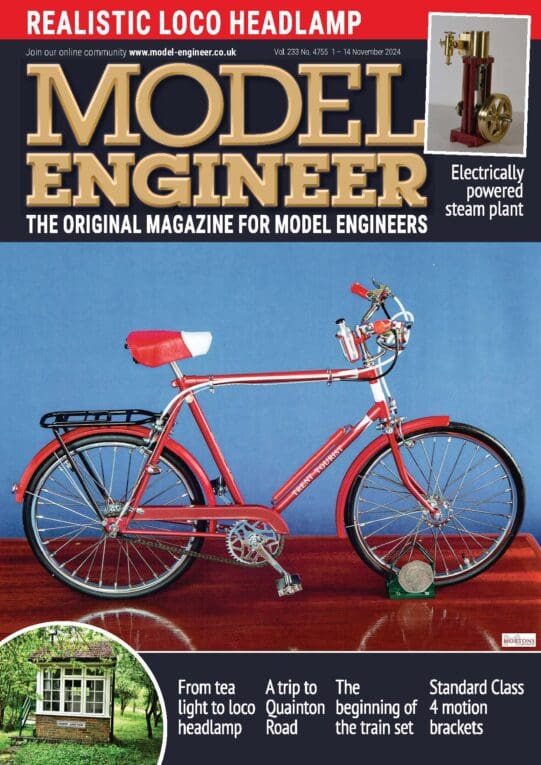Windows 10
Windows 10
- This topic has 7 replies, 5 voices, and was last updated 29 June 2016 at 01:59 by
Enough!.
Viewing 8 posts - 1 through 8 (of 8 total)
Viewing 8 posts - 1 through 8 (of 8 total)
- Please log in to reply to this topic. Registering is free and easy using the links on the menu at the top of this page.
Latest Replies
Viewing 25 topics - 1 through 25 (of 25 total)
-
- Topic
- Voices
- Last Post
Viewing 25 topics - 1 through 25 (of 25 total)
Latest Issues
Newsletter Sign-up
Latest Replies
- Thread pitch of screws used on Stihl equipment
- BLACKMAIL
- Strange drilling situation
- What is (Traditional) Model Engineering?
- Co-ordinate positioning for circle of holes (not all equally spaced)
- Chester Super Lux advice
- Rite of Passage build – Elmers Standby
- Jaguar [oh dear]
- 775 Motor based Dynamo ?
- Mach3 problem?