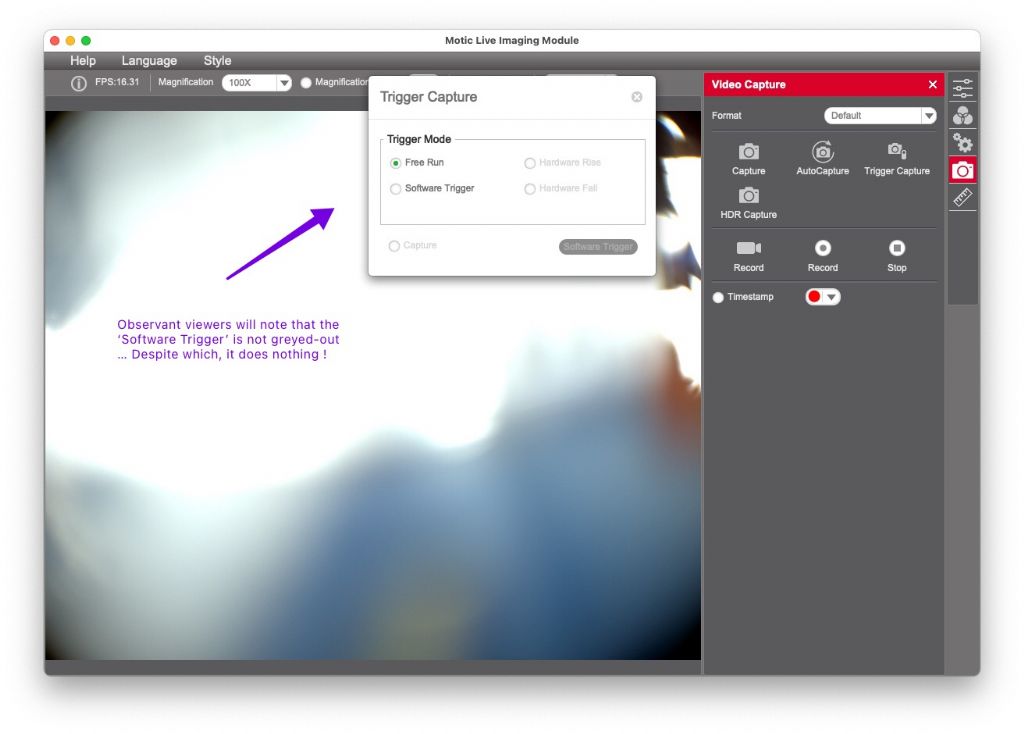Posted by Michael Gilligan on 19/05/2023 04:21:28:
Posted by Clive Foster on 18/05/2023 23:04:08:
…
.
…
Perhaps … just perhaps … all will become clear when I install Motic’s TWAIN driver !
But my presumption was that it’s comparable with [for example] the Arduino API, in that it provides functionality when you know how to use it.
” So can someone please point me to a decent introductory tutorial ? ”
…
You shouldn't need a tutorial for TWAIN unless writing a driver yourself – it's a protocol and API allowing software to control image hardware, usually a scanner.
For end users, TWAIN is just another driver. After installation, any application on the computer that supports TWAIN can select it from a list as an alternative to other drivers. (The application controls exactly how drivers are selected.)
In the simple case, install the driver, start your scanner, and see if the scanner's config options allow the TWAIN driver to be selected. If so, it should "just work".
I think Motic have pointed Michael to the high-end possibilities of TWAIN, not the end-user stuff. Their microscope has a TWAIN driver, so Michael could program it himself.
Never looked at the detail, but I doubt TWAIN programming is beginner friendly. The TWAIN specification is here and Googling github TWAIN reveals TWAIN applications, development tools, etc. Not impossible to get into, but hard work I fear. There are the usual basic development gotchas to fix before starting work: Michael's machine is Apple, I prefer Linux and C++, and the nice example I found is C# on Microsoft W10.
What are you trying to do with the Microscope Michael? Maybe someone else's project could be adapted.
Dave
 Michael Gilligan.
Michael Gilligan.