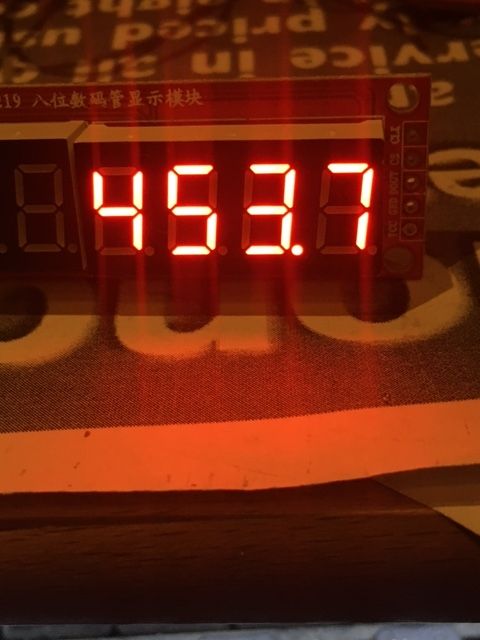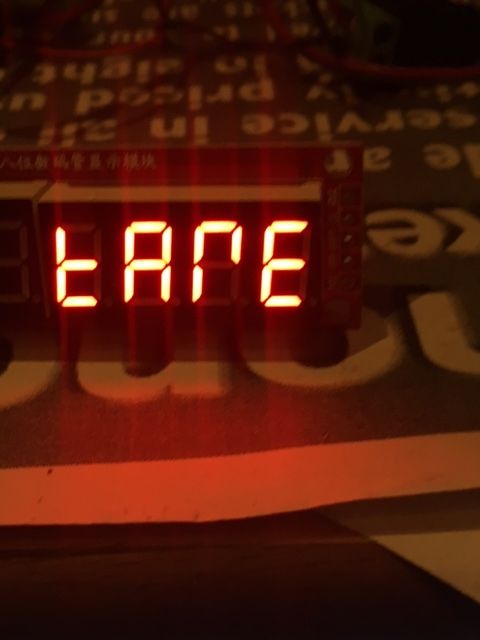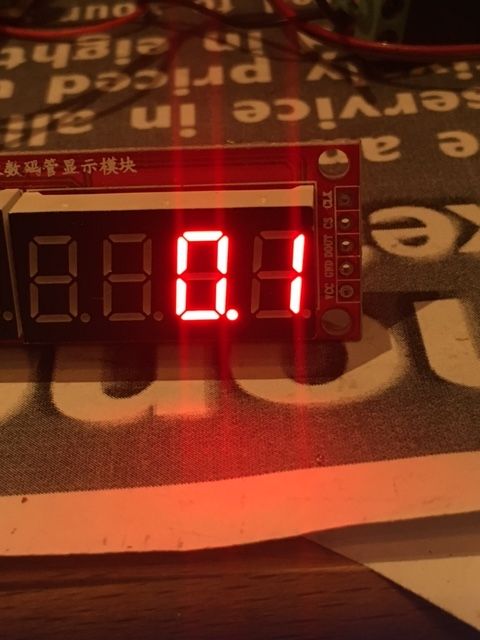The max 7219 is good with the MD_Parola library but it uses a lot of memory
There's a chap here who has made an LCD version with teeny code
The parola library is worth the extra effort though, because it lets you do virtually anything with an LED dot matrix, pins 10 11 and 13 have given me the least problems so far
an awful lot of examples are like crippleware for a beginner with the arduino, but small tweaks suddenly make all the difference
Coding is still the same old teeth grinding brain squeezing grope in the dark subject that it was 20 years ago but at least the arduino can give you a leg up and start talking to stuff
I think the problem with dot matrixes is you have to tell it EVERYTHING, so you get stuff like below x 100s to define every character or shape, like every dot in newsprint
//////////////
const char font5x7 [] PROGMEM = { //Numeric Font Matrix (Arranged as 7x font data + 1x kerning data)
B00000000, //Space (Char 0x20)
B00000000,
B00000000,
B00000000,
B00000000,
B00000000,
B00000000,
6,
B10000000, //!
B10000000,
B10000000,
B10000000,
B00000000,
B00000000,
B10000000,
2,
B10100000, //"
B10100000,
B10100000,
B00000000,
B00000000,
B00000000,
B00000000,
4,
B01010000, //#
B01010000,
B11111000,
B01010000,
B11111000,
B01010000,
B01010000,
6,
Edited By Ady1 on 20/11/2020 23:48:02
SillyOldDuffer.


 ;
;