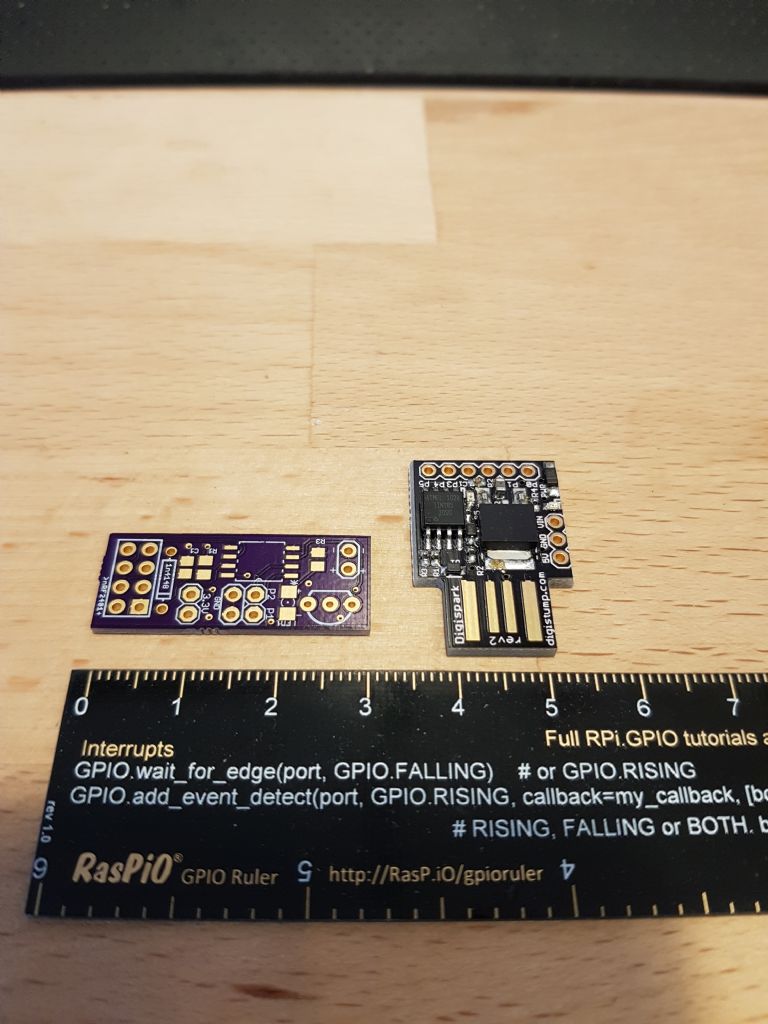Posted by Andy Stopford on 07/08/2020 20:53:10:
Just a couple of points:
********************…..
Lastly, do yourself a favour and ditch the Arduino IDE – there are much better, easier to use alternatives, with full code completion, hints, colour coding, etc.
I use PlatformIO; it's available as a code editor plugin. I like the Atom editor, but you can use it with VSCode, and, possibly, others.
I just spent near 2 hours digging into 'PlatformIO'…I think its a little presumptuous to just tell folk to 'ditch' the Arduino IDE…
Admittedly the Arduino IDE is not the greatest ( I don't use it – in fact I don't use any IDE – straight to the heart of the processor with embedded code and no OS..just a fast scheduler), but that IDE is very popular, commonplace, and although a little 'maker orientated', it is supported by a huge user base. That means a lot to someone just starting and finding the whole Arduinio, or any small micro based board, a little overwhelming. There are MANY forums where users assist and provide comments, many MANY library sources and many applications, easily adapted by new users, to blink that first LED or say 'Hello World'…
After the 2 hours on internet, reading all I could on PlatformIO, I found a lot of bling, heavy on the advertising selling its virtues , no useful comparison with other systems to assist a choice, how colourful it is, etc…User base is not easy to find. A SIMPLE intro to install, select your system, edit and compile 'hello world', etc was non-existant. All the splurb is very sell oriented and does not really do much to attract the new user, in fact the opposite! My comments are presented as though from a naive newcomer to the Arduino ( and workalikes) world – I am not a total newcomer myself – maybe 20 million lines of (disciplined military) code under the belt over the last 40 years…I guess I would get PlatformIO to work for me with little issue, but NOWHERE is it made easy to understand why I should , over say the Ard.IDE.. Nowhere do I find indications of ease of use, benefits, how or why it will make my life easier, etc, or at least, not without spending hours digging..
I don't say it is a poor system – I don't know anything about it, but as with so many open source softwares, the creators are Geeks, experts schooled in the art, and assume the rest of the world also are, and if not, 'get with the program'…
I don't know what John's level of expertise is in this field and maybe he would find it easy to convert/use, etc, although he did say he wishes to stick to what he knows and is comfortable with.
We all balk a little when faced with the learning curve presented by tackling a new CAD package, a new CAM package, etc, and many find it easier to stick with what you know, because it is much easier and quicker to get the job done, esp. if it is your hobby, and the objective is to make an Arduino based Clock, and not to spend half the project time fighting a new environment. With that as a perpetual given, why on earth do the vendors of such systems not present the system in a manner that does not chase one away with the first look!
I think that most members of this forum are 'mechanical' model hobbyists, as opposed to electronics or software hobbyists – that line is blurred hugely these days, with the easy access to modules that allow extensions to our hobby – but I would still suppose that the use of an Arduino module and some software is with the intent of making a 'model' better, or with more features, etc. In other words, the aim is not to spend the majority of the project's time on fighting a voluminous IDE and its surroundings,and writing software, but to make the model.
When I made my ELS for my lathes, the objective was twofold – to make threading on the lathe a pleasurable experience, and to learn about the mechanism of sychronised threading on a lathe. I used an Arduino type module to implement this, and although the software is what makes it work, writing the software was NOT the objective, and anything that makes the software creation more difficult is simply an annoying distraction.
Of course, it's not all the same strokes for all folks, and those who enjoy more the software and its environment are welcome to that world, but would it harm the Open Source Geeks ego that much if they stepped down a little into the real world and sold their stuff in a manner that was useful to most??
Not everyone is a software expert, doing software for a living, or merely interested in the latest bling_IDE for the sake of it..
In the two hours I could not fine what the minimum software overhead is when running this system on 'my' board – is there a bootloader? What size is it typically? How does it affect run-time measurements?..
John, I'd say stick with what you know and do the fun part – make the clock! If your interest in the IDE is as much fun, then maybe PlatformIO is for you…
My Rant for the day..
Joe
Edited By Joseph Noci 1 on 08/08/2020 08:22:40
SillyOldDuffer.