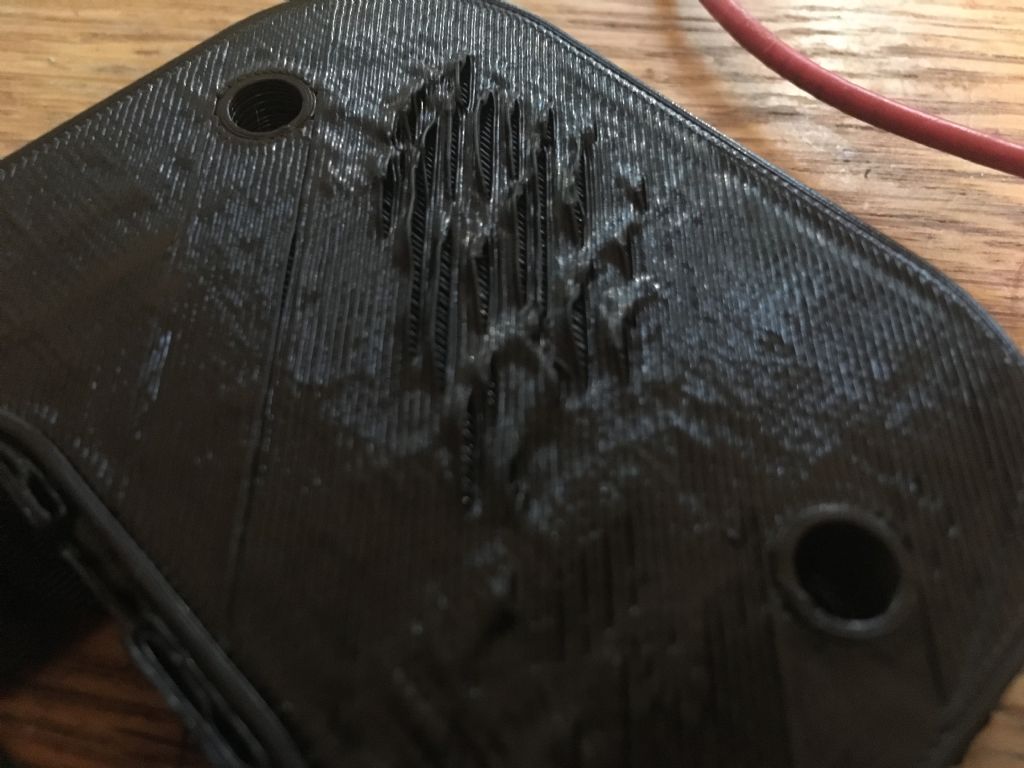Posted by Neil Wyatt on 25/09/2017 21:11:48:
It looks a bit like 'pillowing' caused by too-thin a top layer or insufficient cooling fan, but doesn't look quite right.
Things to think about: First has your filament been exposed to humidity? Second, it could be a worn print nozzle. Is your printer running too cool? Any of these could cause poor adhesion.
The worn print nozzle, rather than letting too much filament out, causes symptoms of under-extrusion – you get short fat beads rather than long thin ones, so they periodically run out.
Edited By Neil Wyatt on 25/09/2017 21:15:09
Neil,
I don't think its that – it has been working well up until now, and nominally nothing has changed.
Humidity was a good call, we have had a couple of much more humid days here than normal – but when I changed to a virtually sealed different filament, the result was the same.
Cooling – again, if it was just layer #1 then I would think it likely but this was 2 hours into a print and its some 20mm above the base. And it only seems to happen when travelling in one direction (more difficult to confirm though).
No obvious reasons why the nozzle would be suddenly worn – but I tried a cleaning cycle that may be of use to others:
Nozzle removed and dropped into my old ultrasonic tank along which was loaded with a solution of caustic soda (all taking place out in the open air I hasten to add). A 5 minute run removed all traces of PLA from the externals and the thread. I then cleaned and dried the nozzle in clean water and turned the blowlamp on it for a few seconds which resulted in a blob of molten filament popping out the large end. Back into the ultrasonic then resulted in a visably very clean nozzle.
Had no effect on the problem however.
@Robin – it seems to happen at all levels – the photos I didn't upload show the same effects on layer #1.
I am starting to think its some alignment issue that has just happened, but nothing is obviously wrong.
Thanks for your thoughts though.
Simon
Edited By Simon0362 on 26/09/2017 13:32:28
 Neil Wyatt.
Neil Wyatt.