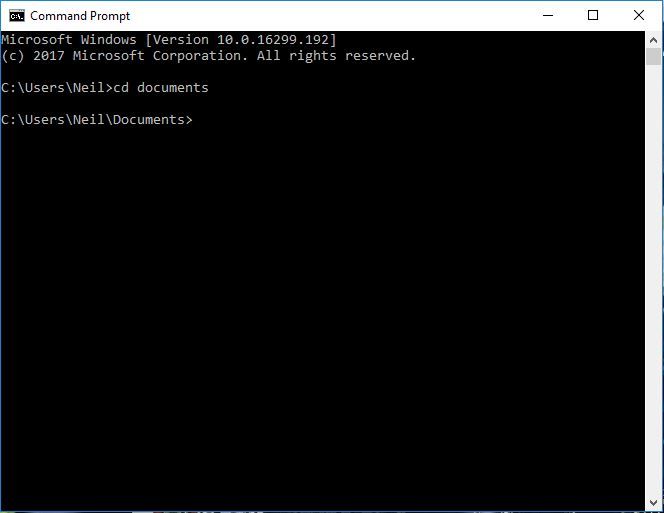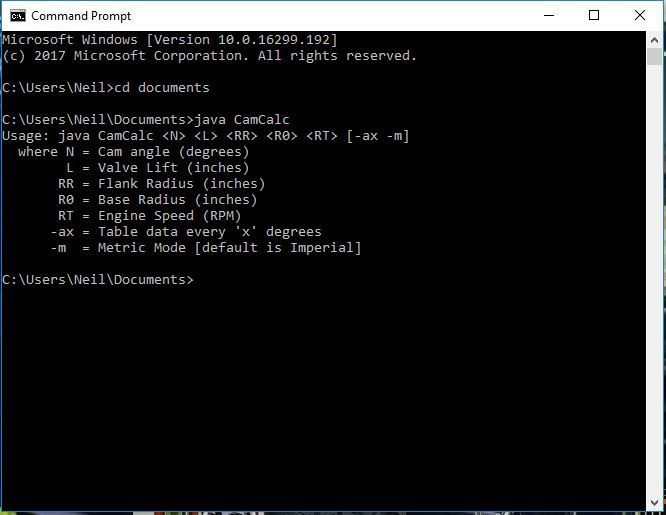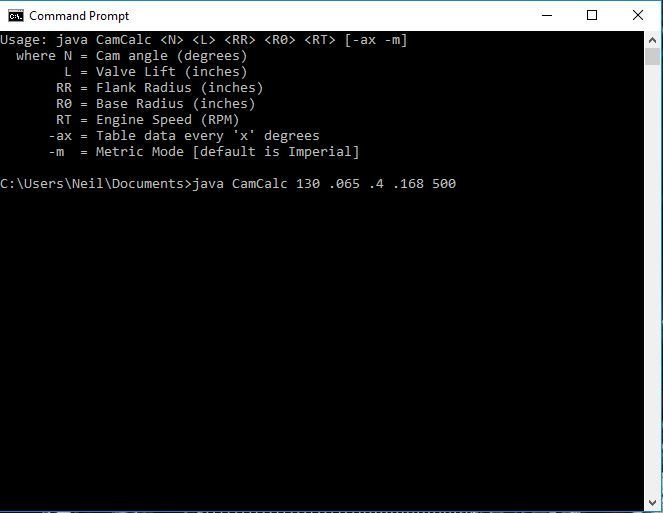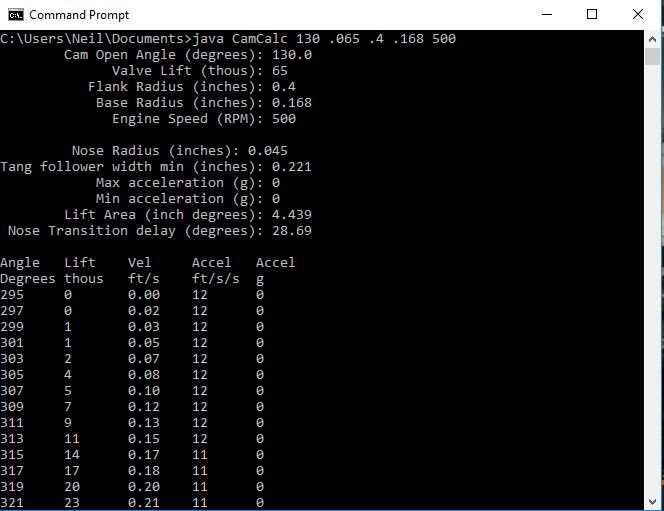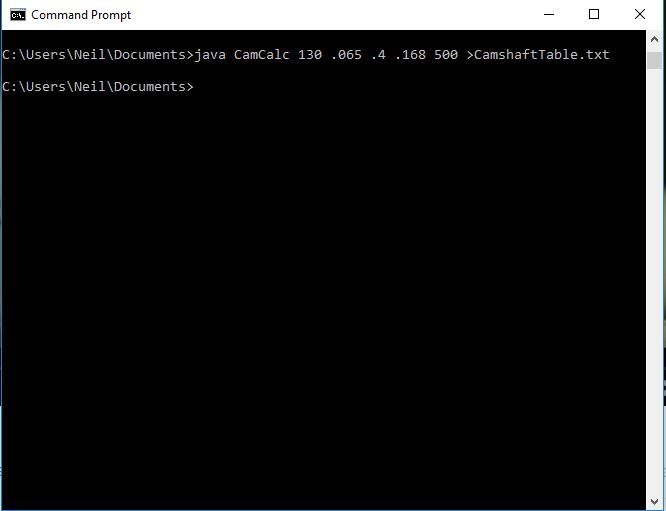As some of you may have seen i've been having trouble cutting a camshaft for my V-Twin Hoglet using the offset method, however with the aid of CamCalc I have found it a bit easier making it how Feeney describes
For those of you who don't know what CamCalc is, all the information is stored here: http://www.modelenginenews.org/design/CamTable.html
It gives a description of each field and what they do and all credit goes to the owner of the programme, i'm simply explaining how best to use it as it doesn't work on web browsers due to it relying on javascript. (many web browsers do not run java).
First you will need to download Java for your machine, don't worry it's nothing sinister or even that big but it's required to run CamCalc. Here is a link: https://java.com/en/download/
Once you have java you can download CamCalc from my shared folders on google (Save it to Documents folder): https://drive.google.com/file/d/1ihqst-pbCkQWXgBU96VoMuFLwArkEMek/view?usp=sharing
Open Command prompt or type in CMD into the search toolbar and it will find it for you
First you have to change your folder destination to where CamCalc is downloaded, so for me it was in Documents. Type in (without the colons) 'cd documents'.

Then to run the programme type in the following (I'm using the hoglet cam profile as an example) 'java CamCalc'

Here you can see what order the details need to be entered. Take note that the engine rpm doesn't have any effect on the profile of the camshaft but it won't run unless you enter a figure so just put a guess if you don't know. So for me i had to type in 'java CamCalc 130 .065 .4 .168 500'

Then it will display a table of results

If you wish to export the results into a text file then you will need to type in 'java CamCalc 130 .065 .4 .165 500 >CamShaftTable.txt'

I hope that makes sense! If not please let me know and i'll try to be a bit clearer. I hope you find it useful
Edited By Neil Bottle on 29/01/2018 19:52:10
Edited By Neil Bottle on 29/01/2018 19:53:04
Edited By Neil Bottle on 29/01/2018 19:53:54
Edited By Neil Bottle on 29/01/2018 19:54:15
ianj.