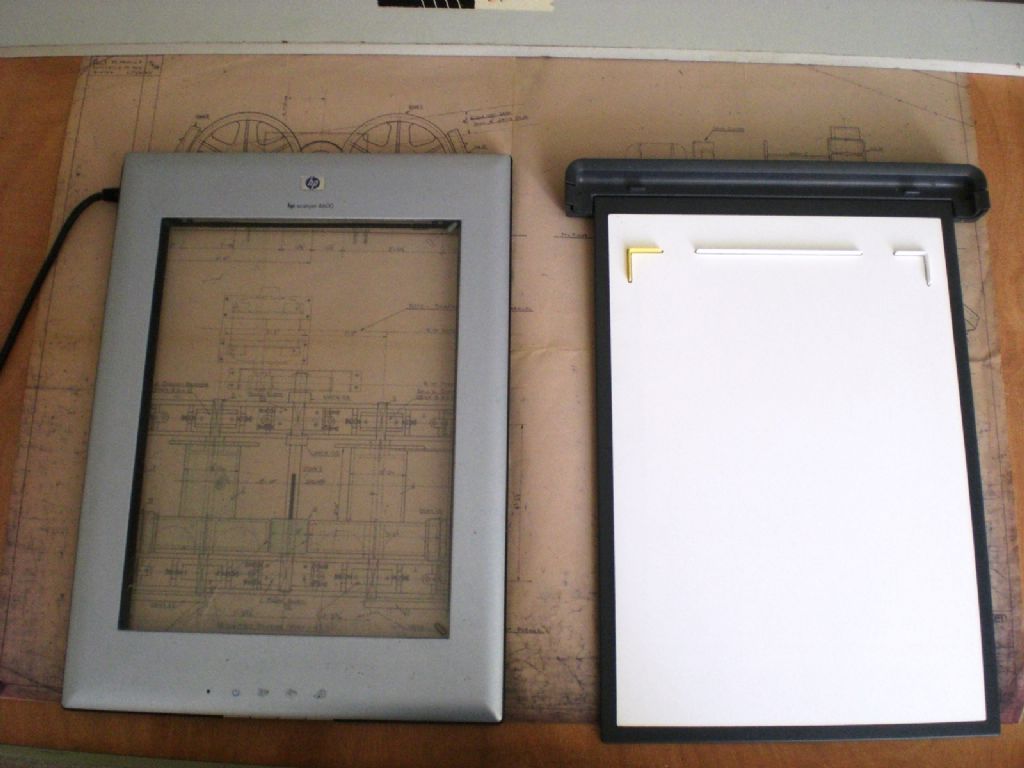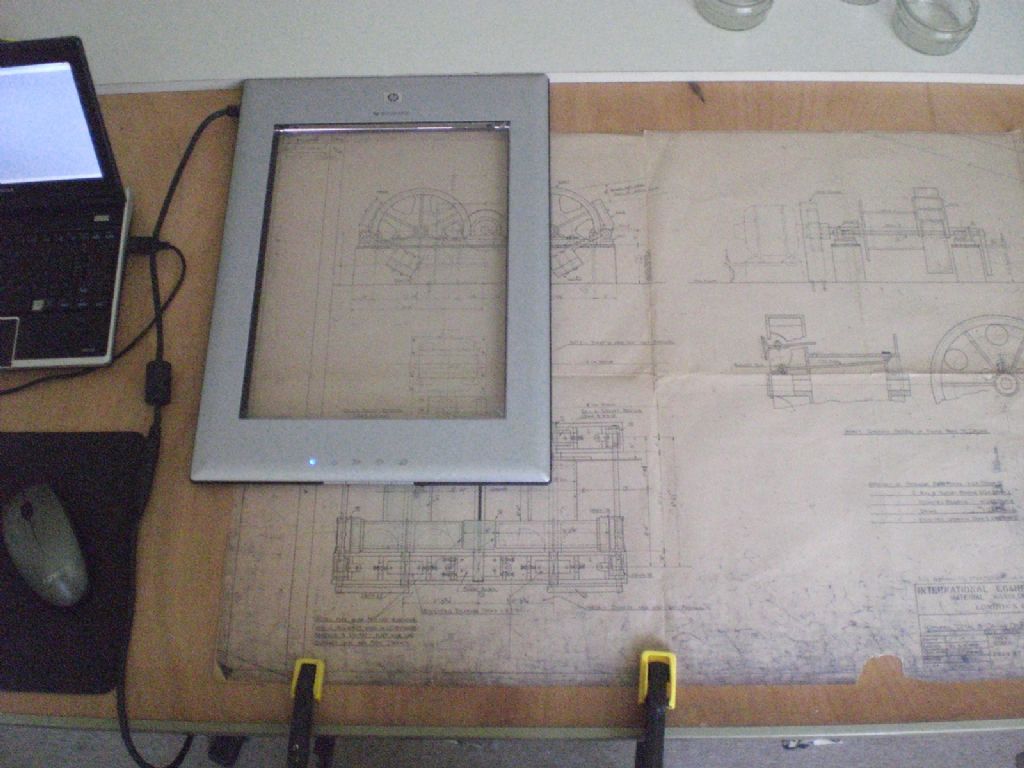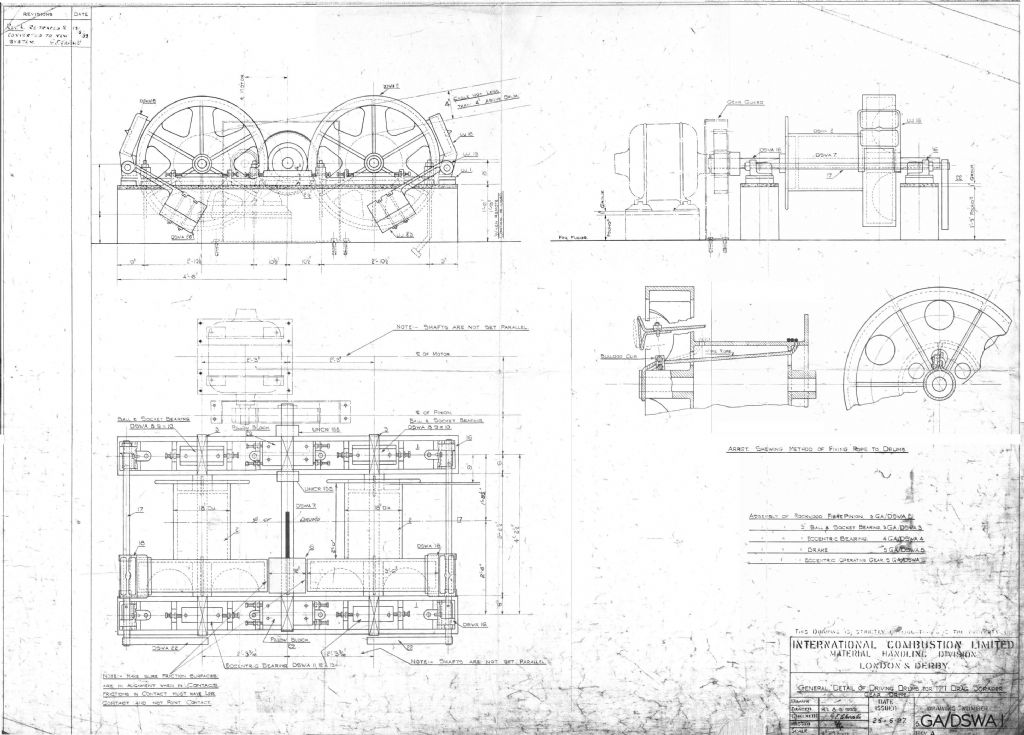Hi, about 20 years ago HP.com sold 4600 & 4670 scanners, both of which could be used in their holders or just on top of anything. The 4670 came with a transparent materials adapter (TMA) which you could scan negatives etc. Both of the scanners were really the same and worked in the same way, and the best thing about them was that you can scan large documents and stitch them together. Photo below shows my 4600 one out of its holder.

So I set up a drawing, which measure about 705mm wide by 505mm, with the base lines of the top two views, parallel to a piece of Conti board as an index for my scanner.
 I then took three scans across the drawing, which overlapped slightly, then turned the drawing round 180 degrees and set it up again to the same two lines as before and took three more scans. Then turning the upside down ones around stitched them all together to make a drawing of the same size as the original, with the use of some software. Below is an A3 size copy of the finished document.
I then took three scans across the drawing, which overlapped slightly, then turned the drawing round 180 degrees and set it up again to the same two lines as before and took three more scans. Then turning the upside down ones around stitched them all together to make a drawing of the same size as the original, with the use of some software. Below is an A3 size copy of the finished document.

Doing it this way can be a little time consuming, especially if you what a really good clean drawing, as the tones are often different in each individual scan, depending on how dense the sections are of lines, and it can be a labour of love. The biggest one I've done was a little larger than an A0, and took 28 individual scans and quite a lot of cleaning up, as it was a copy from a tracing from the same period as the one above, but the process does work to an acceptable level.
Regards Nick.
Edited By Nicholas Farr on 20/04/2023 09:38:26
 JA.
JA.