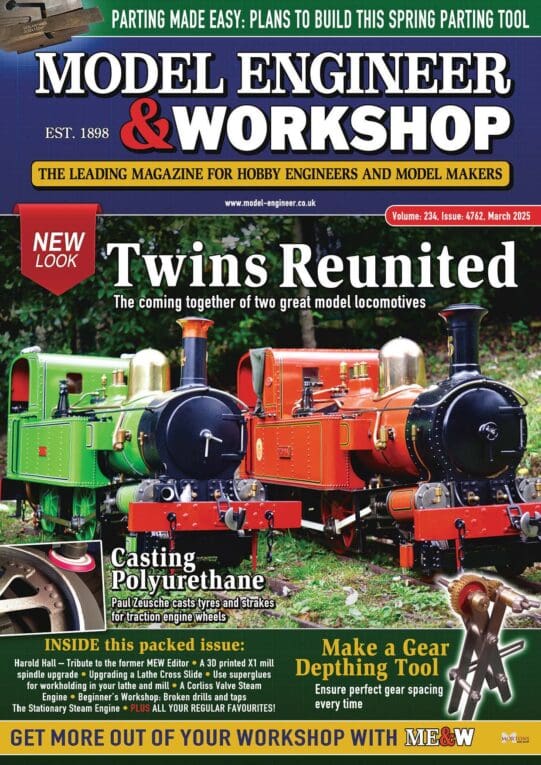I looked into this when I started with SE too. I'm pretty sure the software doesn't identify changed files.
CTRL-S saves the current file at any time. A timer can be set to issue save reminders, default 60 minutes. As it's a nag, I turned it off. Otherwise Files are saved when the package shuts down, or are Closed. There is an exception: the Close-and-Return button keeps the file in memory without saving it.
The reminder and Close-and-Return behaviours suggest SE doesn't encourage user saves. From our perspective, saving can be a bad move because it destroys the the Undo/Redo list.
May also be to do with the way SE manages big models. So far I've not modelled anything with more than about 40 components, which is a tiddler model compared with what SE can develop. SE provides ways of managing giant models that probably break the simple IN/OUT relationship between a file on disc and its contents in memory. SE allows files to be opened, worked on, and temporarily unloaded from memory to create space for more components to worked on. A behind-the-scenes file/memory management scheme is needed to do this, and the performance/capacity benefit of memory management is reduced if nervous users keep saving to disc.
However memory and files are managed under the bonnet, SE models seem to survive power-cuts etc. In my experience it's reliable. I've not found the absence of file changes tags to be a disadvantage.
In any case, believing saving files copies them to a safe place is mostly wishful thinking! It worked in the good old days when operating systems didn't use RAM unless they really had to. Not now! After about 1995 Operating Systems utilise all the RAM available. The most common use of 'spare' RAM is improving performance by loading and editing files in RAM, and only flushing files to disc occasionally. Thus it's possible that all ctrl-s does in modern software is set a new milestone and zero the undo/redo list. It's the operating system that decides when a physical save takes place, not the end-user.
Dave
Edited By SillyOldDuffer on 01/06/2023 09:56:50
Circlip.