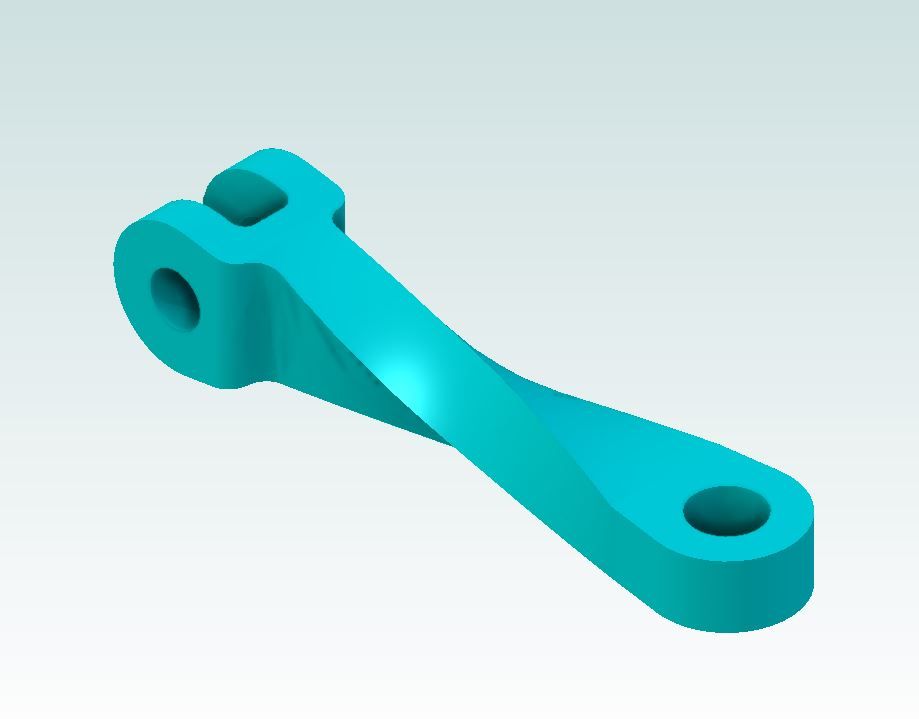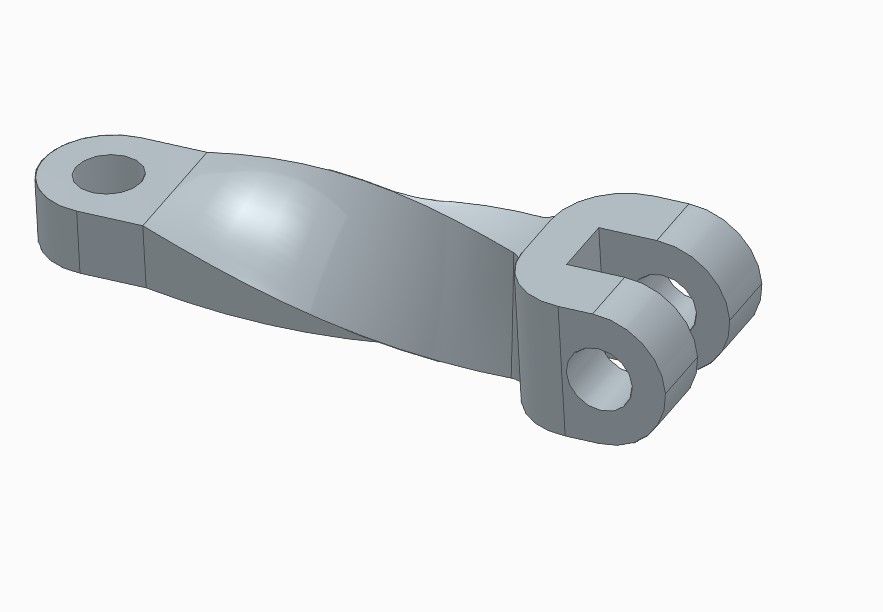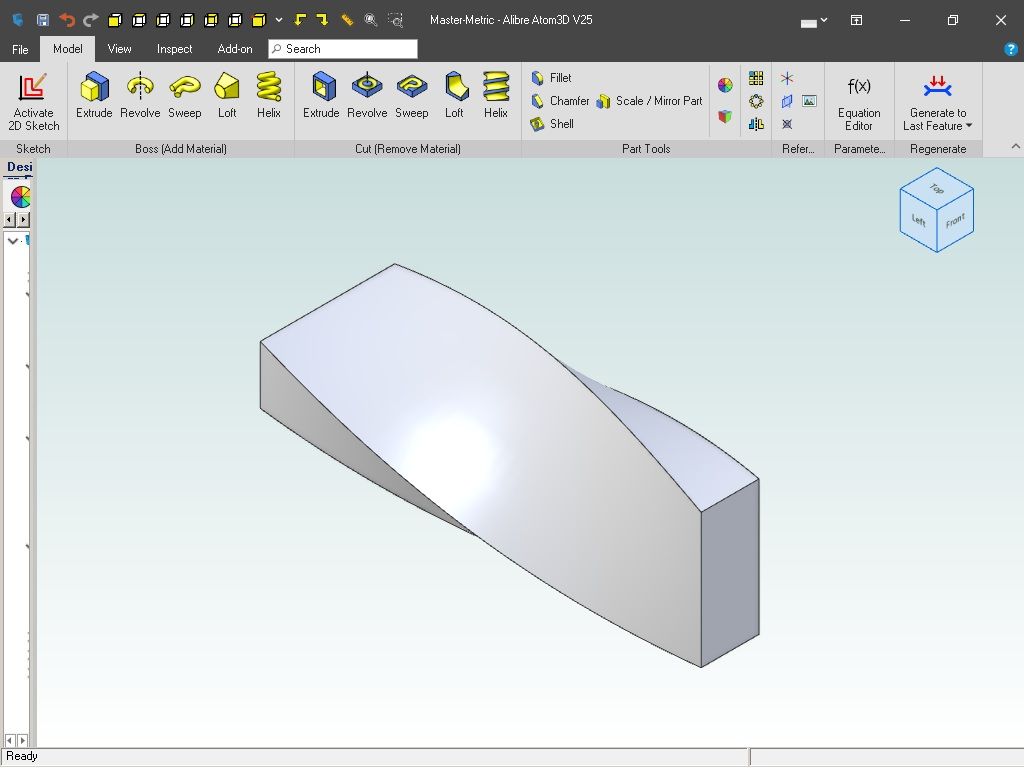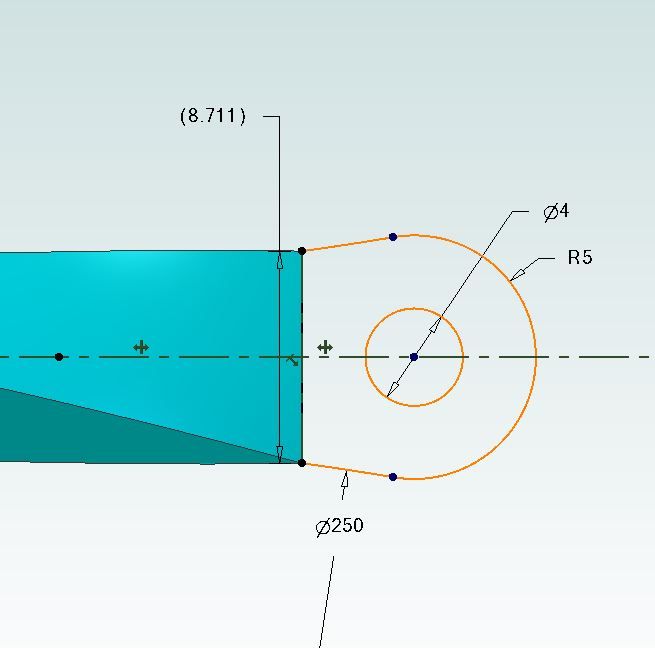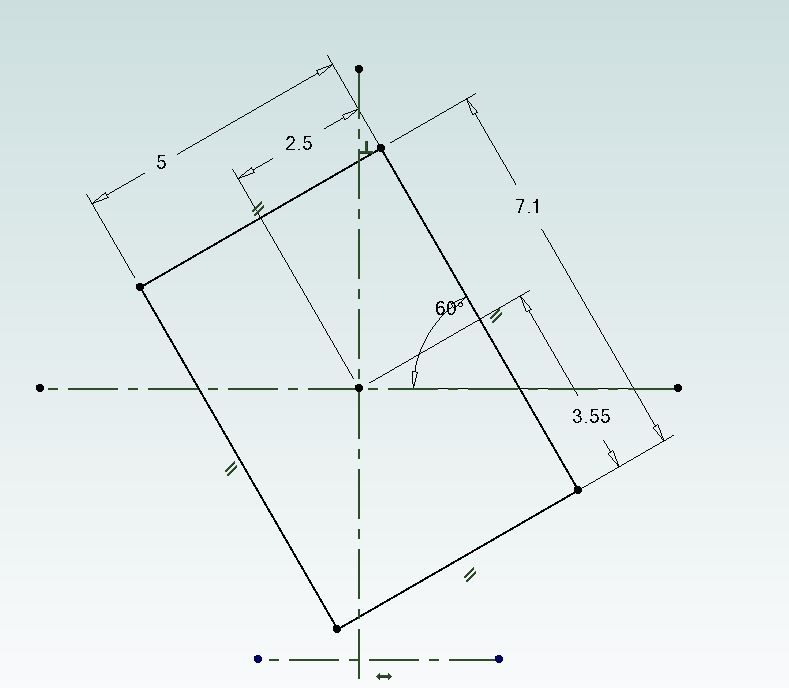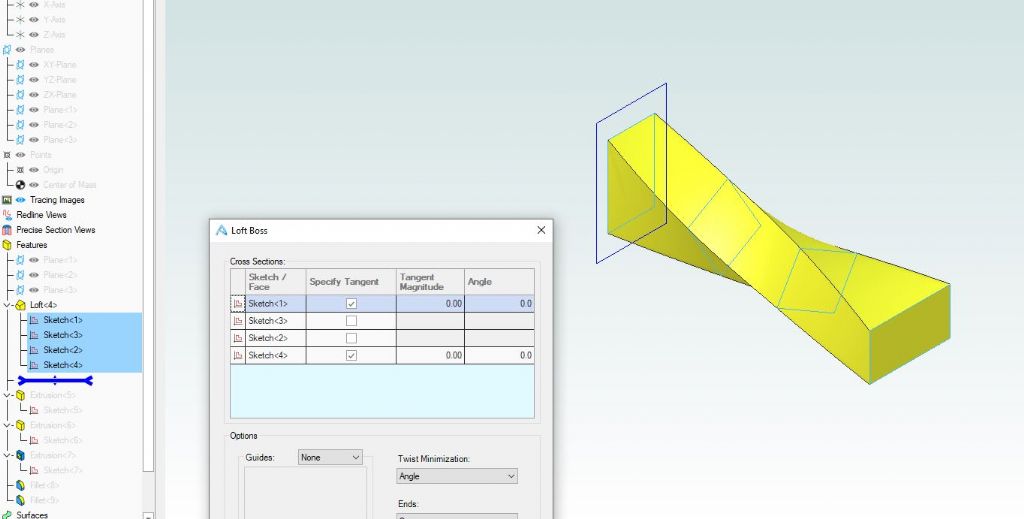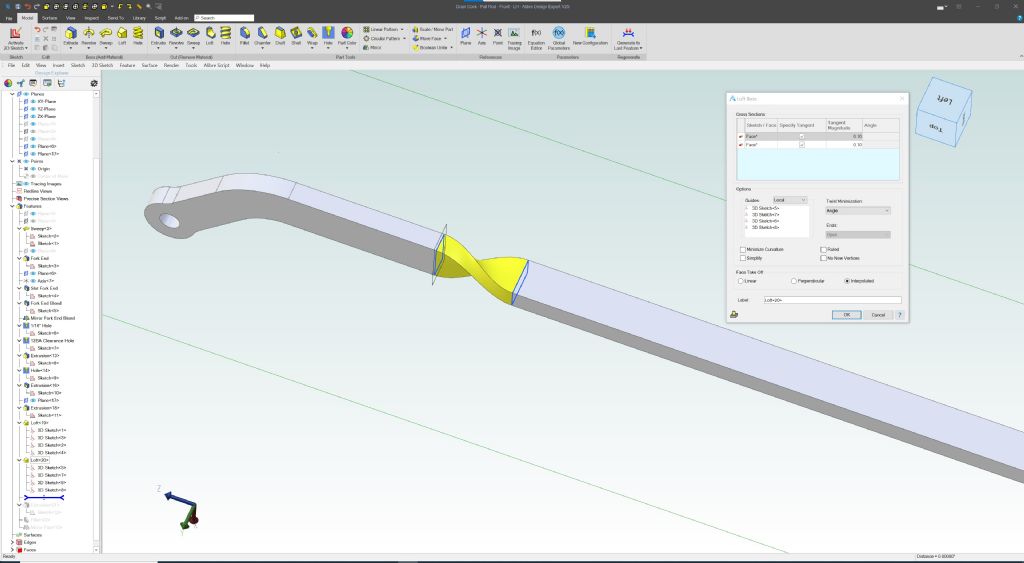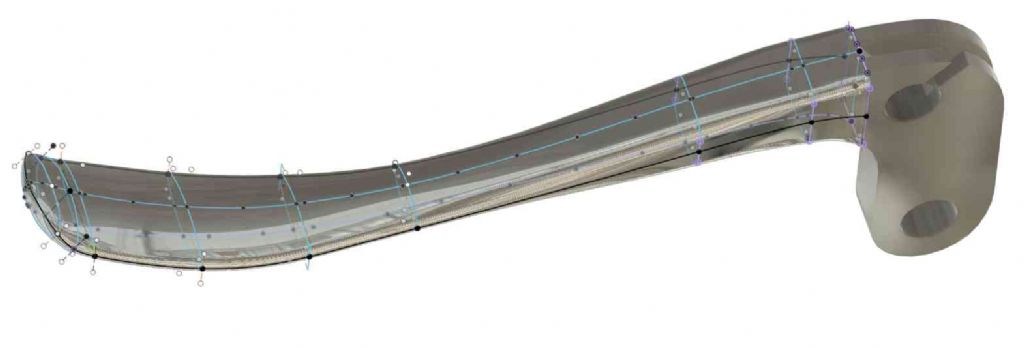Posted by IanT on 28/04/2023 09:23:55:
As an aside, I started playing with variable tables in SE yesterday and found that I could set up simple objects that were somewhat like Open SCAD models, where you just change key named variables and the whole model is updated immediately. I don't have an immediate use for them but did enjoy exploring the basics…
I've put the knowledge in my "May Come in Useful Later " box for now 
Ian,
The variable table is very useful, you can also relate driven dimensions to other dimensions by entering equations in the formula column. As you have found, the model then updates immediately as you edit the table. However, you need to take care with driven and driving dimensions and which end(s) of the dimension are driven otherwise the model may distort unexpectedly. Care also needs to be taken where other features may be dimensioned from the edited feature.
The variable table really comes to the fore when you start using one of the key features of solid edge, the Family of Parts feature. A master part is created, this can include both Synchronous and Ordered features. In SE 2023, Ordered features are shown as outlines in Synchronous mode when viewing in shaded style but appear normally in wire frame style.
If not visible, the Family of parts feature is entered by selecting the Family of Parts pane from the Panes tab of the view menu. The Master part becomes the basis of a family of related parts, created by adding new members to the family and editing the new members in the variable table. Any ordered features in the table can be suppressed so it is possible to create parts with or without all of the features of the master part.
Gordon
blowlamp.