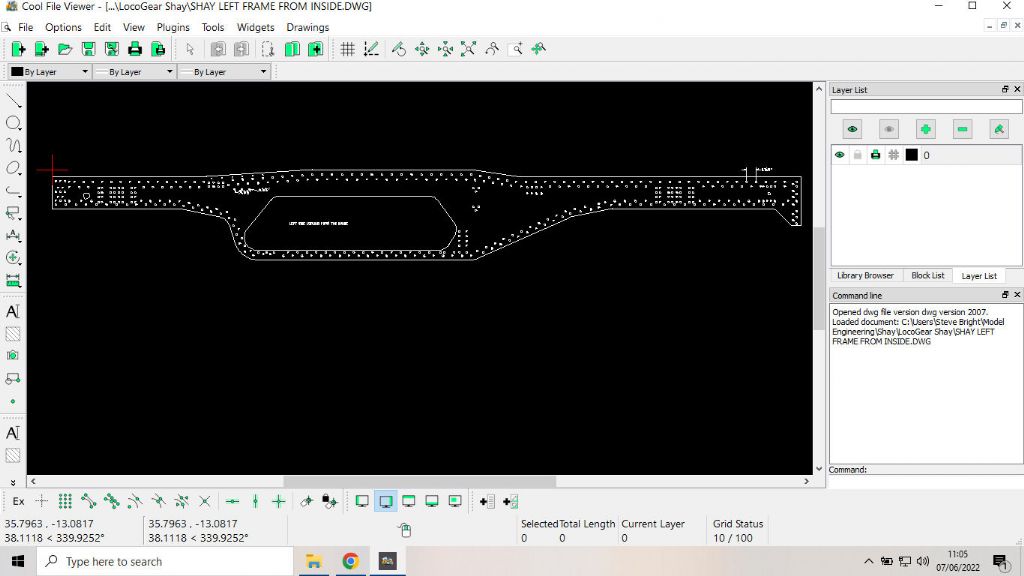Converting inch to mm in dxf and dwg files
Converting inch to mm in dxf and dwg files
- This topic has 13 replies, 7 voices, and was last updated 7 June 2022 at 17:13 by
David Jupp.
Viewing 14 posts - 1 through 14 (of 14 total)
Viewing 14 posts - 1 through 14 (of 14 total)
- Please log in to reply to this topic. Registering is free and easy using the links on the menu at the top of this page.
Latest Replies
Viewing 25 topics - 1 through 25 (of 25 total)
-
- Topic
- Voices
- Last Post
Viewing 25 topics - 1 through 25 (of 25 total)
Latest Issue
Newsletter Sign-up
Latest Replies
- Steam pressure using thermistor
- Good quality Jewellers screwdrivers.
- DC Wasp Rebuild
- 24cc DIESEL ENGINE FROM SOLID
- Autodesk Fusion Discount
- Measuring increments on boring head
- Building Bernard Tekippe’s Precision Regulator
- Half Scale 1/4HP A J Weed Engine
- taper pins
- Myford Super 7 restoration problem.