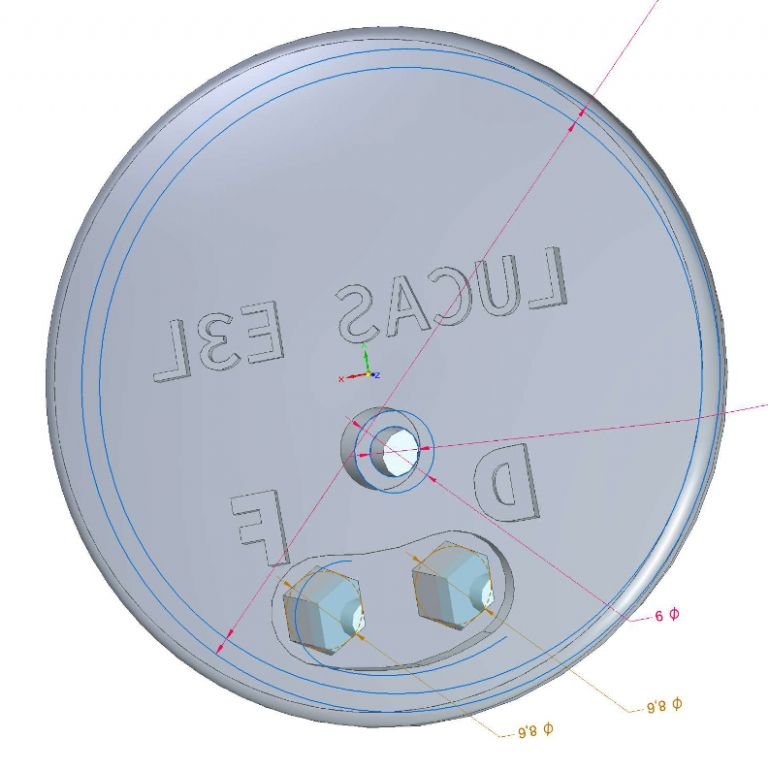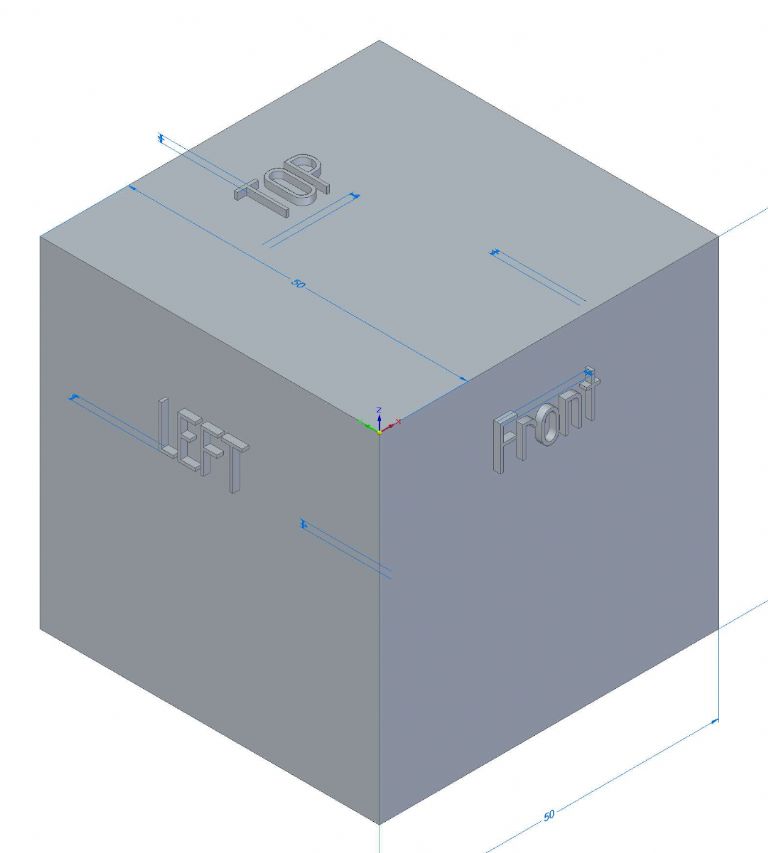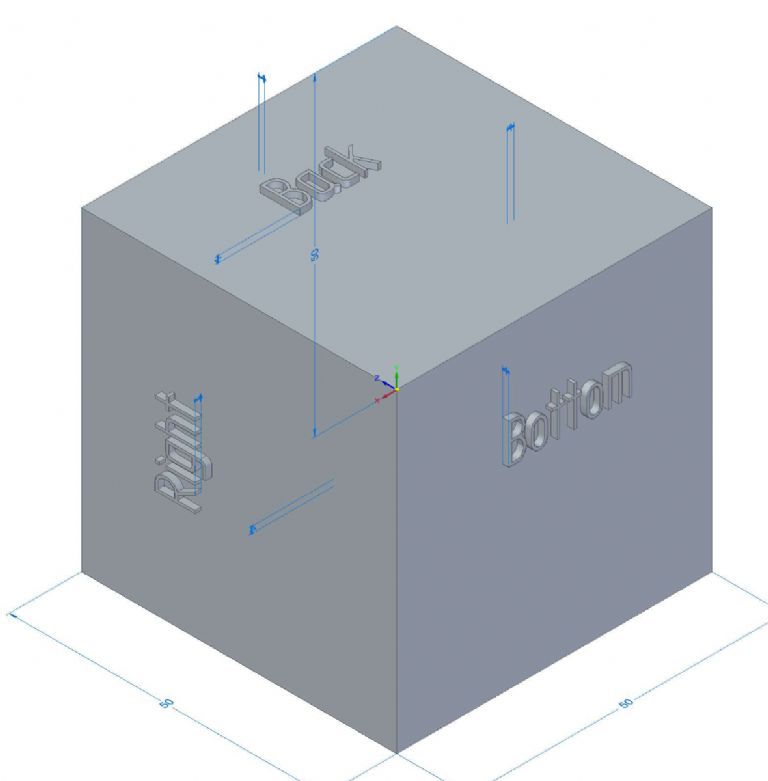Just a quick update to this post.
I've just downloaded Solid Edge 2023 Community Edition onto my old(er) Win 10 Laptop. The screen was on the blink, so I had to get a new (Win 11) Laptop to replace it – but I've managed to get the old Win 10 PC running on a monitor, so it's still useful.
I had SE 2022 CE installed on the Win10 PC with 764 days left on it's '22' licence. I had to delete the SE 2022 version to install the SE 2023 one but it came up OK afterwards. I now have 1,129 days on the new '23' licence, so it does seem to be a rolling licence as you upgrade to newer SE versions. I've been using SE/CE for about two years now, so at this point I'm looking at five years use at no cost. Hopefully this 'roll-over' will continue again each year going forward.
I have other things to do this evening, so have not looked at SE2023 too closely – just opened a couple of my assemblies as a quick check. All worked OK. The UI seems to have changed slightly in appearance but the tools I normally use all seem to be the same. I elected to go straight to the new "Balanced" UI but there was a window that popped up during installation that suggested I could retain the old "Balanced" UI – without the "new" commands available in SE 2023. With hindsight, I might have selected this option and then moved to the "new" UI once I was settled in. I don't seem to be able to do this in retrospect but hopefully it won't be a problem.
Beginners Note – There is a 'First Steps' and 'Next Steps' UI avaialble whilst you learn the basic tools, these offer a simplified UI that you might find easier at first.
So in summary, I now have another 3 years Solid Edge licence on my Win 10 'Home' PC and it seems to be working just as before. I've not updated my Win 11 'Home' laptop as yet but I will do so once I've used the Win10 install a bit more.
Regards,
IanT
Edited By IanT on 28/11/2022 22:36:36
Gerard O’Toole.