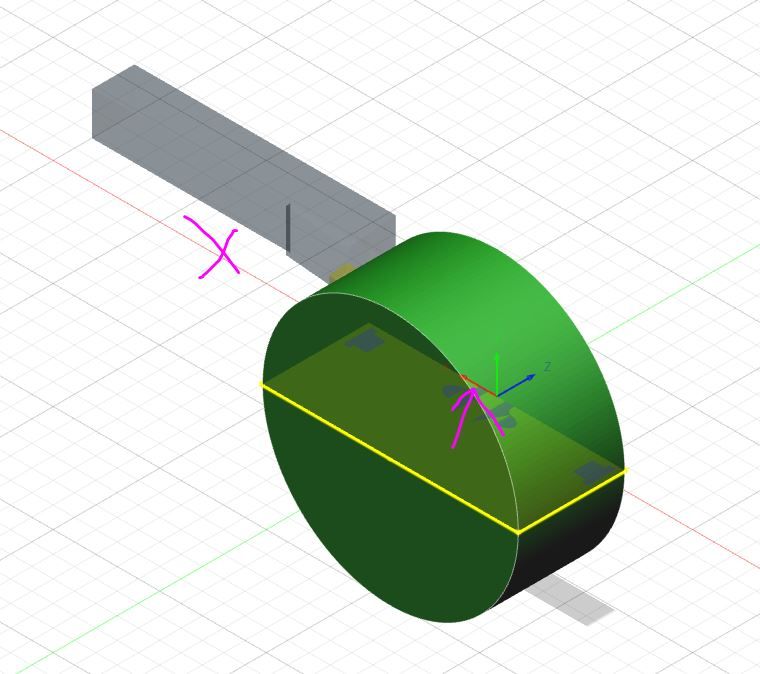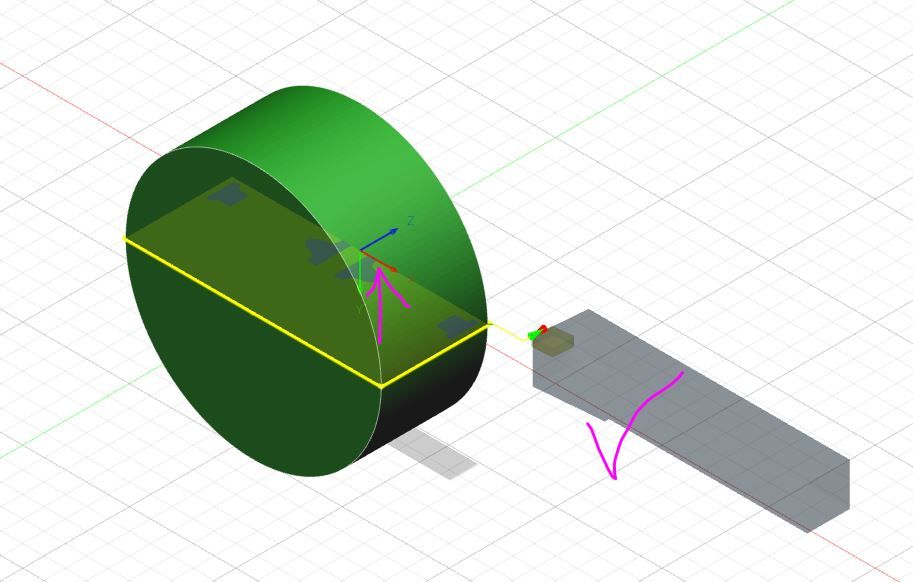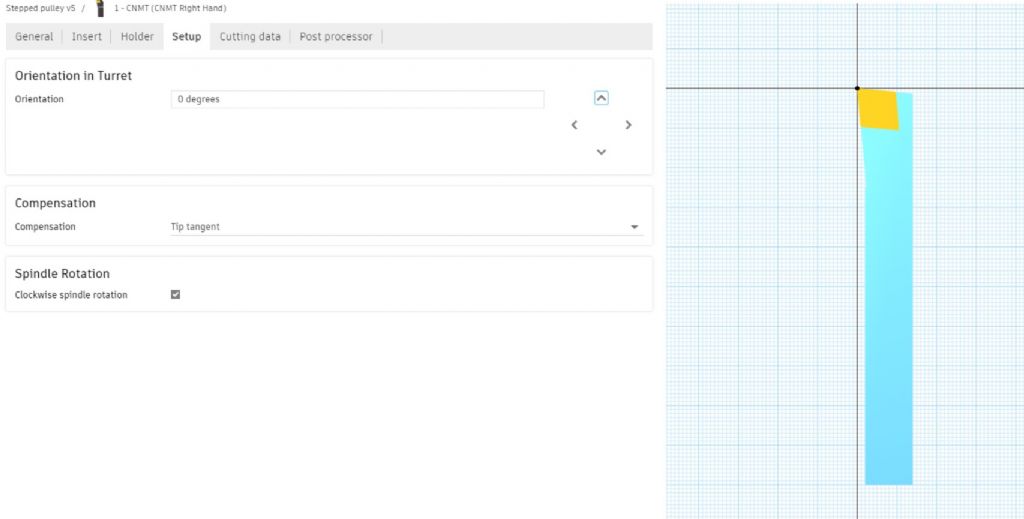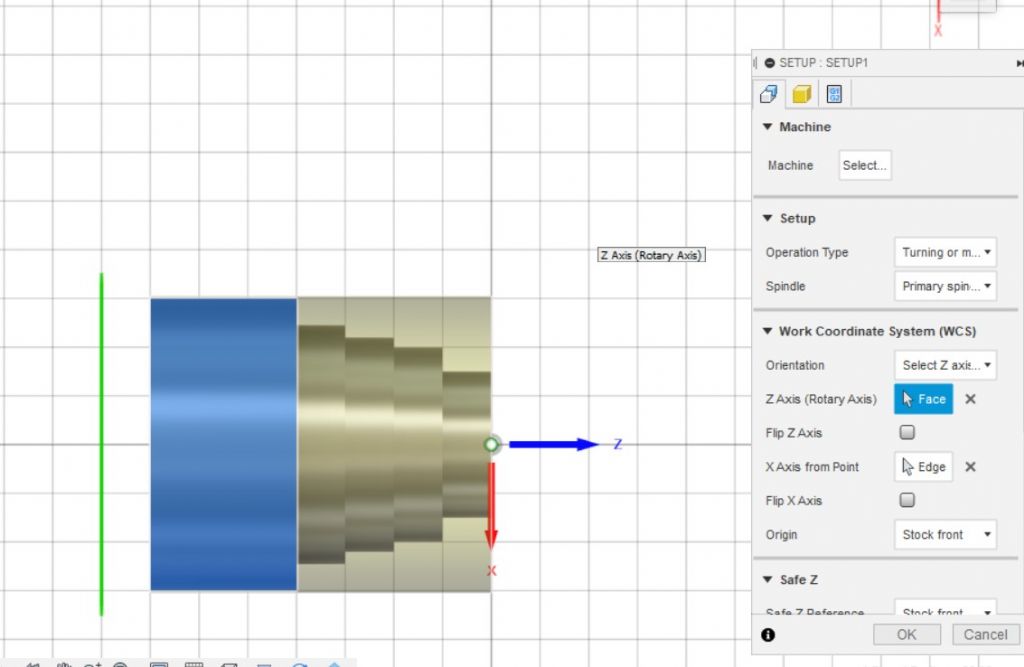Fusion 360 Turn: Tool location/position
Fusion 360 Turn: Tool location/position
- This topic has 6 replies, 3 voices, and was last updated 27 March 2021 at 09:20 by
Richard Evans 2.
Viewing 7 posts - 1 through 7 (of 7 total)
Viewing 7 posts - 1 through 7 (of 7 total)
- Please log in to reply to this topic. Registering is free and easy using the links on the menu at the top of this page.
Latest Replies
Viewing 25 topics - 1 through 25 (of 25 total)
-
- Topic
- Voices
- Last Post
Viewing 25 topics - 1 through 25 (of 25 total)
Latest Issue
Newsletter Sign-up
Latest Replies