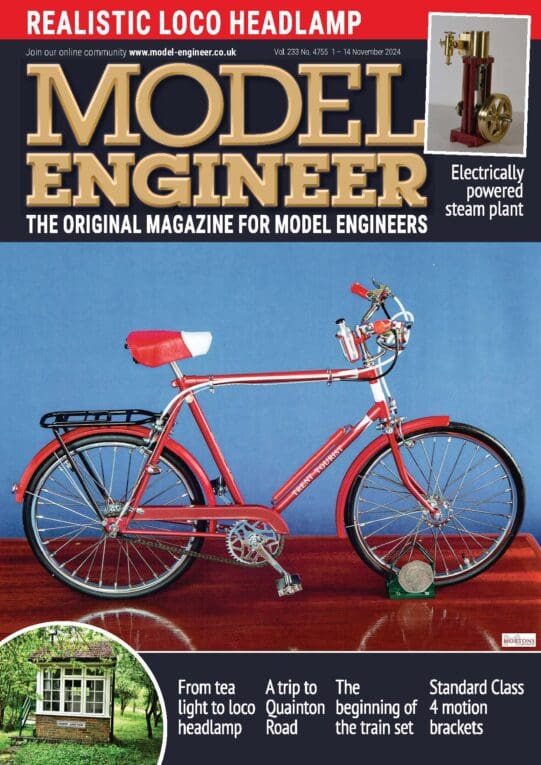With the @ sign so from zero you could enter @ 0,3 and that will give you a length of 3 along the X axis.
That would give a vertical line in the Y axis on my setup of Draftsight ?
@ "horizontal line length", "vertical line length" where positive dimensions go "left to right" or "bottom to top" & negative dimensions go "right to left" and "top to bottom" from the start point.
Also useful is the "length of line at an angle" feature :
@"length of line" < "angle" where the "angle" coordinate system related to a clock face is 0 degrees at 3 o'clock, 90 degrees at 12 o'clock, 180 degrees at 9 o'clock & 270 degrees at 6 o'clock. i.e @10<45 draws a line 10 units long at 45 degrees to the start point .
Can't help with the grid bit, as I don't (& have not had cause) to use it – I draw "full size" components that "float" within the workspace, rather than being tied to an absolute start point. Can't say if that is right or wrong, but it was that way my former colleagues worked when I first started out with Autocad LT & it has not been a problem for me to work that way since. Draftsight functions in a very similar way to Autocad LT, though I find it has a tendancy to random crashes – regular "saves" are very much the order of the day !
HTH
Nigel B
Ron Vale.