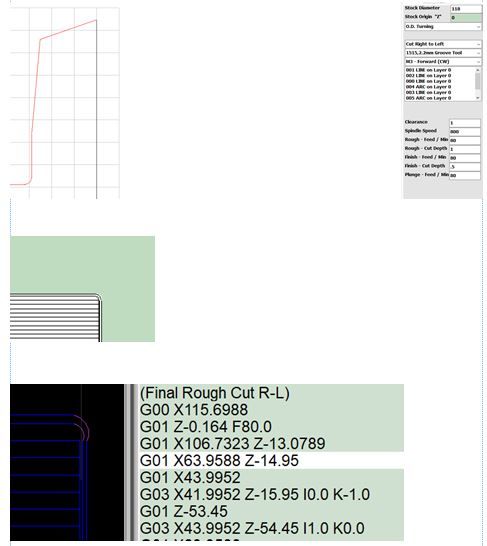I do some parts with Lazy Turn which is part of the Mach3 family. It imports DXF files but the file should only be the part outline above the centreline and does not require a line for the face next to the chuck/collet/headstock. It is limited in some of the things it does so is the least used option. I did something today just using Notepad to write a file for a profile which is easier for some simple things. The other thing I use is Mach3 wizards. I have modified the screens so that the Manual page has the four wizards I use most, turning, facing, boring and tapers, picked with one of the usually unused buttons at the bottom of the screen. This improves the functionality of a touchscreen as well,
If you want to keep a file from a wizard you just chose to edit the file and then Save As to a suitable location and with a suitable filename. Saved files can be put together in Notepad to create a more complex part. That is what is going to happen with the small file I wrote today, it will be put on the end of a facing wizard file so that the complete program will remove the bulk of the material with the section from the wizard then do the fiddly bit with the extra part I created.
I use AutoCad for drawing DXF files and any 2D cad program will do this including some versions of AutoCad that were given away free as magazine cover disks (as long as you have an old XP system to run it on).
Martin C
David Colwill.