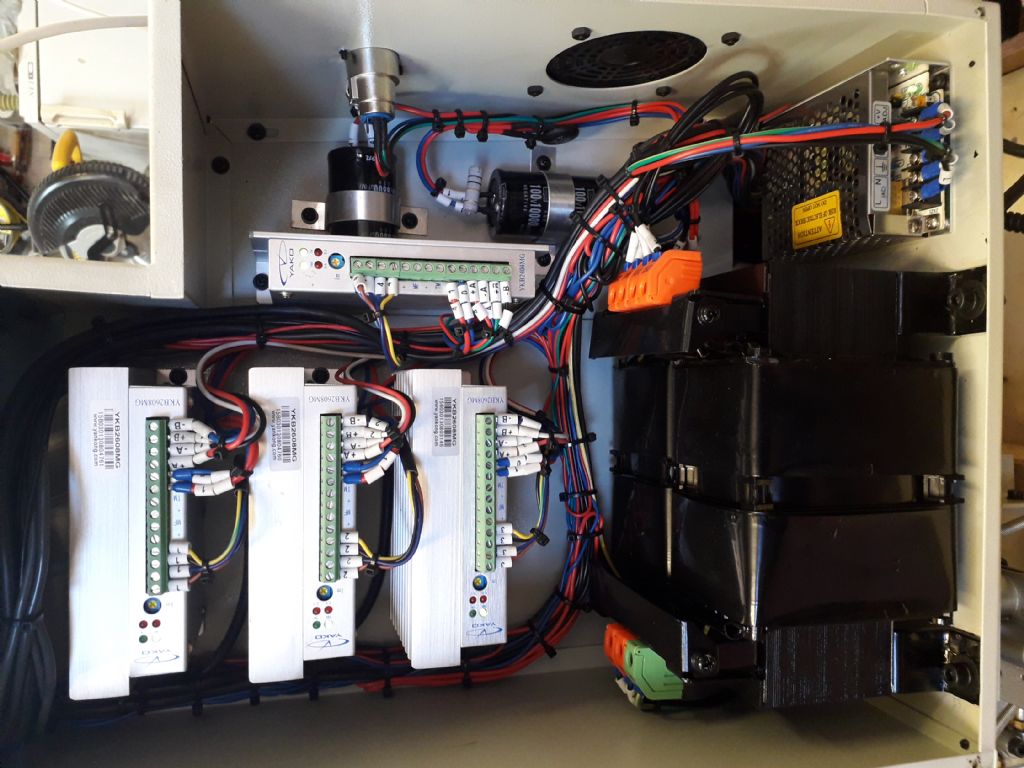Posted by Nicola Casali on 05/05/2021 23:22:24:
I've now gone for your suggested 10us pulses and started a job without stock. I've reduced the acceleration for Y from 300 to 200 in Mach3. With 5us pulses that didn't make any difference. Let's see with the 10us pulses.
Actually, the table is gradually moving away from me, meaning it's having problems 'moving' the spindle in the + direction.
The only rapids are once at the start and then rapids only for z throughout.
Actually, there are many rapids in X,Y and Z in your file , with the Y rapids the longest paths, so maybe there is still something there..
Do you know what the rapid traverse rate is set up for?
It is just a bit confusing from your descriptions though-
It's on the second passes that the penny suddenly dropped. The endmill is not touching the -Y side but cuts heavily into the opposite side, +Y. It can't now be workholding, maybe the steel is being stress relieved during milling?
Using a dial indicator before and after air cutting a job instead of the stock, it seems the Y axis is out by a massive 0.20 – 0.30mm.
Job finished. Y is off by -0.25mm.
JasonB, when the dial indicator I set up is indicating zero, the ball screw has returned to its mark. However, in Mach3 readout it's off by 0.25mm. To me that means the ball nut is fine, at least
I put this in a loop in a text file and ran it 200 times at F250. It didn't skip a single step, or didn't accumulate lost steps.
This implies that you don't lose steps, but that the machined parts is incorrect in Y, and when you don't loose steps the MACH3 DRO shows you are 0.25mm out….
It is not possible to move a fixed distance while not loosing steps ( Confirmed by DTI) but Mach3 DRO show 0.25mm still to go…so nothing sensible here…
Your G code file has X/Y moves in the 30mm range with many XY rapids – Maybe try John's file thus:
Set a round rod in the chuck – say 10m OD and place in table center – zero all axes,
Set the DTI on the table , up against the rod at the diagonal of the square in the MDI text below and zero DTI, then run the MDI text below ( Run the file first to be sure which direction to place the DTI so you don't crash it!)
G91 (sets incremental mode)
G0 Y-40
G0 X-40
G0 Y40
G0 X40 < this should get you back to the DTI zero point
Run that say 10 times and see that the tool tip is back at zero, and that the DRO says 0
Joe
 JasonB.
JasonB.