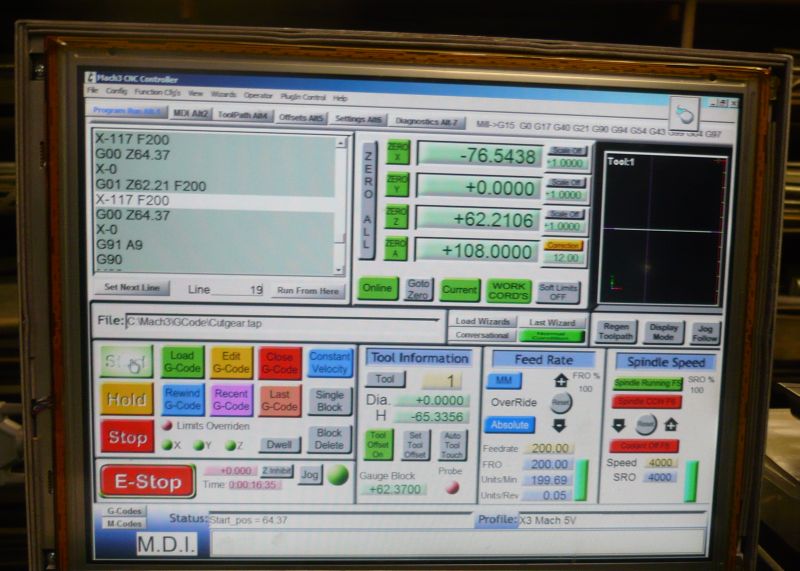Bertil,
Yes it probably has been updated by now, I don't know, never looked at it again but the point I was making was Bert would not work with us.
We know what customers want and as you say they want to press buttons and just get on with it, this is where Linux lacks behind in that you do need a fair bit of computer knowledge and programming skills.
The feature you want for tool length off set is available in mach and has been for a long while, both the fixed method shown first and the plate method which is far more accurate.
Do a search on YouTube for Mach 3 tool offset.
The original question was on PlanetCNC and I can't answer any of these as I have only looked at it. Problem is I'm tied into mach 3 now so jumping ship isn't an option.
I did notice that you were asking for a program for Mill lathe and router. Mill and router are basically one and the same but can PlanetCNC do lathe threading ?
Mach can be daunting when you first look at it, it looks like the flight deck of a Boeing 747.
In the early days this was because Art kept adding things people wanted, then others were saying they wanted this on the screen, that on the screen etc And Art realised that he's never be able to keep up and please everybody, so he brought out a screen designer and left the original screens as is.
The take on this is it's easier to remove items than add them <g>
So basically you can have what you want on a screen. On the Sieg CNC which I support we have designed a screen that is ideal for a touch screen [ hate mice, no place for them in a workshop ] and has everything on one screen including setting tool length offset.

Everything needed for any application is on this first screen, the others are there if needed but I can setup any job, tools and run from this screen.
I have a similar screen on my router and engraver but the 4th axis has been removed for neatness.
This screen has the auto tool touch off, middle of the screen bottom, above the orange probe warning LED. At the moment it isn't working because we haven't got round to it but all it will take is to call that button up in the screen designer and in a box on the screen paste the code to make it work.
Yes I know this is programming but I can't program to save my life so I'll just go onto the Mach forum, search for TLO [ tool length off set ] and copy / paste the code someone far cleverer than me has already done.
That's where Mach really scores, you never have to ask the Mach guys for help, instead many of the 50,000 users will chirp up
John Stevenson 1.