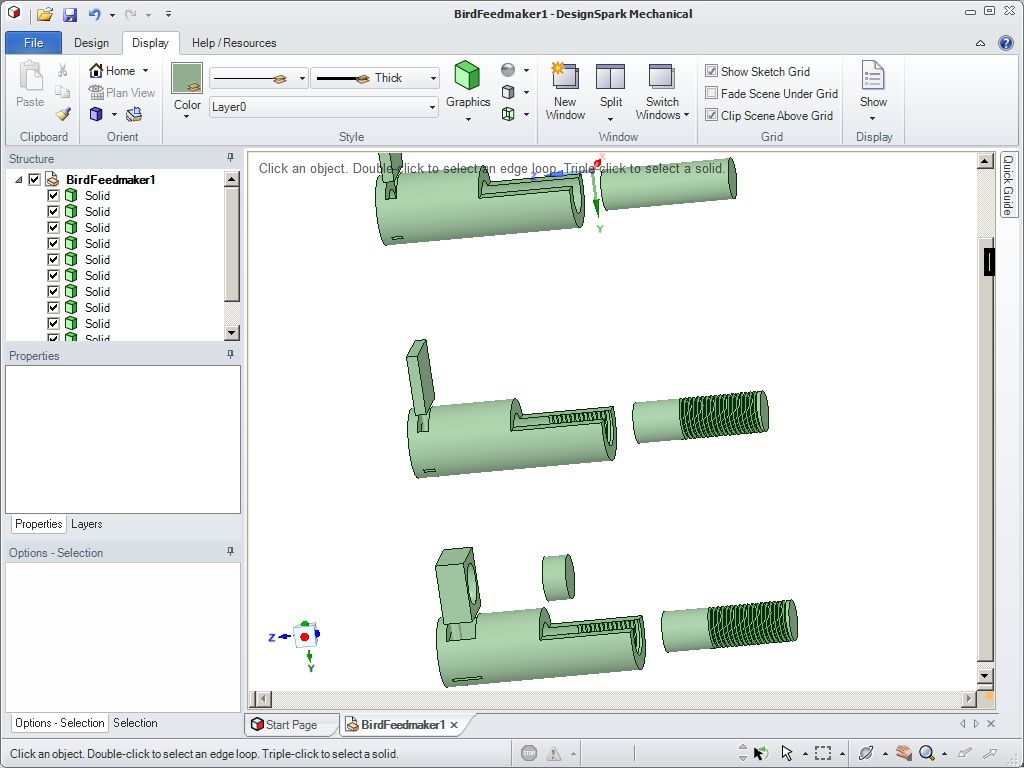Peter,
You have chosen a sensible pastime for the winter. It'll take most of it to become proficient in any CAD program. However, if as has been said above, all you want to do is draw simple line drawings with or without dimensions, free drawing programs are readily available. Like you, I was around 70 when I started using the computer to make drawings for the workshop. I started with LibreOffice Draw in the LibreOffice suite of free software – itself an off-shoot from OpenOffice, but quickly migrated to the free version of QCAD for its enhanced features and ease of use. Much impressed by it, I purchased the Pro version and continue to use it to this day with a paid annual subscription. In 2018 I followed the Alibre Atom tutorial series in MEW and downloaded the extended six month trial version available alongside the articles. I found it relatively easy to pick up with help from a number of respondents on this forum, notably Jason Bellamy and David Jupp. I used it to great effect when one of my designs won me a 3D router and in order to use this machine and to produce g-code, I also dabbled with Fusion 360 (the non- commercial, free version). I still use a combination of these programs to this day. First, I lay down my ideas for a project in Alibre, so as to "see" my thoughts in 3D, then use it to manipulate and fine tune the design. After that, I export the drawings to DXF files which I lay out and dimension in QCAD (because I am much more used to it and can produce better-looking drawings with it!). If I need to produce g-code for the router, Alibre allows export to STEP files which then go into Fusion for processing and post-processing.
So, there you have it. As Mike Hurley said early in the thread, you'll get 101 answers to your query. Actually 102, if you include mine and everyone has their own favourite program. These just happen to be mine.
I hope I've not muddied the waters further for you. Take your time to find one that you're happy with and stick with it. I'm sure you'll get there in the end – but bear in mind it's often a steep learning curve, especially if, like me, you've had no technical drawing training at school or in industry.
Best of luck,
John
Engine Builder.