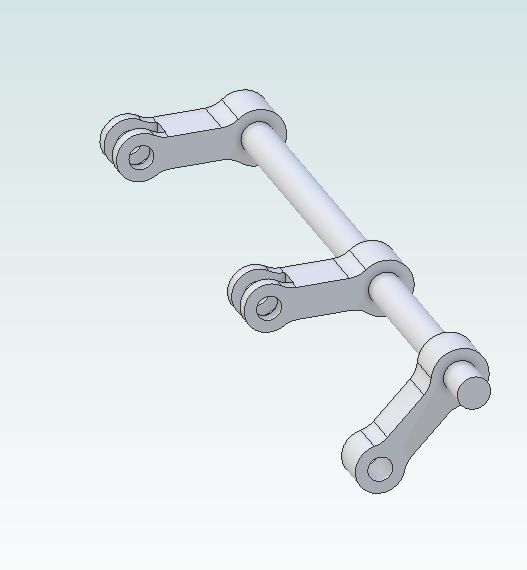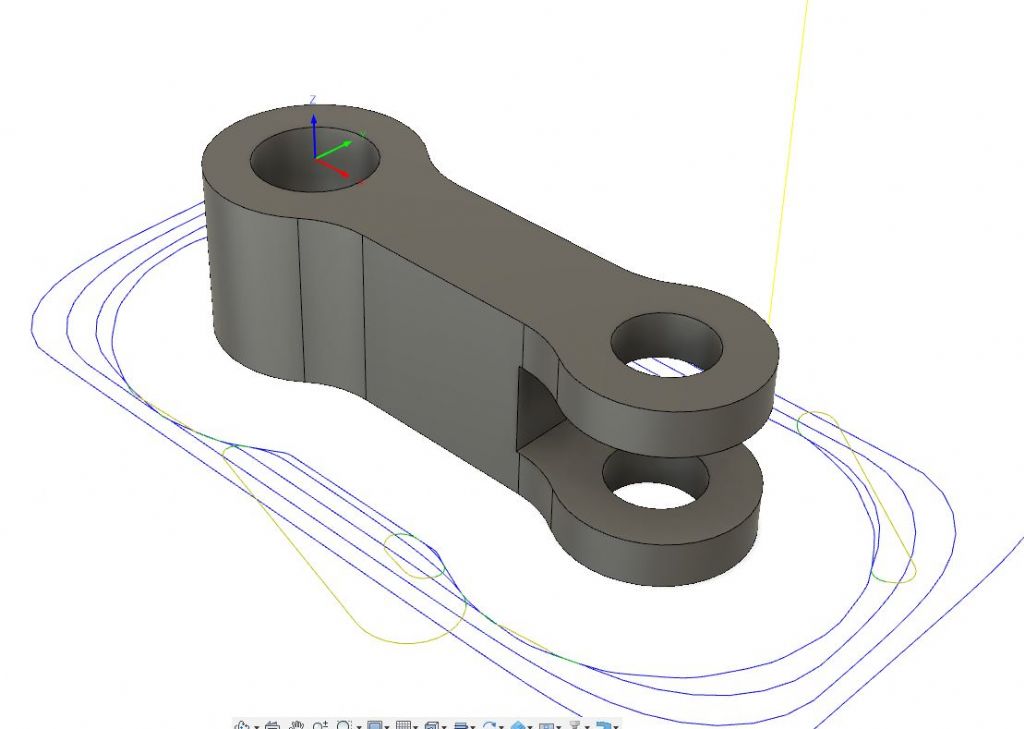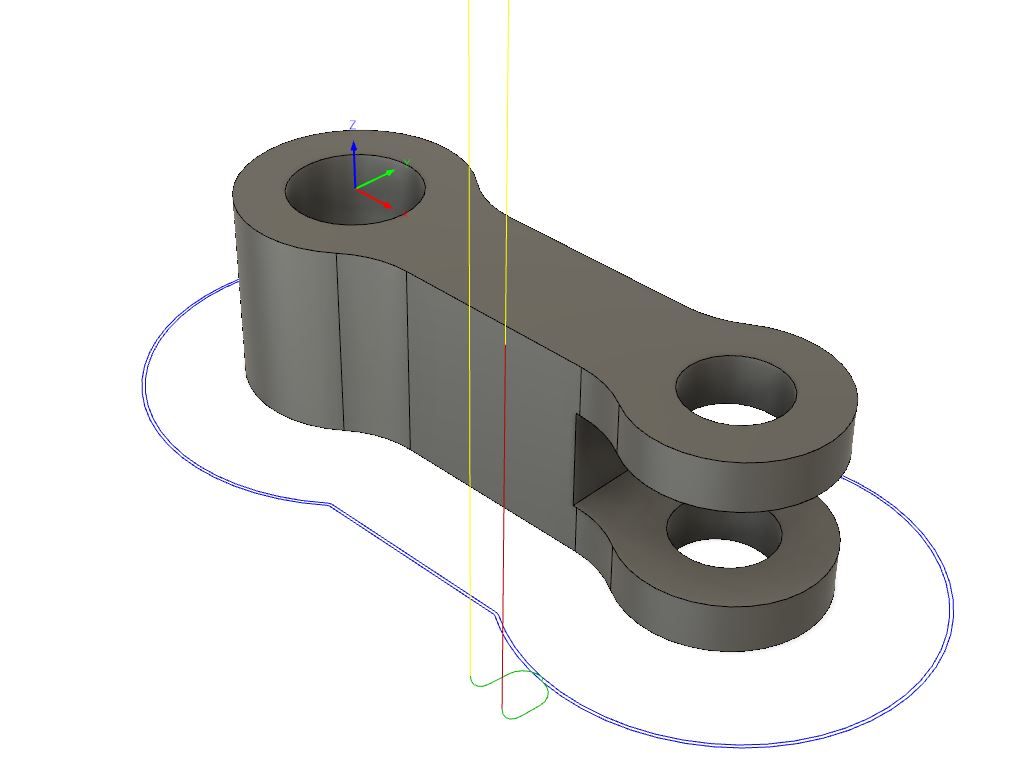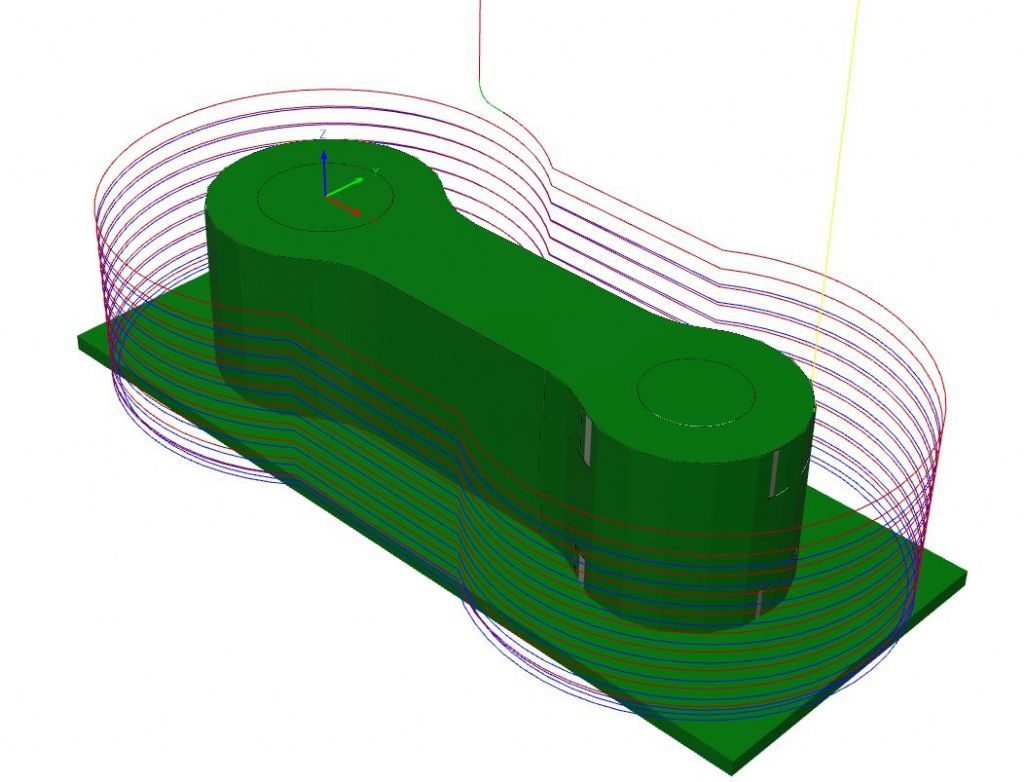I managed to get the short links drawn up for my version of the James Coombes so had a go at cutting them firstly with adaptive and then with the contour as though cutting out of a larger sheet.
These are the links, two at 6mm thick and one at 5mm thick as I'm making mine in metric. They are all reamed to fit on a 4mm dia shaft and have reamed 3mm holes at the other end for pivot pins. Ends are 7mm & 6mm dia respectively with a 4mm wide central waist and holes are at 14mm ctrs, Internal fillet radius was set at 3.25mm so a 6mm cutter would not end up with too much engagement angle.

The above parts were drawn in Alibre and then I exported one of the thicker links as a .STEP file and opened in F360.
Firstly the adaptive, details are much the same as mentioned previously removing all the metal with full height cuts (just passing below the bottom actually) with horizontal stepover of 0.6mm which is 10% of the 6mm 3-flute carbide cutter's diameter. F360 says run time is 51seconds with the cutter running at 5000rpm and feeding at 600mm/min.

Next the final contour to remove the 0.3mm of material that was set to be left by the adaptive cut, same speeds and feeds and two loops around the work taking 0.2mm and then 0.1mm off. F360 says 31secs for this

I then used the same imported part and did a cut as you may use if cutting from a larger sheet or piece of stock much like Steves original post but tweaked the height so the program thought it was the 5mm thick link. This one still cuts at 5000rpm but feeds at 400mm/min as I find using the full width of the cutter you can't go as fast. The cut ramps down as it goes round with a max stepdown of 0.6mm and that would be 6mm wide if cutting from a full sheet, mine was less as I used a smaller piece of stock. When the cutter gets to the bottom it then does one full height loop to take a 0.2mm finish cut all round. Time for this is 3.58 so would have been about 5mins for the thicker ones compared to about 1.20 for the adaptive % contour

Time to put it into practice.
I tend to find flat bar nicer to machine than sheet/plate so picked up a bit of 1" x 1/4" probably EN3 and held it in the manual mills vice to drill and ream the six holes on a simple pattern located with the DRO, could have used the CNC but not much in it time wise. Holes were spotted as I wanted good accuracy, then drilled with 2.8 & 3.8mm stub drills and finally reamed. Having it in the vice like this with no tooling plate below allowed the 3mm hand reamer to pass right through, not such an issue for the 4mm machine reamer – both run in the spindle.

A couple of quick passes with a 10mm HSS cutter had the 1/4" material reduced to 5mm and 6mm as needed.

Then over to the Femi to chop the bits off the bar

The KX3 was fired up and a bit of scrap aluminium held in the vice. Sometimes I just use the jog to drill these mounting holes but on this occasion used the CNC picking up the hole locations from the same F360 file and tapped the holes by hand. First hole had X&Y set as 0,0 which matched the larger hole position on the work which I had set as datum

One of the 6mm pieces was screwed on and the start button pressed. and quickly completed. Swapping it over for the 5mm thick one the job took a lot longer, I could probably have had a steeper ramp angle that would have reduced the time a bit. At just before six mins you can see the final full height pass starts.
Final parts feel burr free which is not bad as the cutter has done quite a bit of work and no difference in finish between the two options that I can see but I'll be sticking with the first adaptive option as it gets the job done and I'm not just putting a lot of wear on that first 0.6mm of the cutters flutes. All cuts were climb cutting.
Ian Johnson 1.





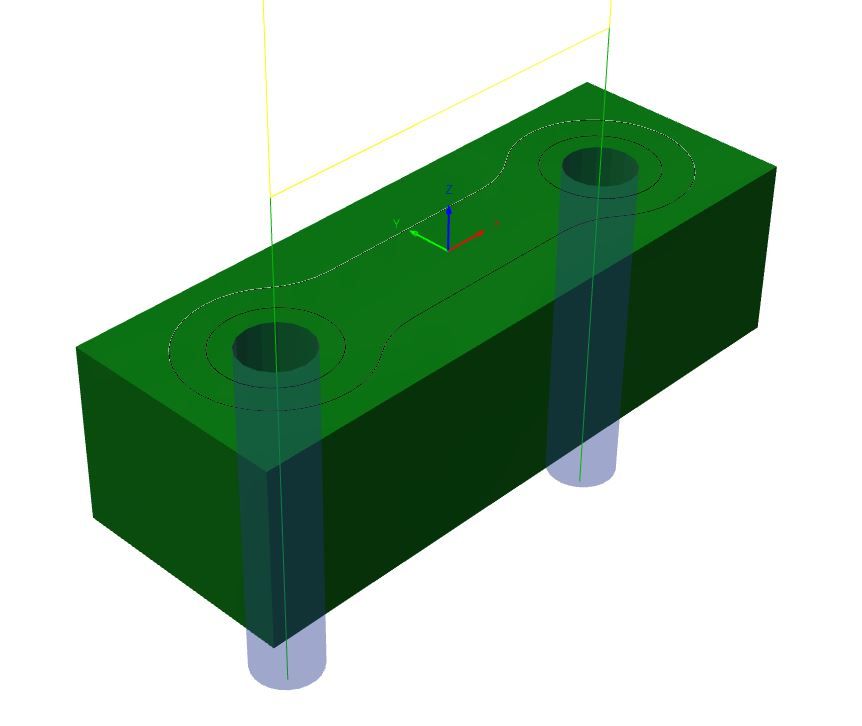
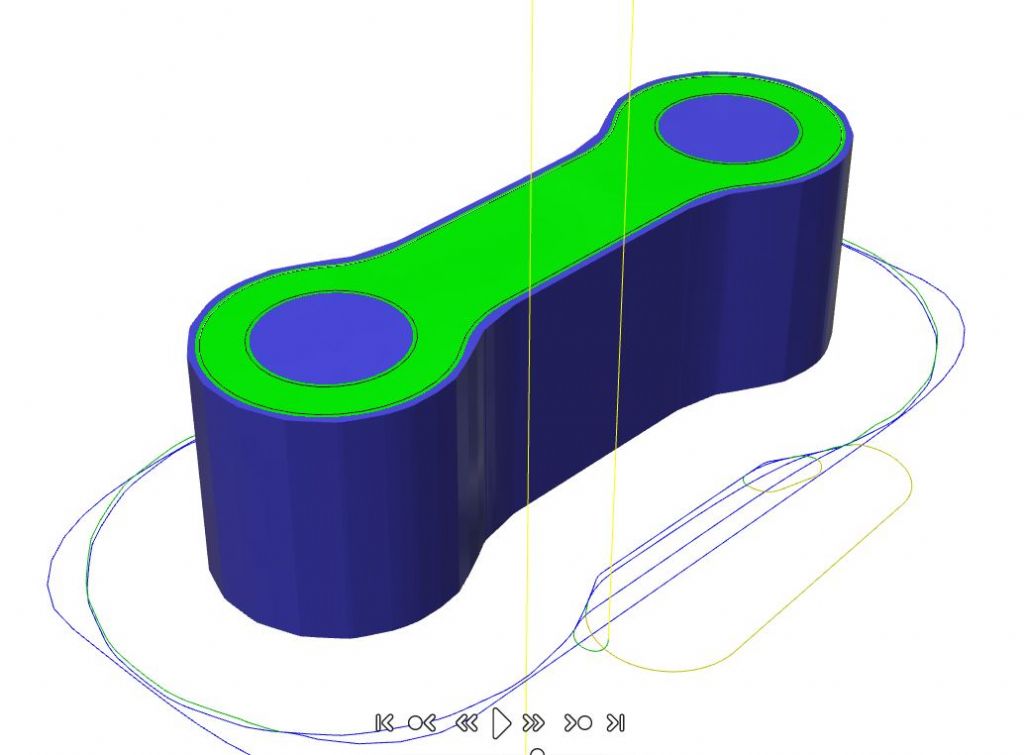
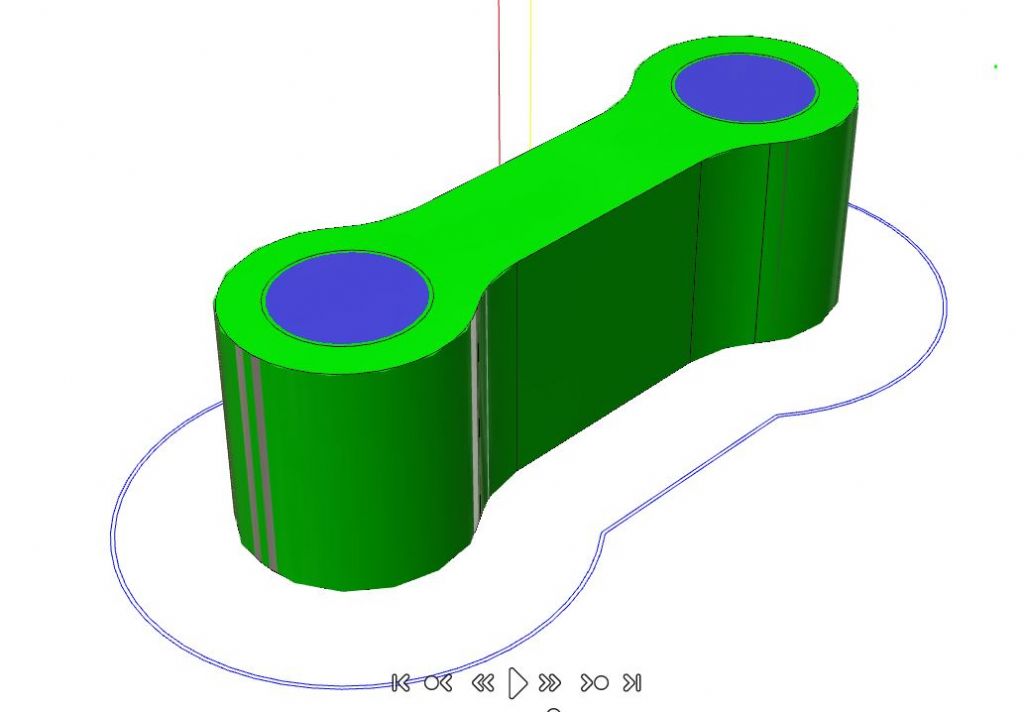
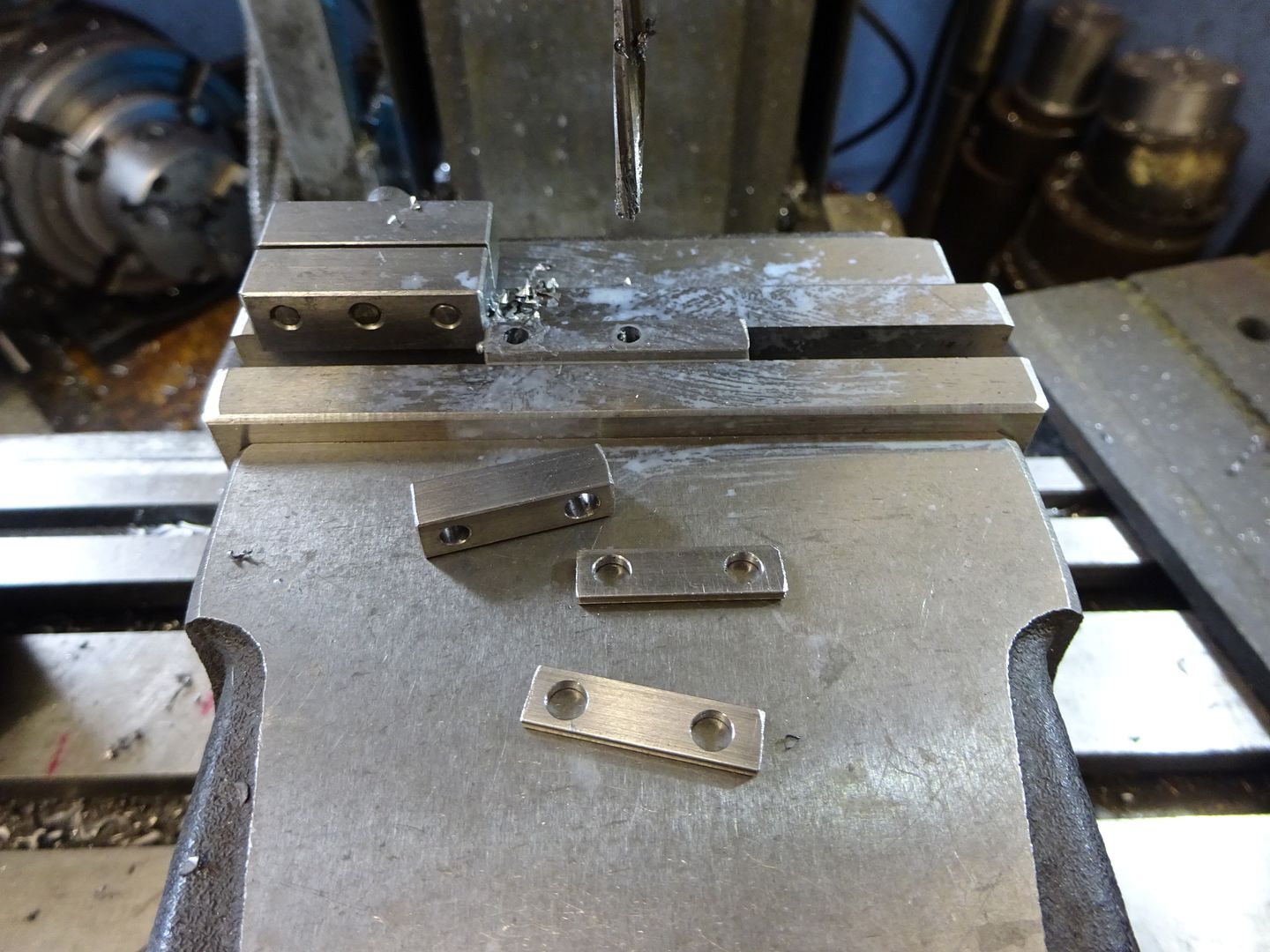
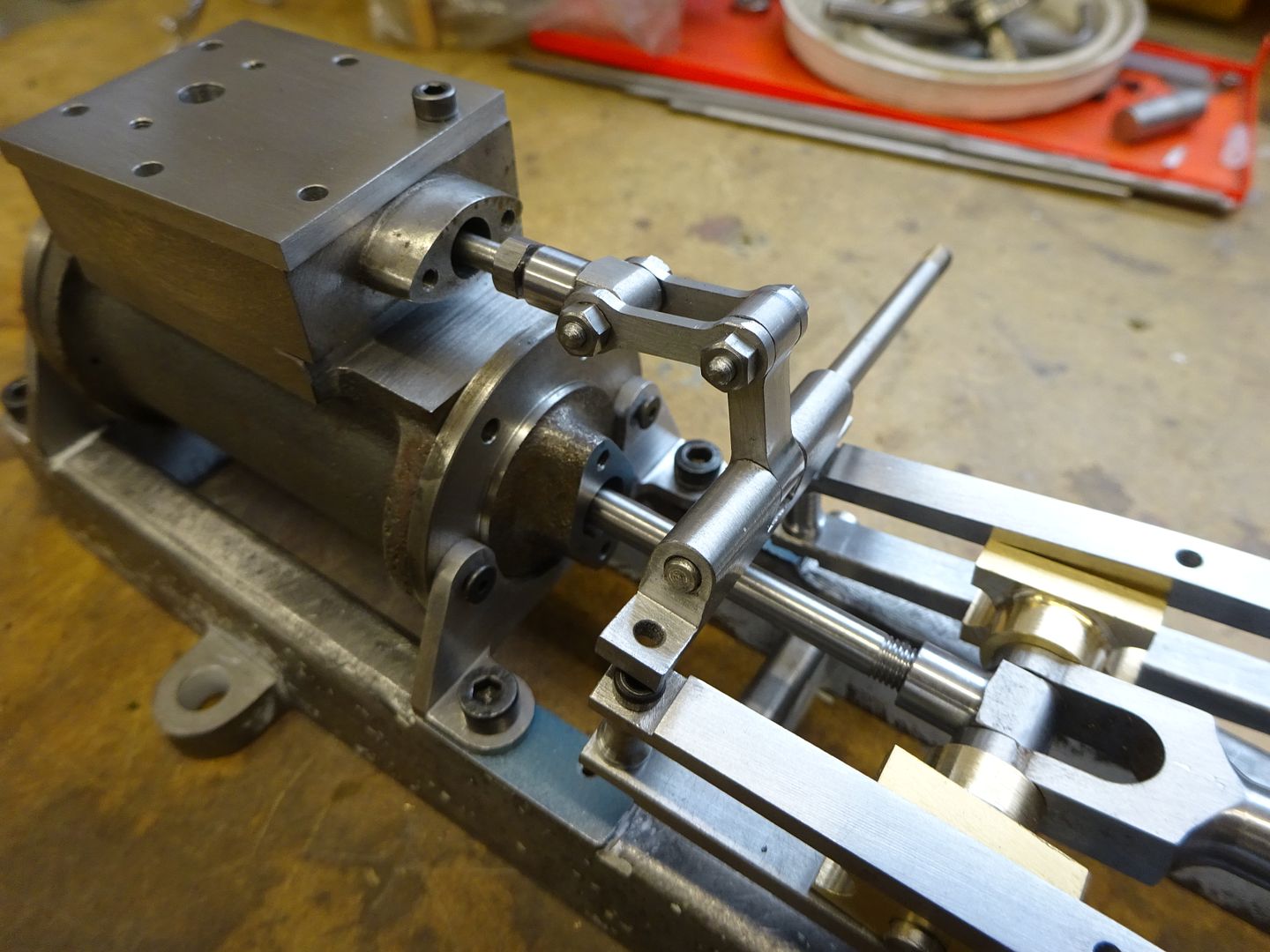
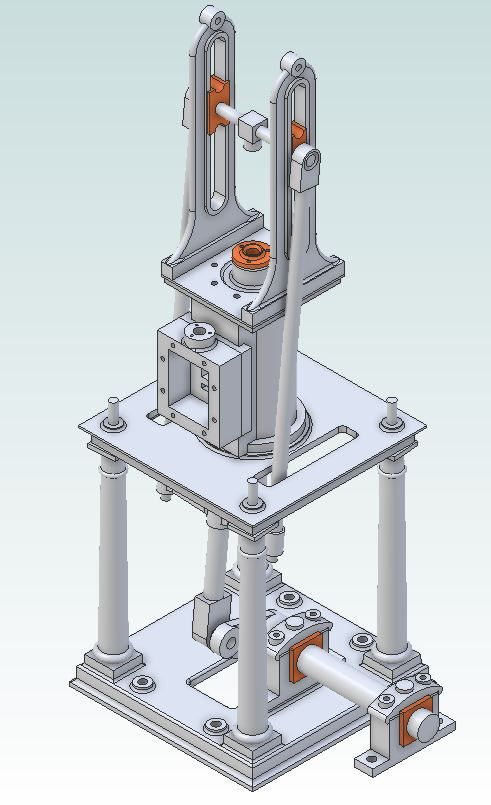
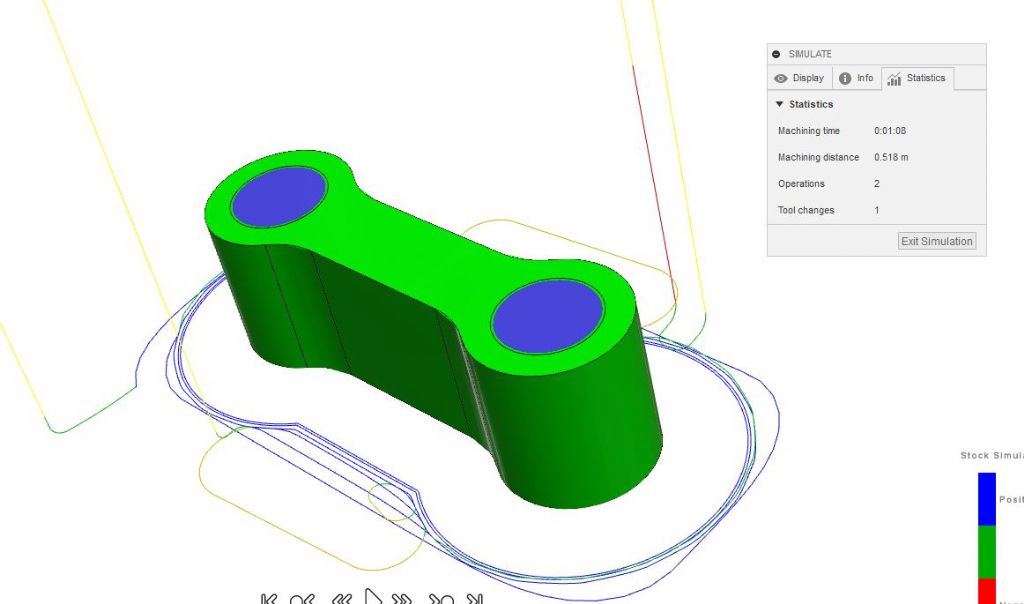
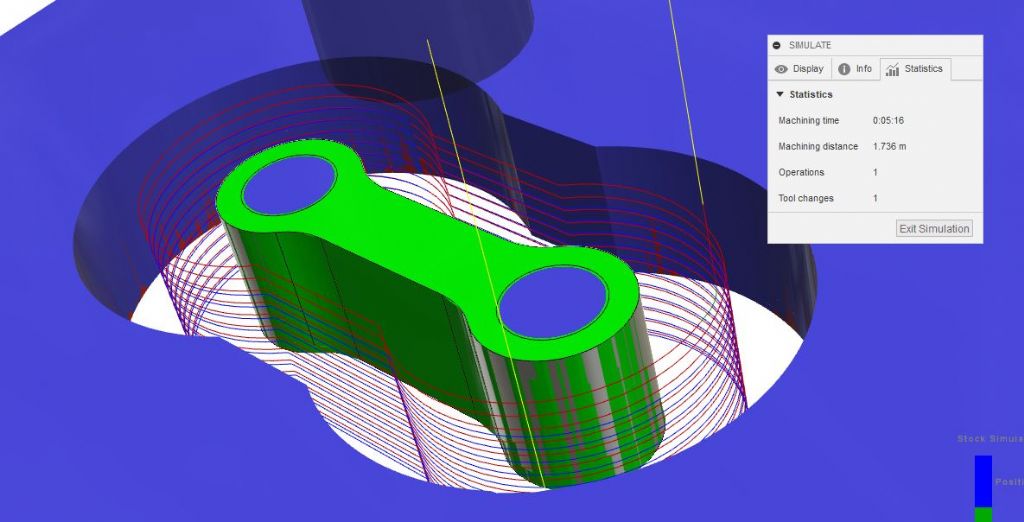
 but it beats the jigs and setups to do it manually.
but it beats the jigs and setups to do it manually.